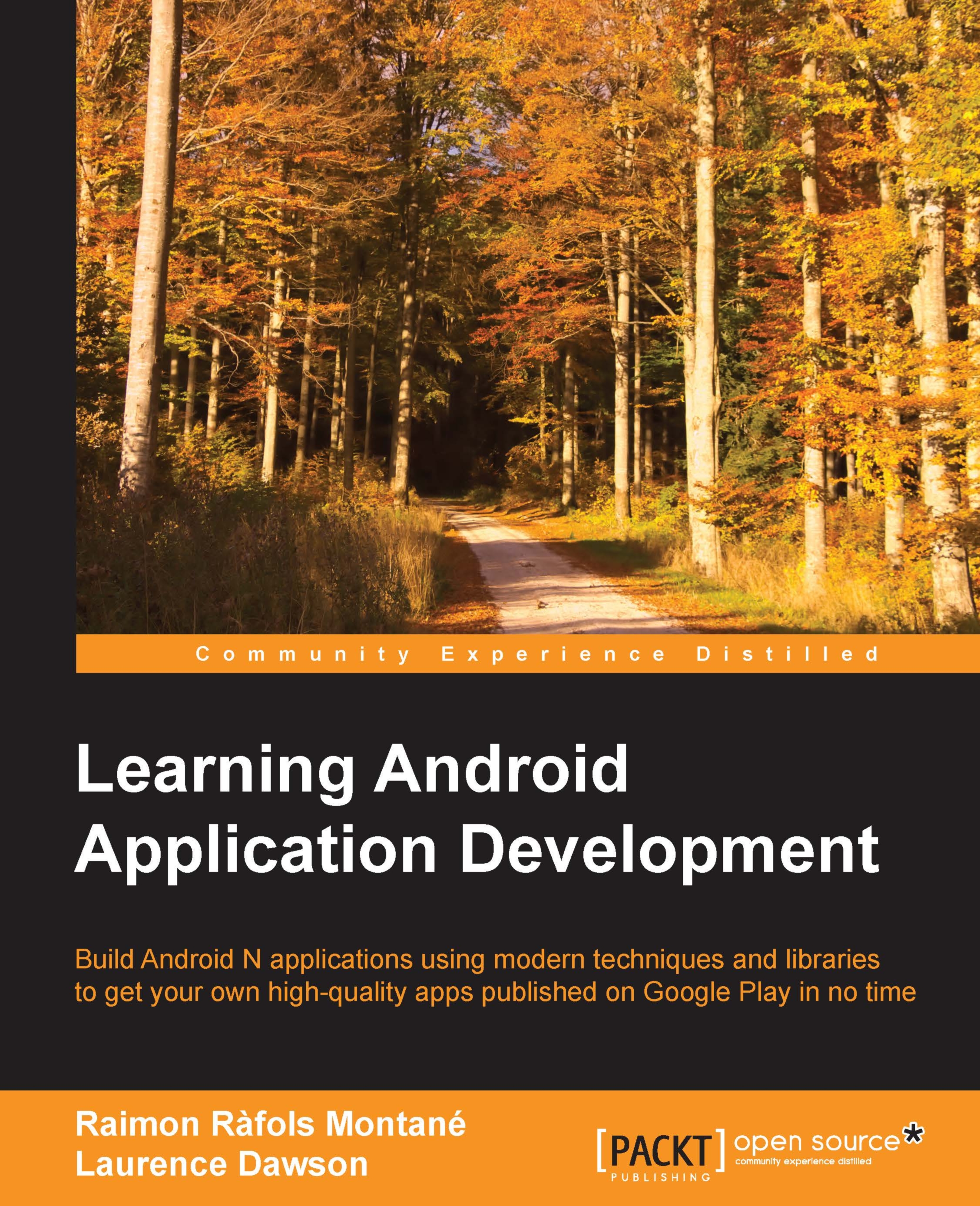Loading images
We have seen, so far, how to keep images in a local memory cache and in disk cache to avoid loading them from the network repeatedly in the quite common case when are used again. As mobile devices still have very limited resources, we will see how to deal with memory allocation and handling very large images.
Memory
As we have probably noticed, images take a big amount of space. For example, a 32 bit per pixel image 512 pixels wide and 512 pixels high will use around 1 megabyte of memory. So, having a lot of images can easily eat up all our memory. It is very important to take into consideration a few things when dealing with such amount of memory.
We don't really need to explain in detail how to manage bitmap memory on early releases of Android, as we will not probably have to support those versions, but just in case, it is good to know how it worked.
On Android 2.3.3 and lower versions, bitmap memory dedicated to store pixel data was stored in native memory and not in the Java...