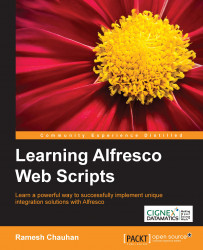Extending your default project to create web scripts
While developing web scripts in the previous chapters, we did not follow any project structure and developed the required files for a web script independently in an editor of our choice and then manually deployed them at the appropriate locations in the installed Alfresco directory. Now, having understood the project structure and the AMP deployment package, it is time to discover how we can extend the default project structure in order to create web scripts. Let's try to understand where you should place the web script-related files in the project structure while developing new web scripts:
The web script descriptor file (
*.desc.xml), response templates for the web script (*.ftl), configuration document for the web script (*.config.xml), and message bundles (*.properties) should be placed under the locationsrc/main/amp. Inside the default structure available insrc/main/amp/config/alfresco, create a new folder structure,/extension/templates...