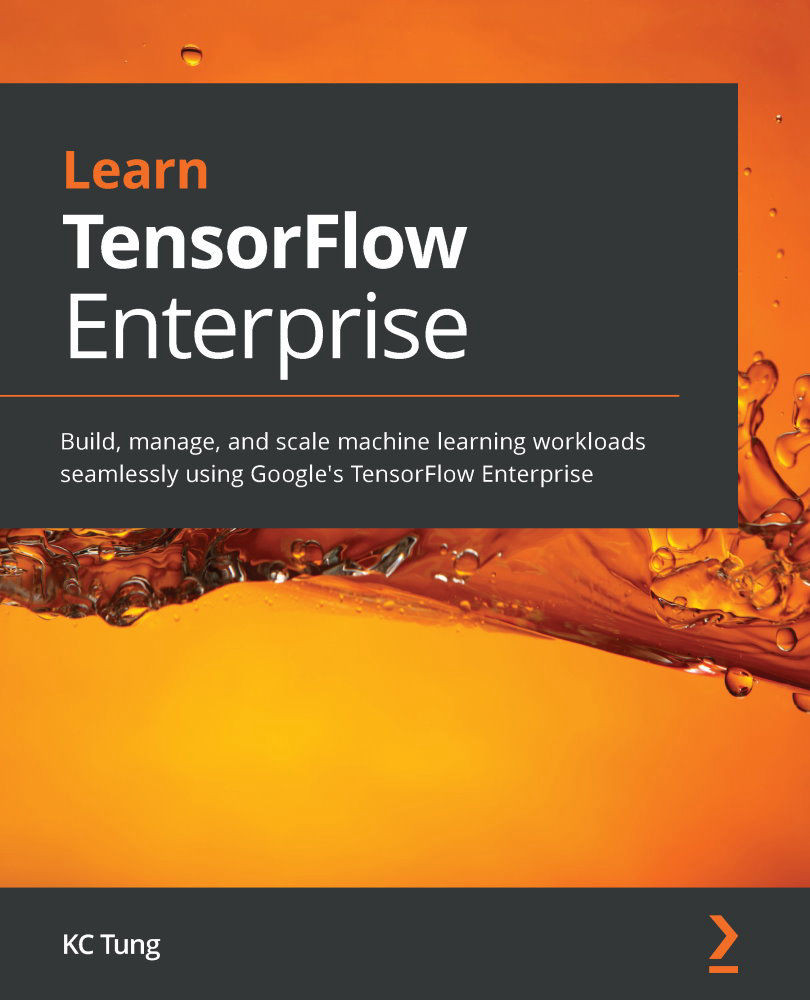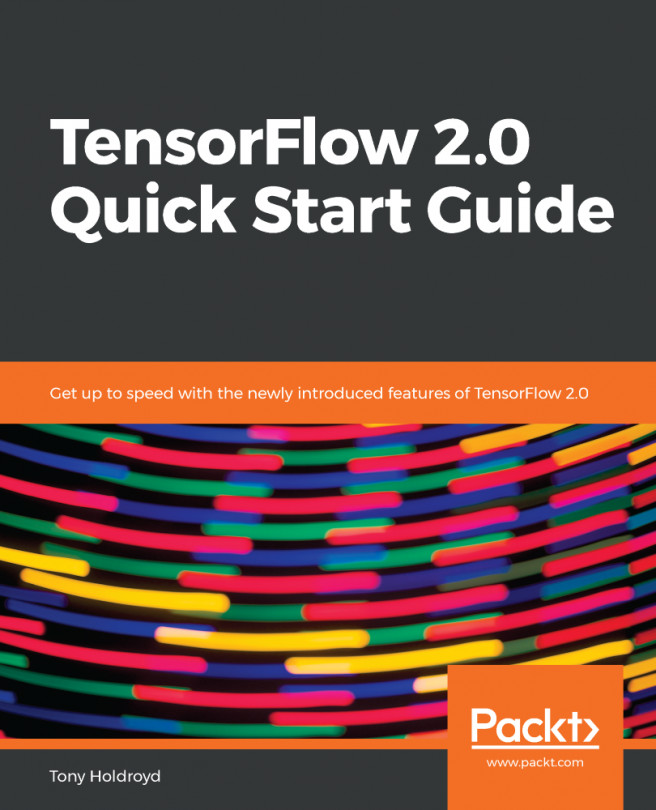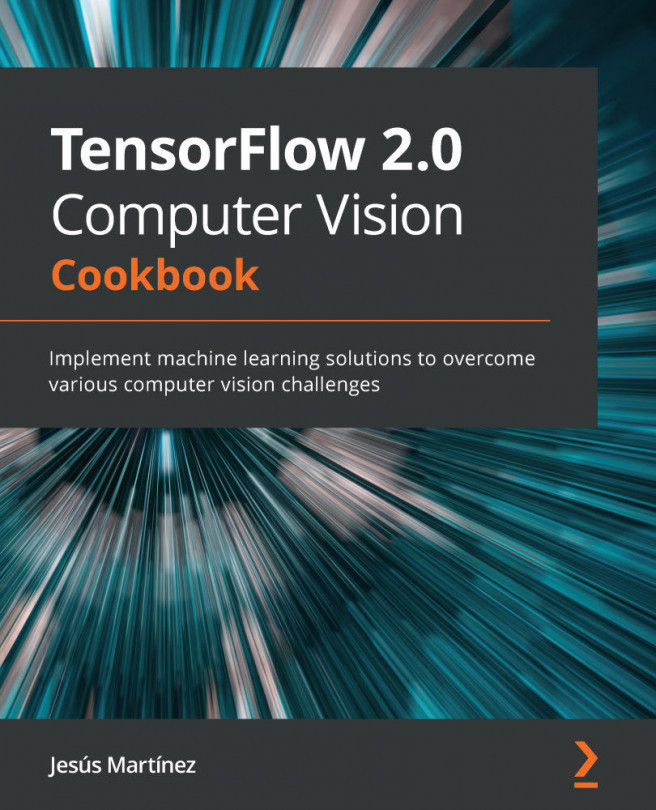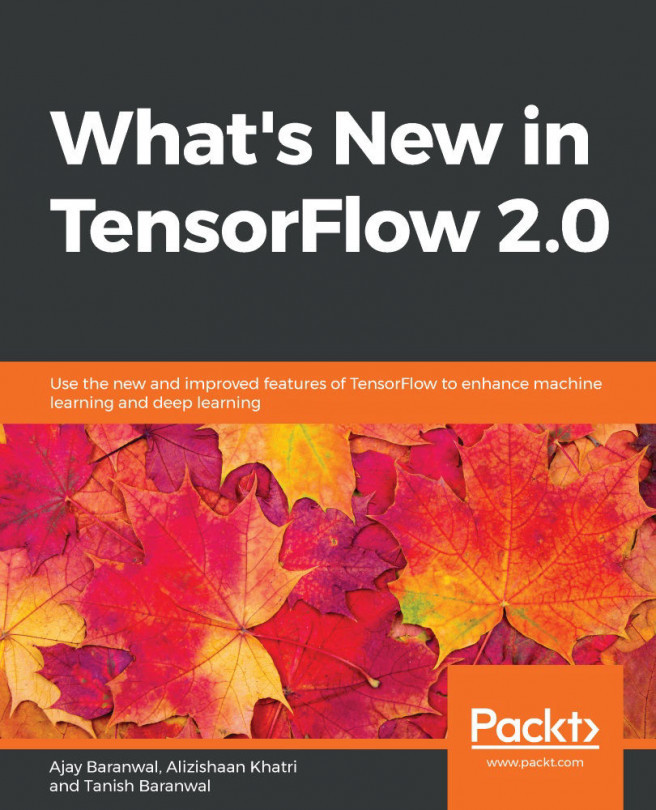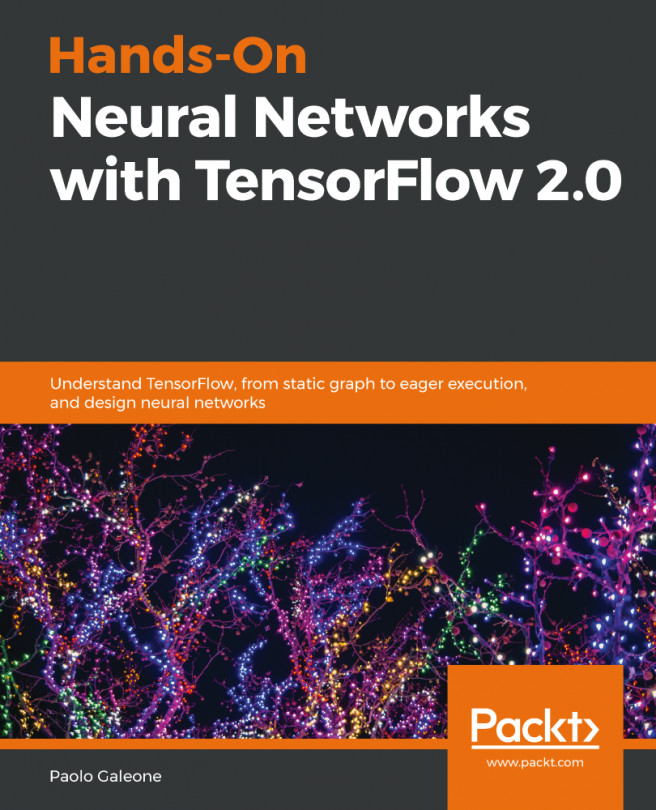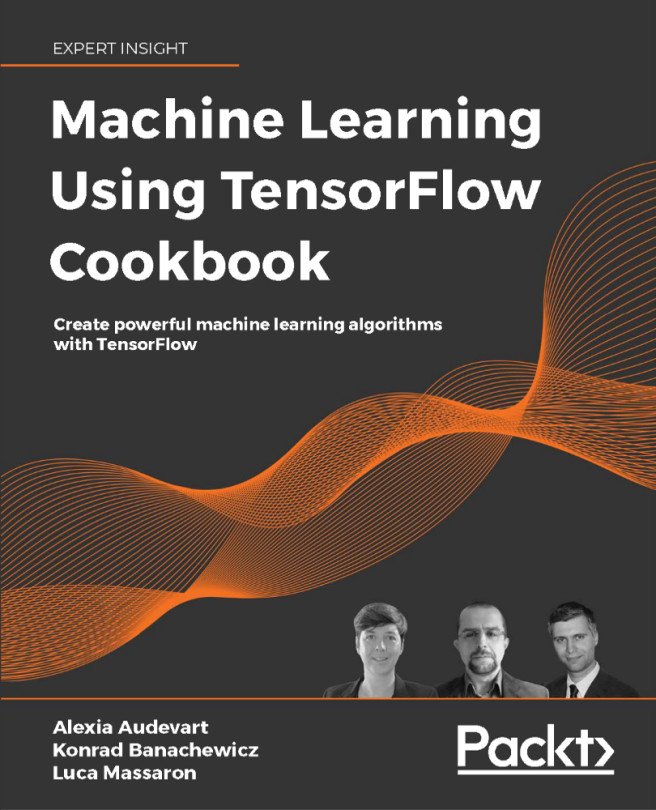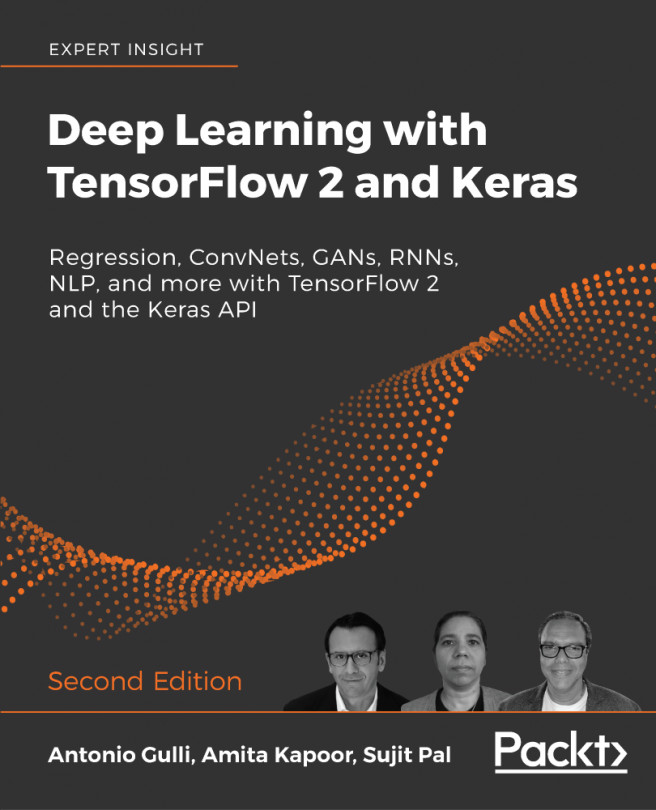Using TensorFlow Enterprise in AI Platform
In this section, we are going to see firsthand how easy it is to access data stored in one of the Google Cloud Storage options, such as a storage bucket or BigQuery. To do so, we need to configure an environment to execute some example TensorFlow API code and command-line tools in this section. The easiest way to use TensorFlow Enterprise is through the AI Platform Notebook in Google Cloud:
- In the GCP portal, search for
AI Platform. - Then select NEW INSTANCE, with TensorFlow Enterprise 2.3 and Without GPUs. Then click OPEN JUPYTERLAB:
Figure 1.21 – The Google Cloud AI Platform and instance creation
- Click on Python 3, and it will provide a new notebook to execute the remainder of this chapter's examples:
Figure 1.22 – A JupyterLab environment hosted by AI Platform
An instance of TensorFlow Enterprise running on AI Platform is now ready for use. Next, we are going to use this platform...