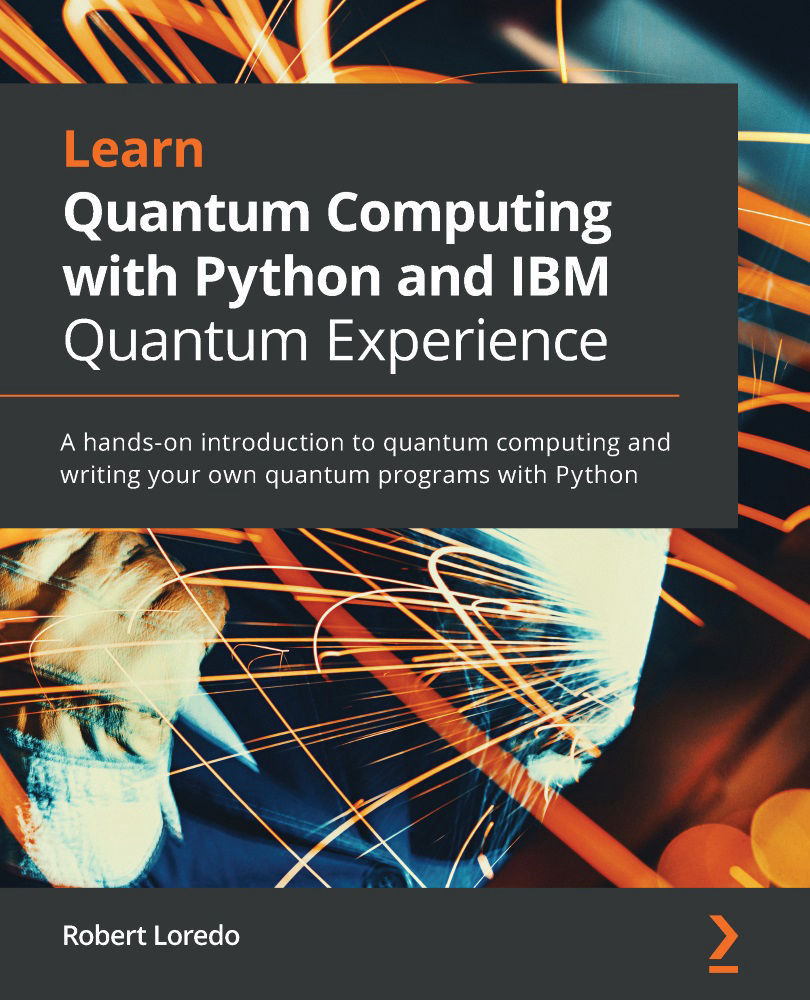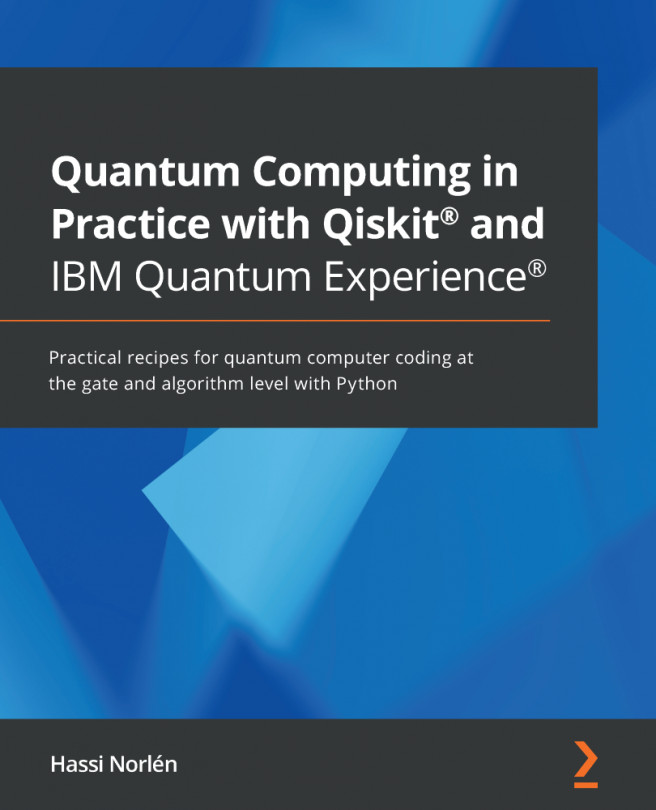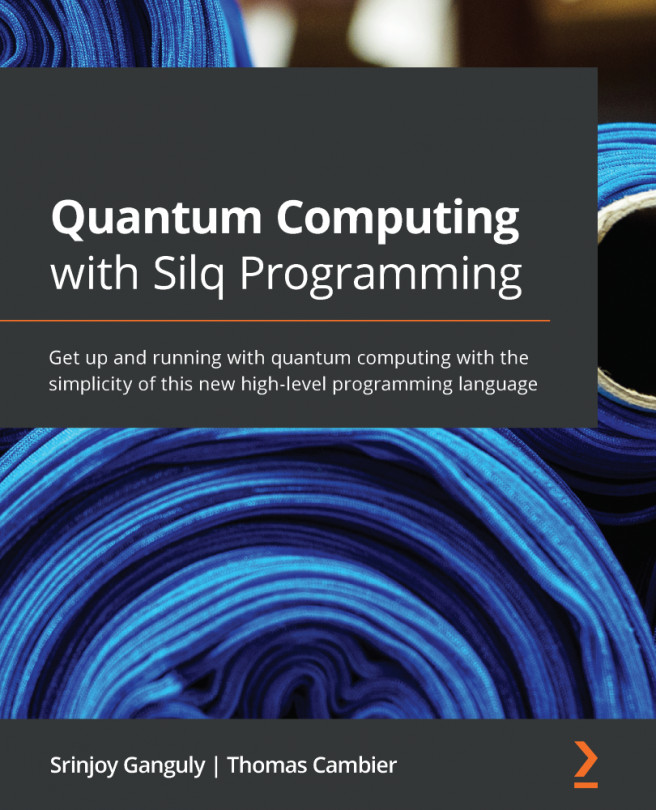Creating a quantum circuit using Quantum Lab Notebooks
Quantum Lab Notebooks provided to you via the IBM Quantum Experience platform will help you generate robust experiments that allow you to create quantum circuits and integrate those circuits with classical experiments or applications. Quantum Lab Notebooks generally contain a set of cells that you can use to write, test, and run your code in each cell individually.
You can also include Markdown language in the cells to capture any notes or non-code content, to help keep track of your learning or project. In this section, we will recreate the same quantum circuit you completed in Chapter 2, Circuit Composer – Creating a Quantum Circuit, only this time you will be using the Qiskit Notebook. So, let's get started!
Launching a Notebook from the Quantum Lab
To create a quantum circuit, let's start by launching the Quantum Lab Notebook from the Quantum Lab view. From the left panel under Tools, select Quantum...