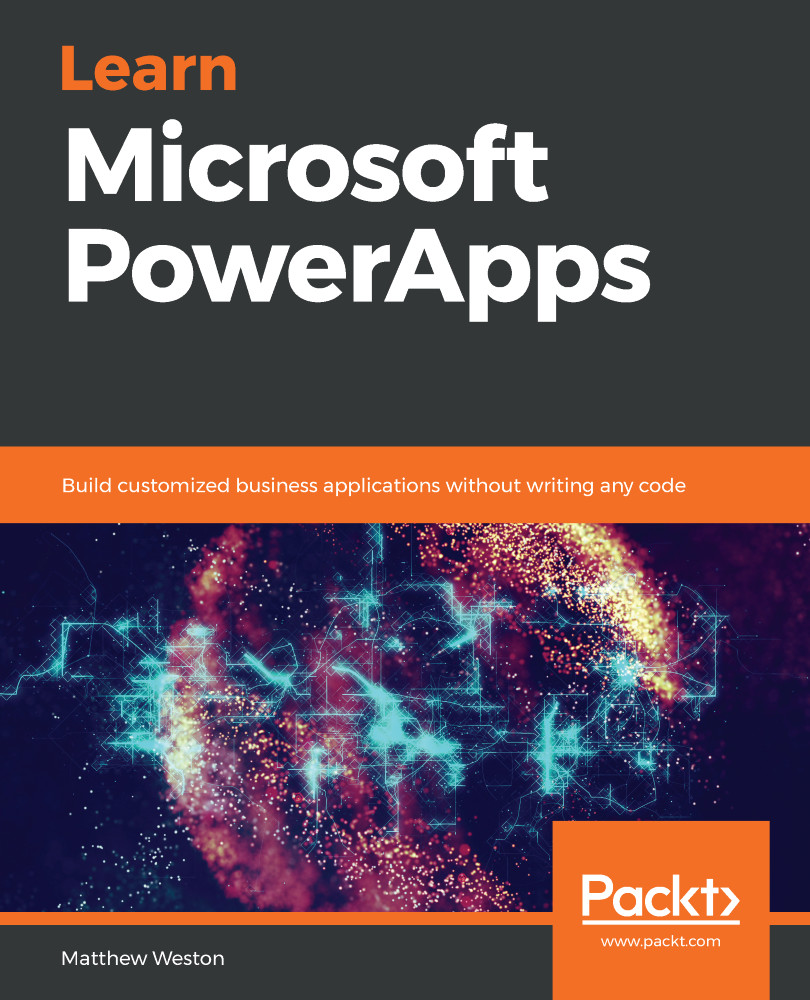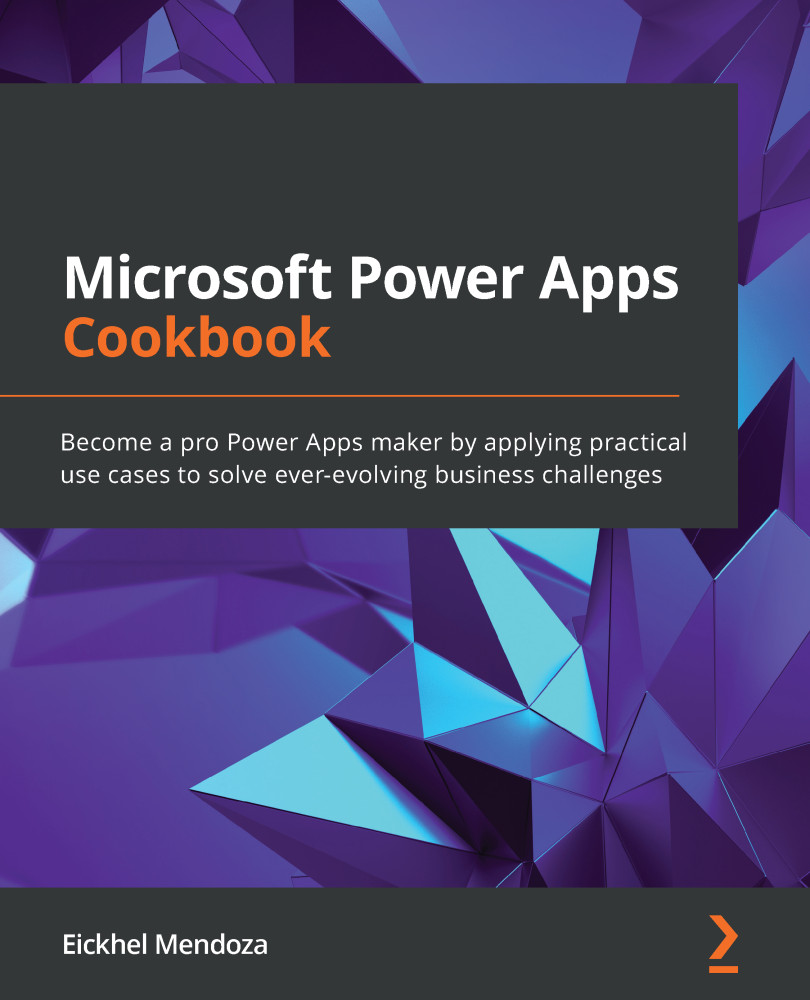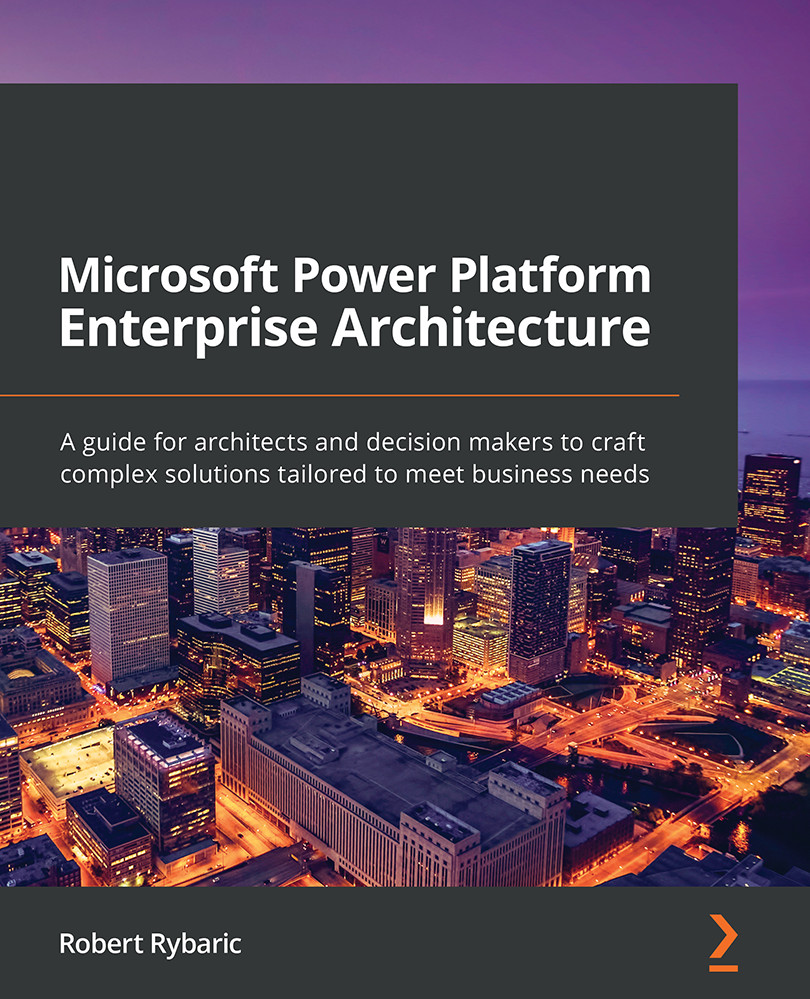Matt is a Microsoft 365 and SharePoint specialist from the United Kingdom. He has spent many years working in various consultancy roles, becoming adaptable to any situation that he finds himself in. He is the Managing Director of Vantage 365, which fuels his love of working on projects surrounding Microsoft 365, especially those that involve SharePoint, Microsoft Teams, Power Apps and Power Automate. This involves helping businesses find solutions to their problems as well as offering training to help people use these technologies.
As an active member of the Microsoft community, Matt leads the Black Country Power Apps & Power Automate user group and also the Office 365 & SharePoint User Group (West Midlands) which is held in Birmingham. He loves sharing his knowledge with others, so can often be found presenting at conferences, both virtually and physically. Matt is a Microsoft Most Valuable Professional in the field of Business Applications.
Read more
 United States
United States
 Great Britain
Great Britain
 India
India
 Germany
Germany
 France
France
 Canada
Canada
 Russia
Russia
 Spain
Spain
 Brazil
Brazil
 Australia
Australia
 Singapore
Singapore
 Hungary
Hungary
 Ukraine
Ukraine
 Luxembourg
Luxembourg
 Estonia
Estonia
 Lithuania
Lithuania
 South Korea
South Korea
 Turkey
Turkey
 Switzerland
Switzerland
 Colombia
Colombia
 Taiwan
Taiwan
 Chile
Chile
 Norway
Norway
 Ecuador
Ecuador
 Indonesia
Indonesia
 New Zealand
New Zealand
 Cyprus
Cyprus
 Denmark
Denmark
 Finland
Finland
 Poland
Poland
 Malta
Malta
 Czechia
Czechia
 Austria
Austria
 Sweden
Sweden
 Italy
Italy
 Egypt
Egypt
 Belgium
Belgium
 Portugal
Portugal
 Slovenia
Slovenia
 Ireland
Ireland
 Romania
Romania
 Greece
Greece
 Argentina
Argentina
 Netherlands
Netherlands
 Bulgaria
Bulgaria
 Latvia
Latvia
 South Africa
South Africa
 Malaysia
Malaysia
 Japan
Japan
 Slovakia
Slovakia
 Philippines
Philippines
 Mexico
Mexico
 Thailand
Thailand