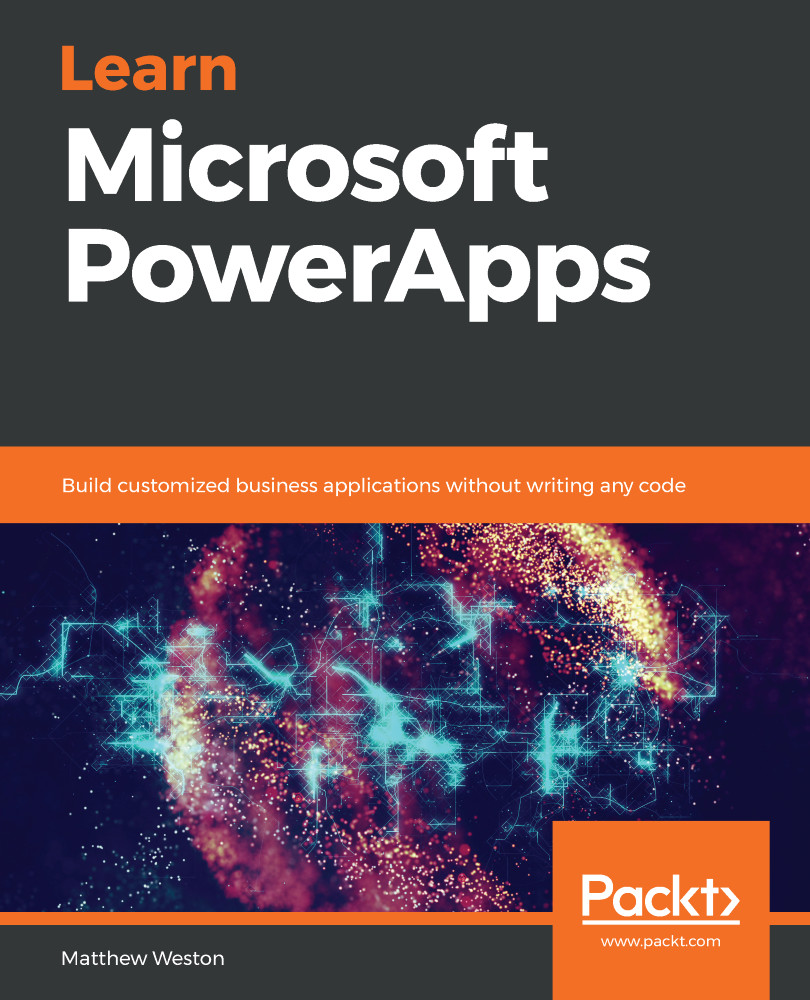In this chapter, we have unlocked a huge amount of potential by utilizing another part of the Power Platform. We did this by using Power Automate to provide integration services and a heavy processing platform for our PowerApps.
Power Automate can be used for personal workflow automation, business process automation, or integration between services, so it's somewhat versatile. It has the same underlying engine as Azure Logic Apps, but while Logic Apps are aimed at developers, Power Automate is aimed very much at business users. It can be accessed through the Office 365 portal.
Power Automate shares the same connectors as PowerApps, which means it also has the ability to connect to hundreds of different services. The key advantage over directly connecting with PowerApps is that we can schedule workflows, handle files, and handle long-running processes that wouldn't suit the client-facing aspect of PowerApps.
For us to utilize Flows within PowerApps, we need to use a...