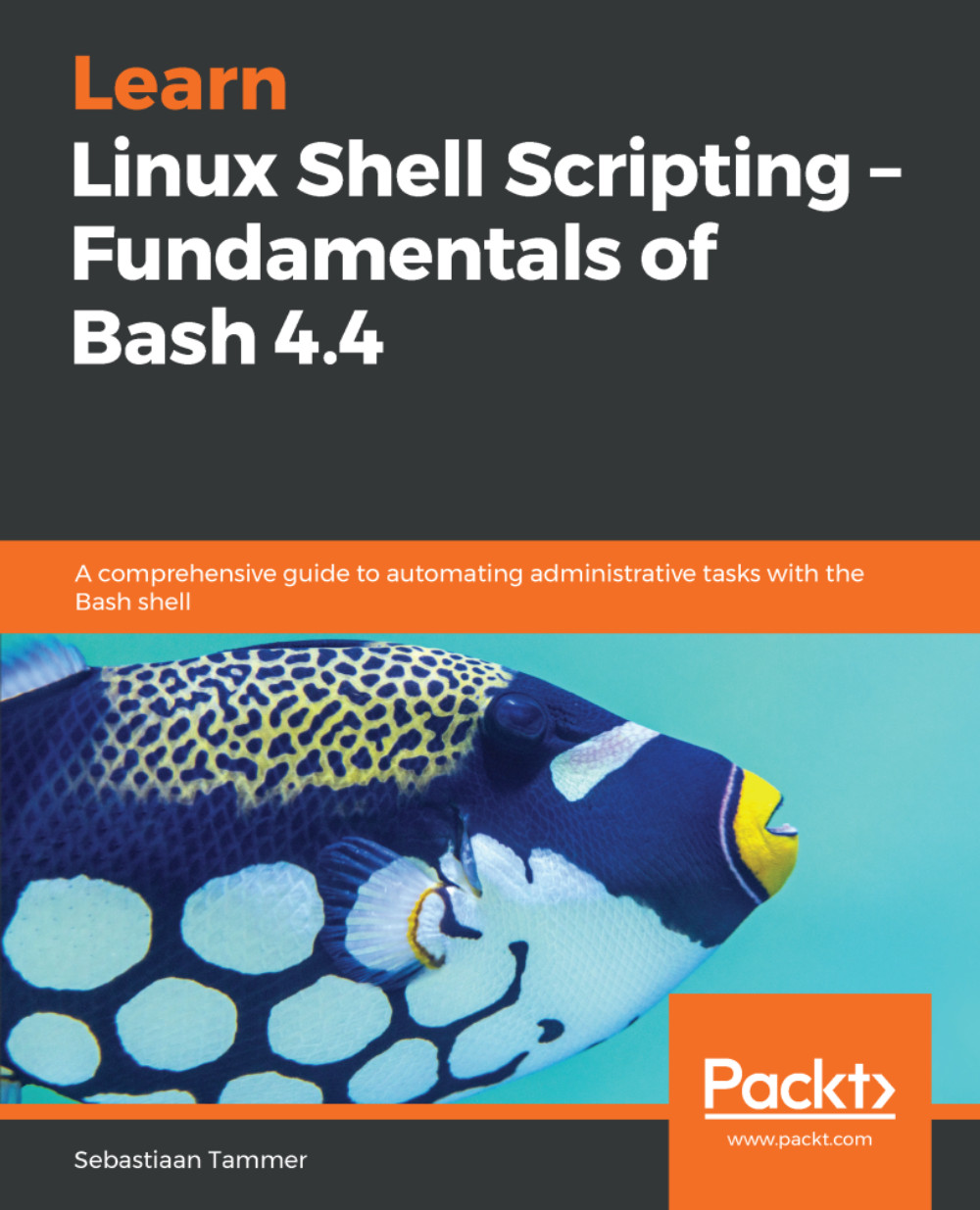We started this final chapter with general tips and tricks. This part of the chapter dealt with arrays, the history command, and the ability to use alias to set up aliases for your favorite commands and their flags.
We continued with keyboard shortcuts. We started that part by talking about exclamation marks and how versatile their use can be in Bash: it is used for negation of exit codes, substituting parts of previous commands, and even for running commands from history by matching either the line number or line content. After that, we showed how a few interesting keyboard shortcuts for Bash allow us to save some time on common operations and usage patterns (such as typos and forgotten intermediate commands). We saved the best keyboard shortcut for last: reverse searches. These allow you to interactively go through your personal history to find just the right command...