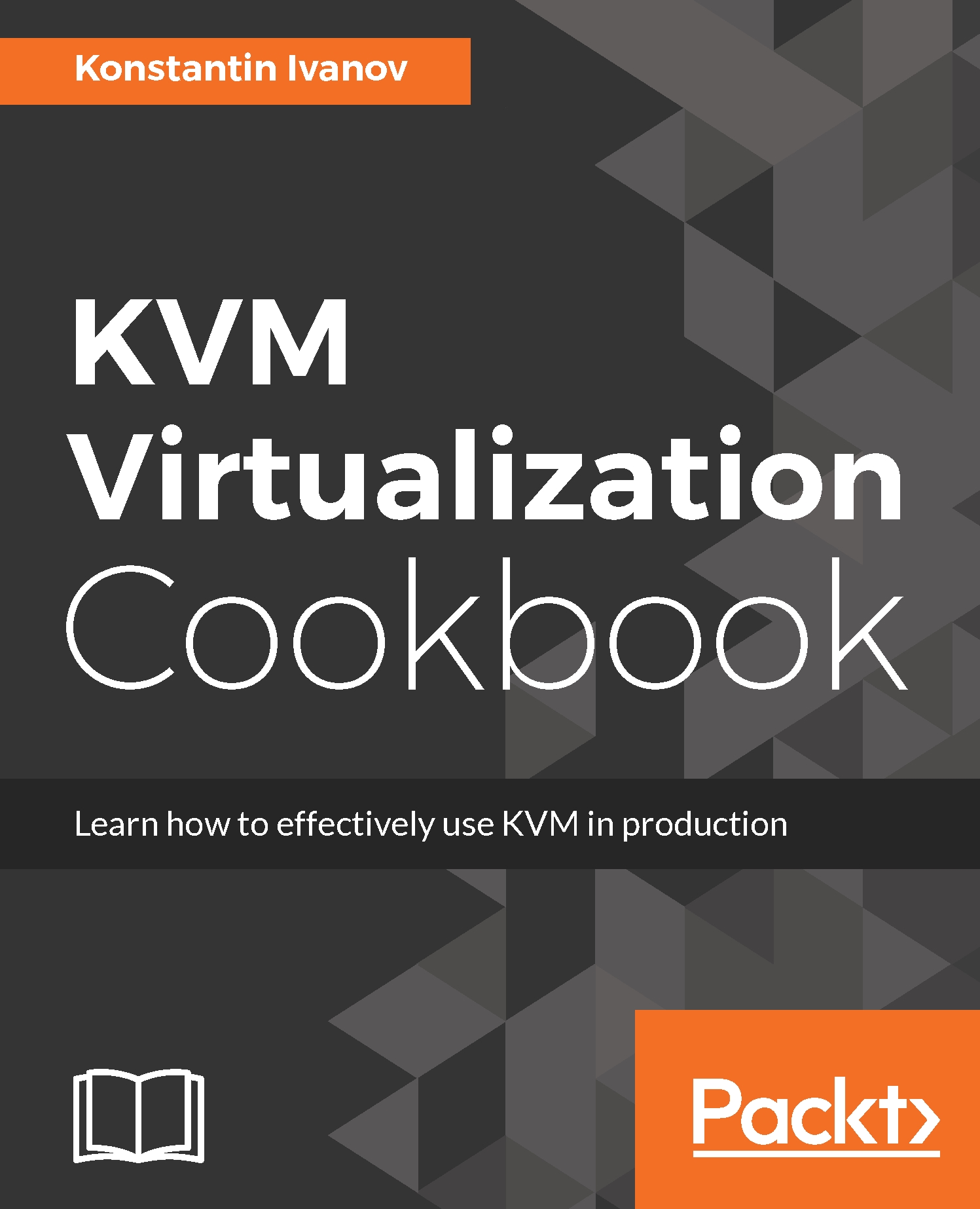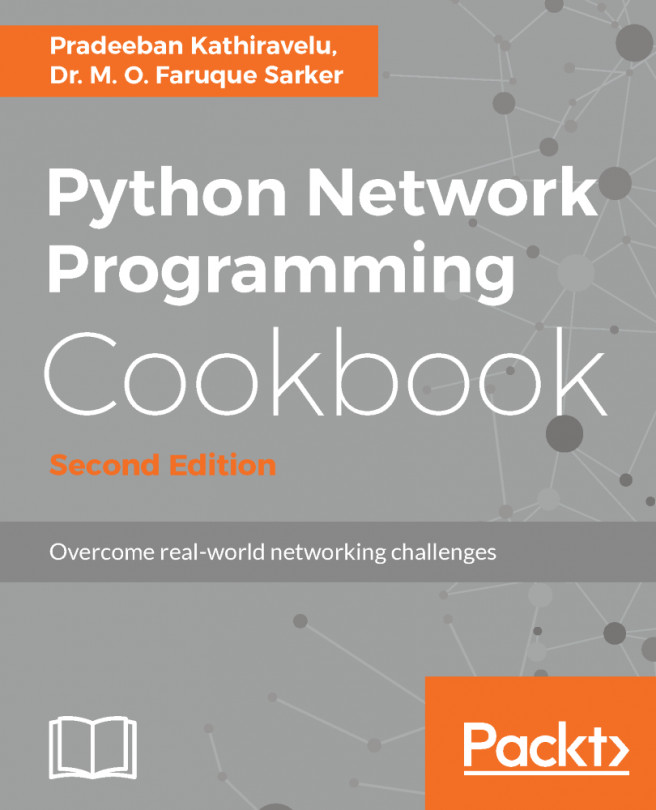Introduction
In this chapter, we are going to explore various configuration options and tools that can help improve the performance of the host OS and the KVM instances running on it.
When running KVM virtual machines, it's important to understand that from the host perspective, they are regular processes. We can see that KVM guests are Linux processes by examining the process tree on the hypervisor:
root@kvm:~# virsh list Id Name State ---------------------------------------------------- 16 kvm running root@kvm:~# pgrep -lfa qemu 19913 /usr/bin/qemu-system-x86_64 -name kvm -S -machine pc-i440fx-trusty,accel=kvm,usb=off -m 1024 -realtime mlock=off -smp 1,sockets=1,cores=1,threads=1 -uuid 283c6653-9981-9396-efb4-fb864d87f769 -no-user-config -nodefaults -chardev socket,id=charmonitor,path=/var/lib/libvirt/qemu/domain-kvm/monitor.sock,server,nowait -mon chardev=charmonitor,id=monitor,mode=control -rtc base=utc -no-shutdown -boot strict=on -device piix3-usb-uhci,id=usb,bus=pci.0,addr=0x1...