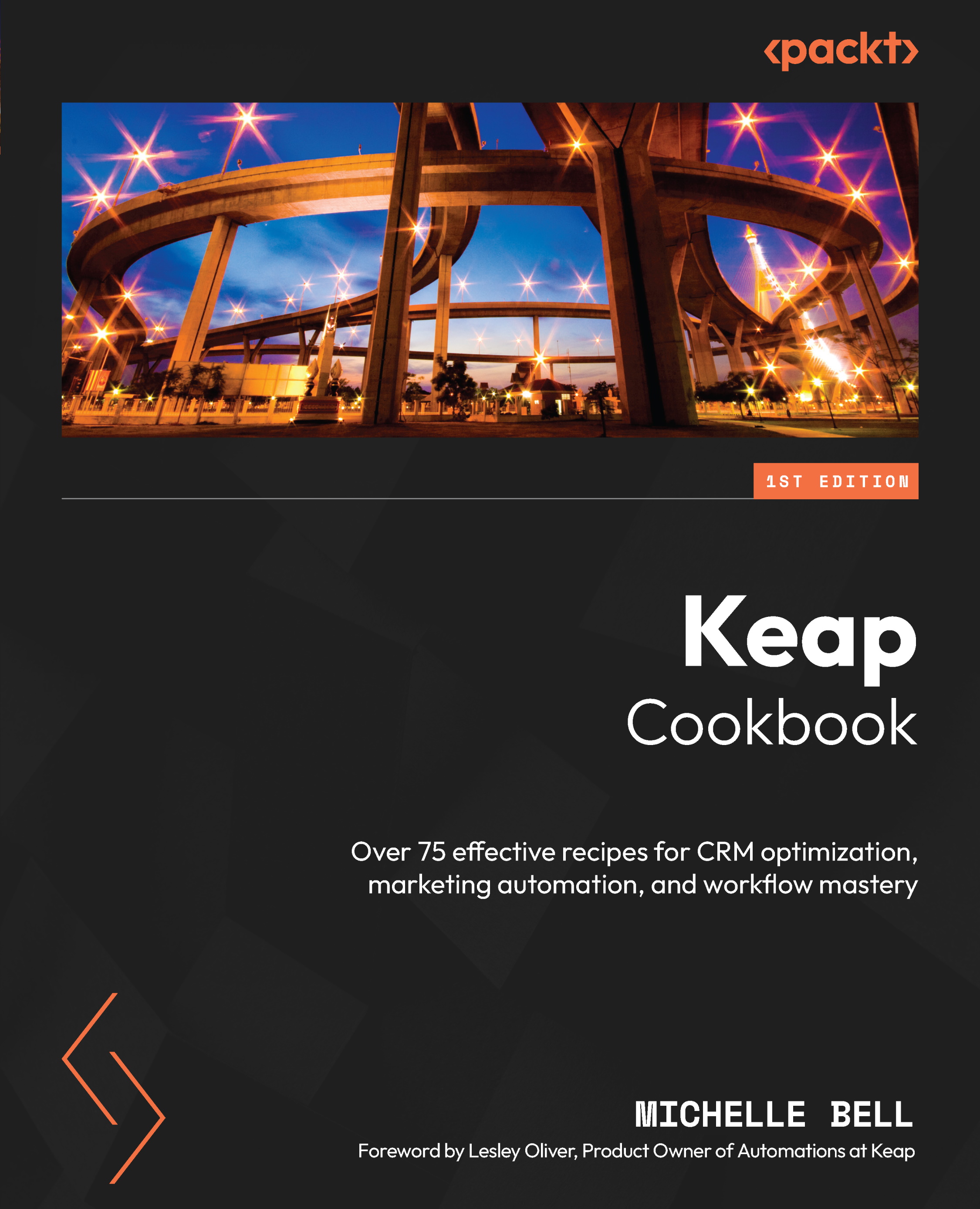Broadcast reports
Reviewing your email broadcast reports is crucial for evaluating the effectiveness of your email campaigns and making informed decisions for future strategies. These reports offer valuable insights into key metrics such as open rates, click-through rates, and engagement levels.
By analyzing this data, you can identify which aspects of your email broadcasts resonated with your audience and which areas may need improvement.
Knowing your audience and understanding their behavior allows you to refine your content, optimize send times, and tailor your approach to better meet the preferences of your audience.
How to do it…
Follow these steps:
- Click on the COMMS tab from the left-hand side navigation bar to open the menu. Choose EMAIL BROADCASTS.
- Keap will display a list of previously sent and/or draft broadcasts. For this recipe, we will be looking for a Sent email.
- Click the three black dots (ellipses) to the right of your email and choose...