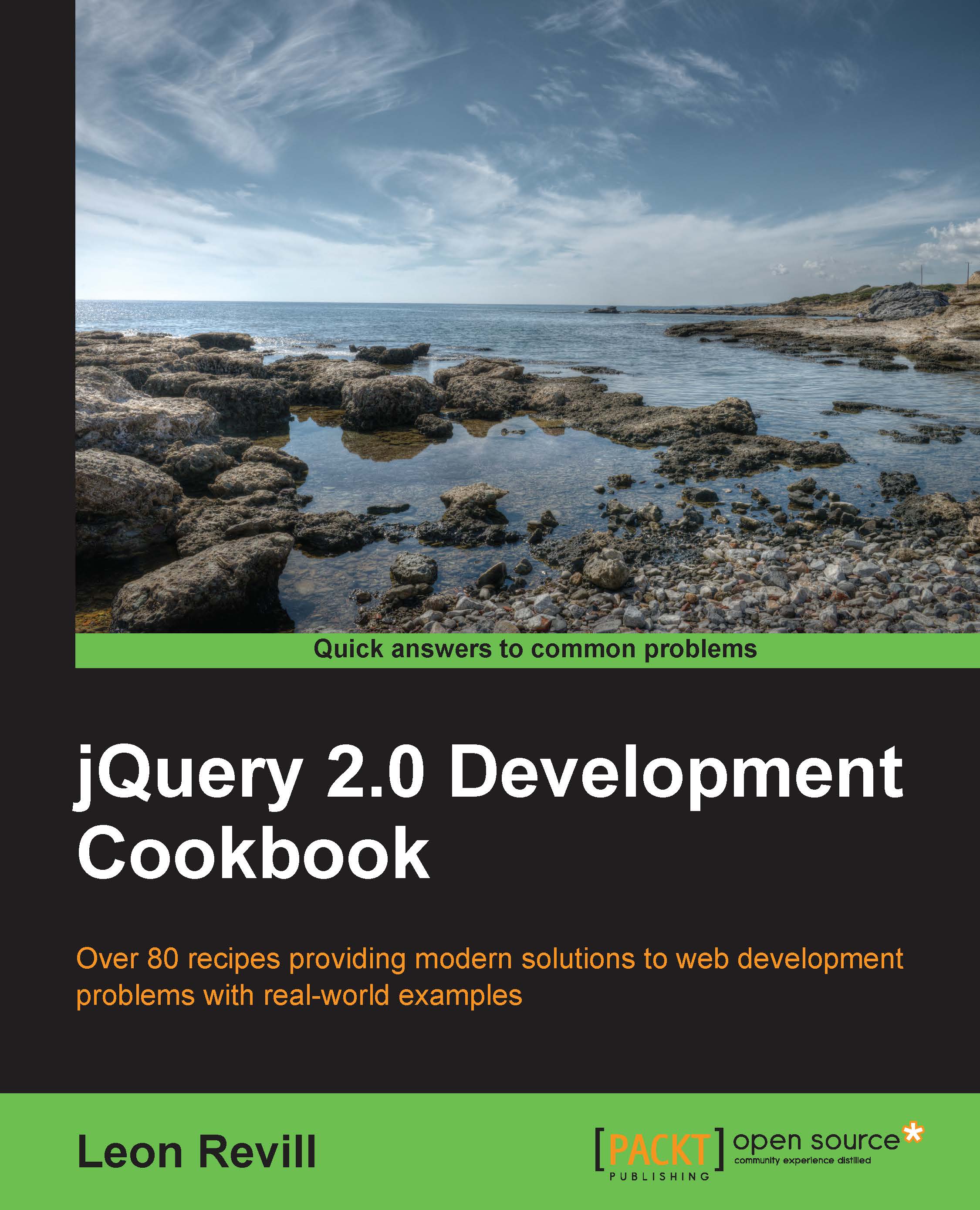Creating an animated content slider
You are probably aware that there is a whole forest of jQuery content slider plugins, tutorials, and downloadable scripts online, which are available for use and most of the content is free of charge. Content sliders are incredibly popular because they are a very attractive and eye-catching way to display important content to a user, such as images, news, and promotions. This recipe will show you how easy it is to create a content slider with jQuery. The slider used in this recipe will allow you to easily customize its look and feel using CSS so you can make it your own.
Getting ready
Create the usual recipe files: recipe-3.html, recipe-3.css and recipe-3.js in the same directory as your jQuery library.
How to do it…
Perform the following step-by-step instructions to create the attractive content slider:
Add the following HTML code to
recipe-3.html, which creates the basic web page and the structure of the content slider:<!DOCTYPE html> <html> ...