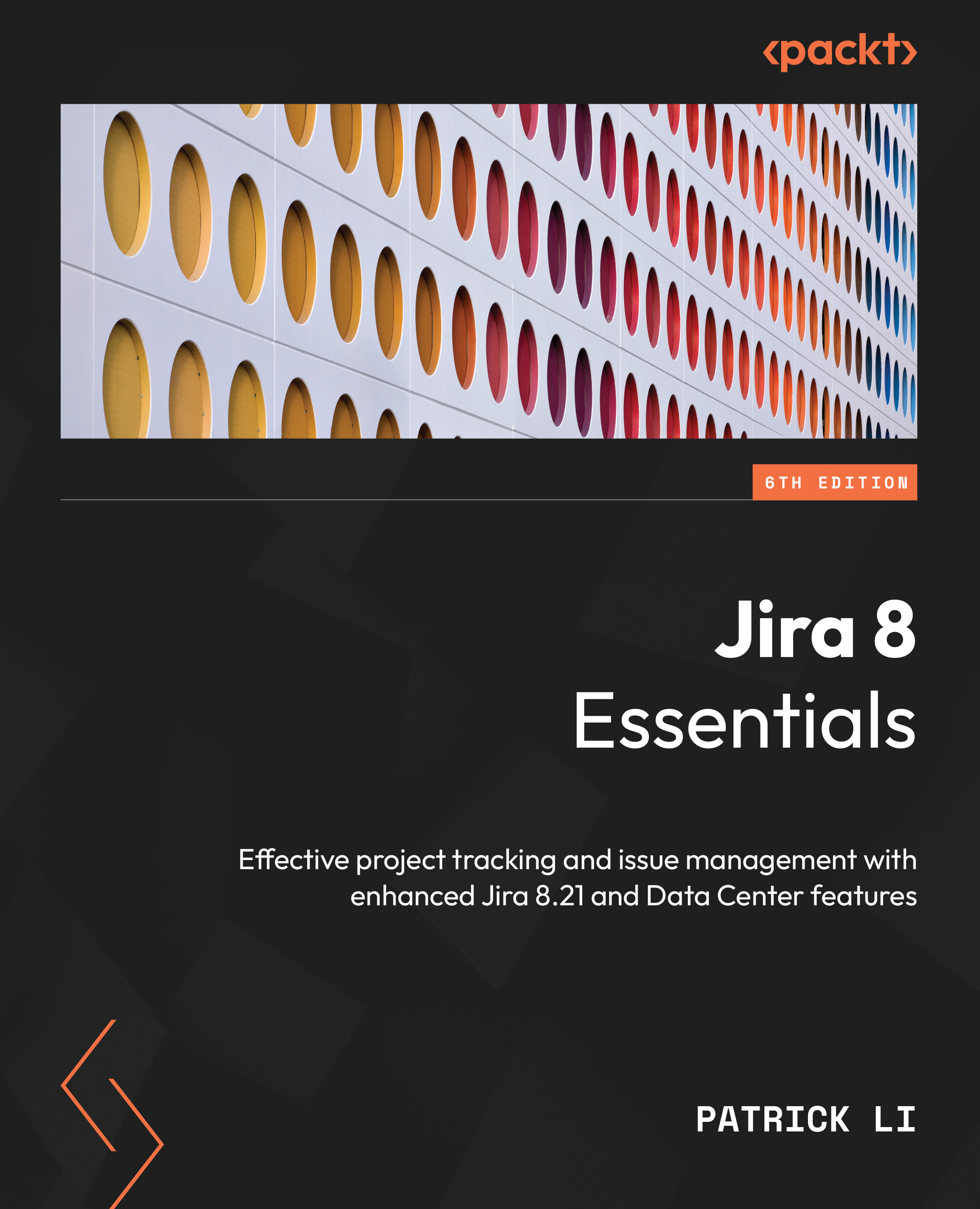Project user interfaces
There are two distinctive interfaces for projects in Jira. The first interface is designed for everyday users and provides useful information on how the project uses reports, statistics, and agile boards. We will refer to this interface as the Project Browser interface.
The second interface is designed for project administrators to control project configuration settings, such as permissions and workflows; we will refer to this interface as the Project Settings interface.
After creating a project, the first interface you see will be Project Browser. We will start by looking at this interface before looking at the Project Settings interface.
Project browser
The Project Browser will vary, depending on the type of project you create. For business projects, it is relatively simple. A few tabs are available from the left-hand panel:
|
Browser View |
Description... |