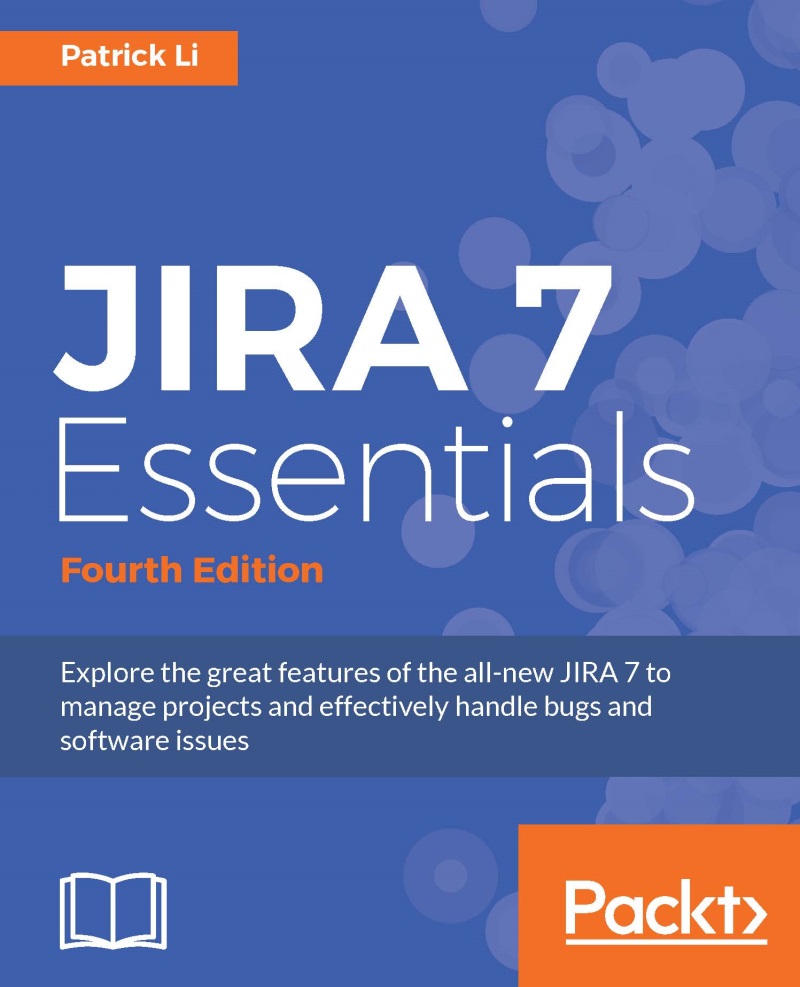Dashboards
The dashboard is the first page you see when you access JIRA. Dashboards host mini-applications known as gadgets, which provide various data and information from your JIRA instance. The dashboard acts as a portal, which provides users with a quick one-page view of information that is relevant or of interest to them.
Managing dashboards
When you first install JIRA, the default dashboard you see is called the system dashboard, and it is pre-configured to show some useful information, such as all issues that are assigned to you:
- Since everyone shares the system dashboard, you as a normal user cannot make changes to it, but you can create your own dashboards. Each dashboard's functions are configured independently.
- Bring down the drop-down menu from Dashboards.
- Select the Manage Dashboards option. This will bring you to the Manage Dashboards page, as shown in the following screenshot:

From this page, you can edit and maintain dashboards created by you, search dashboards...