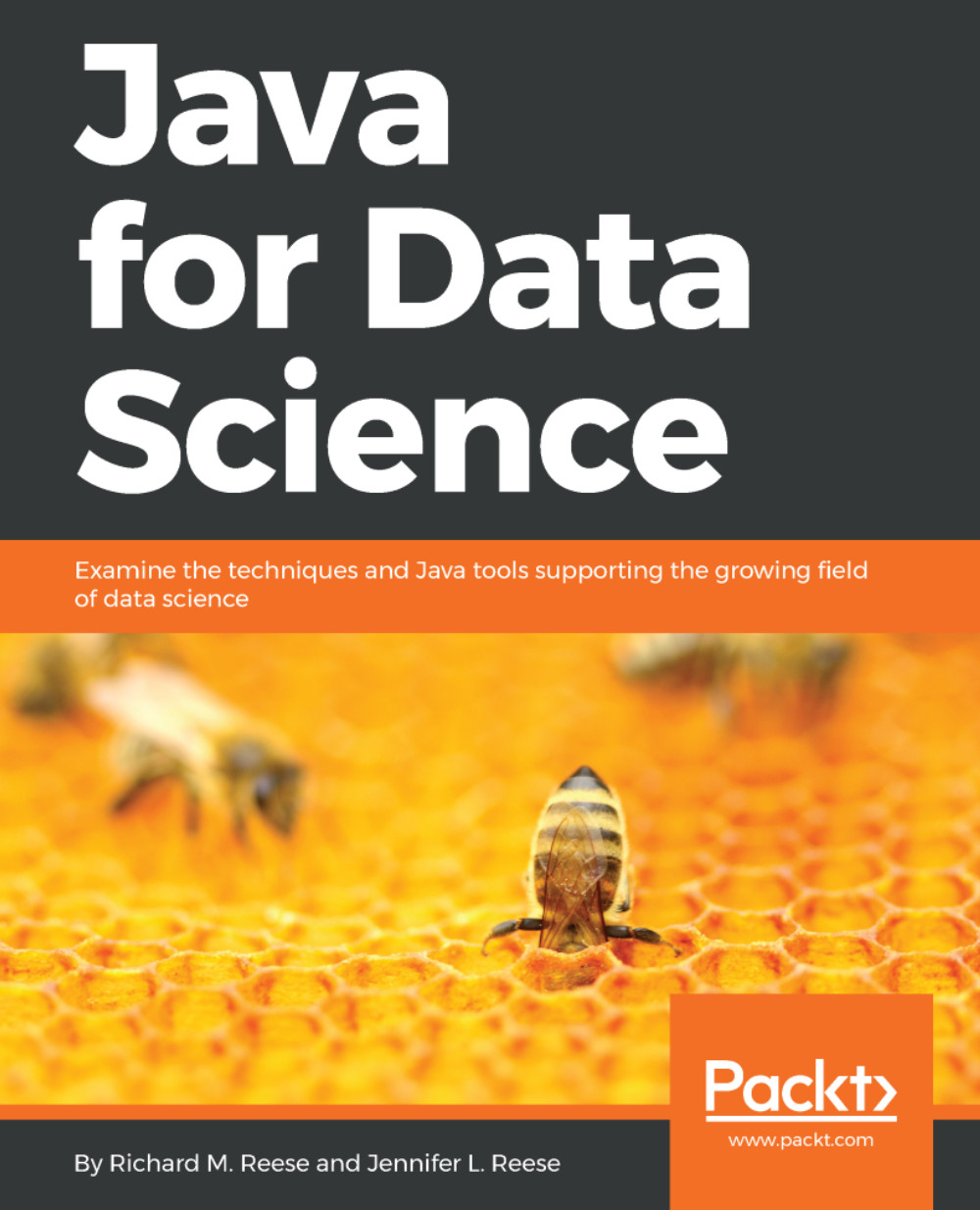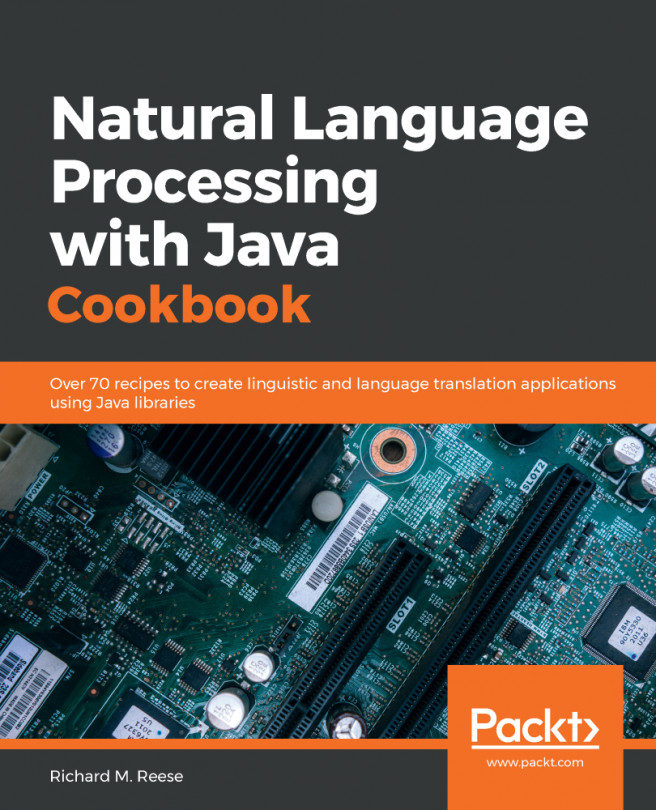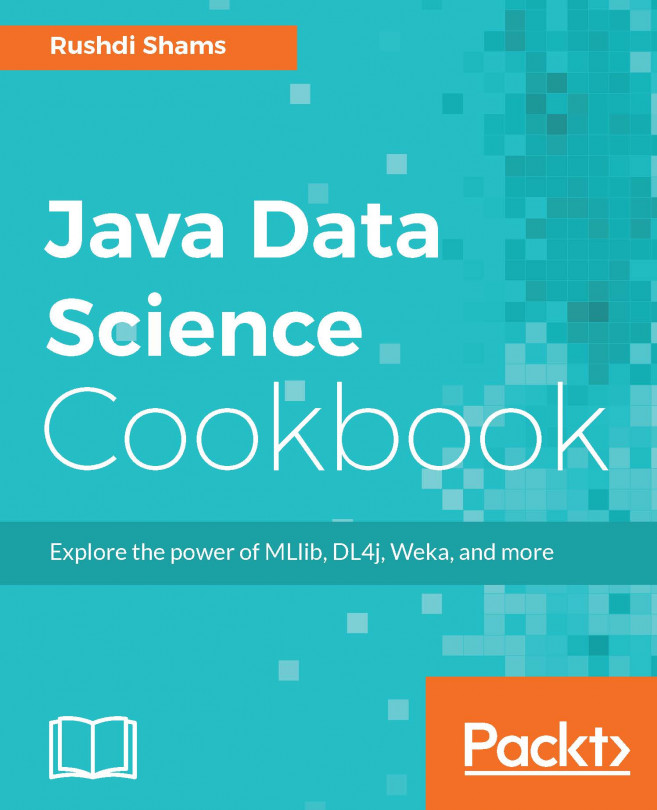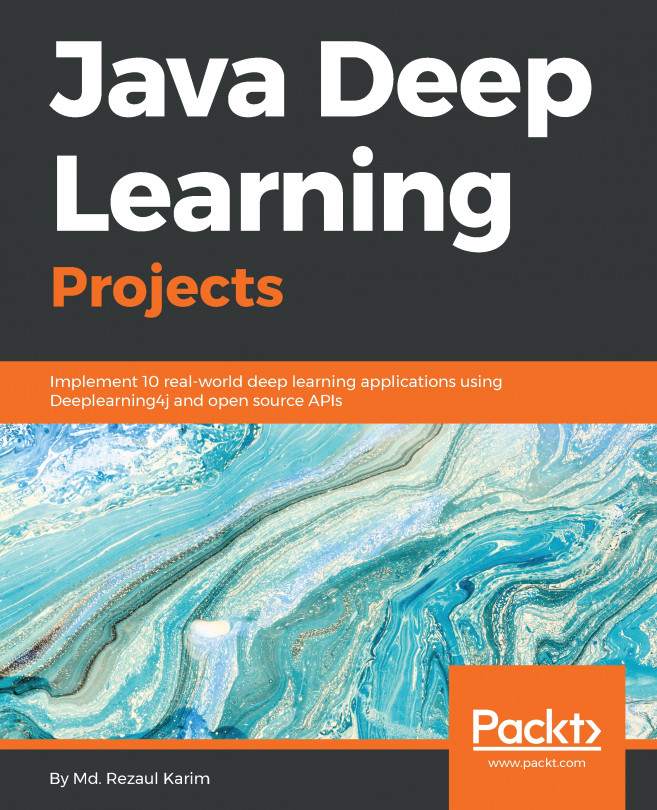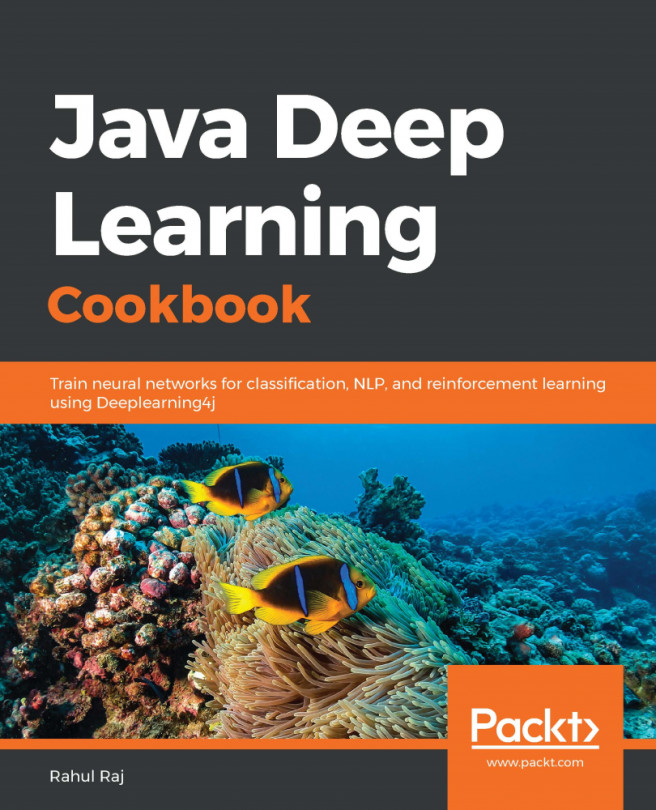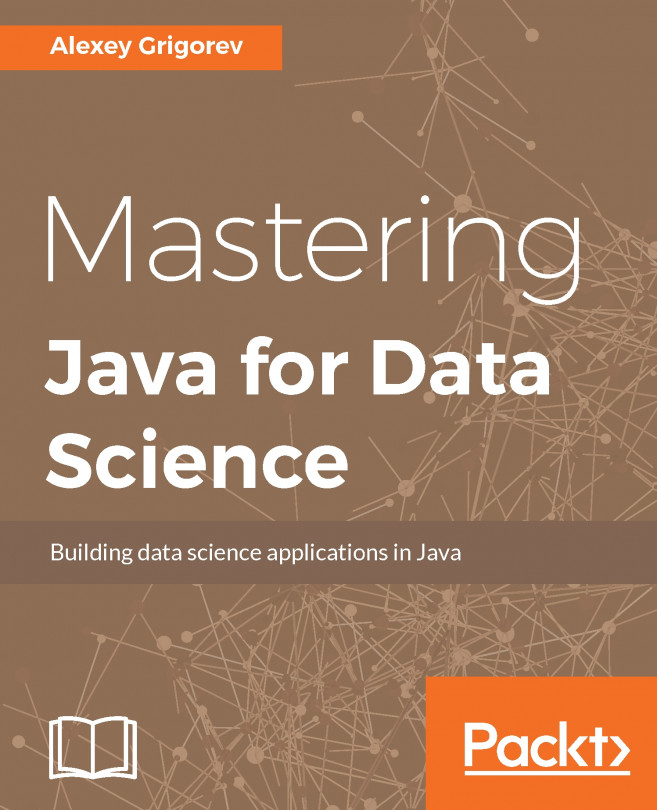Creating bubble charts
Bubble charts are similar to scatter plots except they represent data with three dimensions. The first two dimensions are expressed on the X and Y axes and the third is represented by the size of the point plotted. This can be helpful in determining relationships between data values.
We will again use the DataTable class to initially hold the data to be displayed. In this example, we will read data from a sample file called MarriageByYears.csv. This is also a CSV file, and contains one column representing the year a marriage occurred, a second column holding the age at which a person was married, and a third column holding integers representing marital satisfaction on a scale from 1 (least satisfied) to 10 (most satisfied). We create a DataSeries to represent our type of desired data plot and then create a XYPlot object:
DataReader readType =
DataReaderFactory.getInstance().get("text/csv");
String fileName = "C://MarriageByYears.csv";
try...