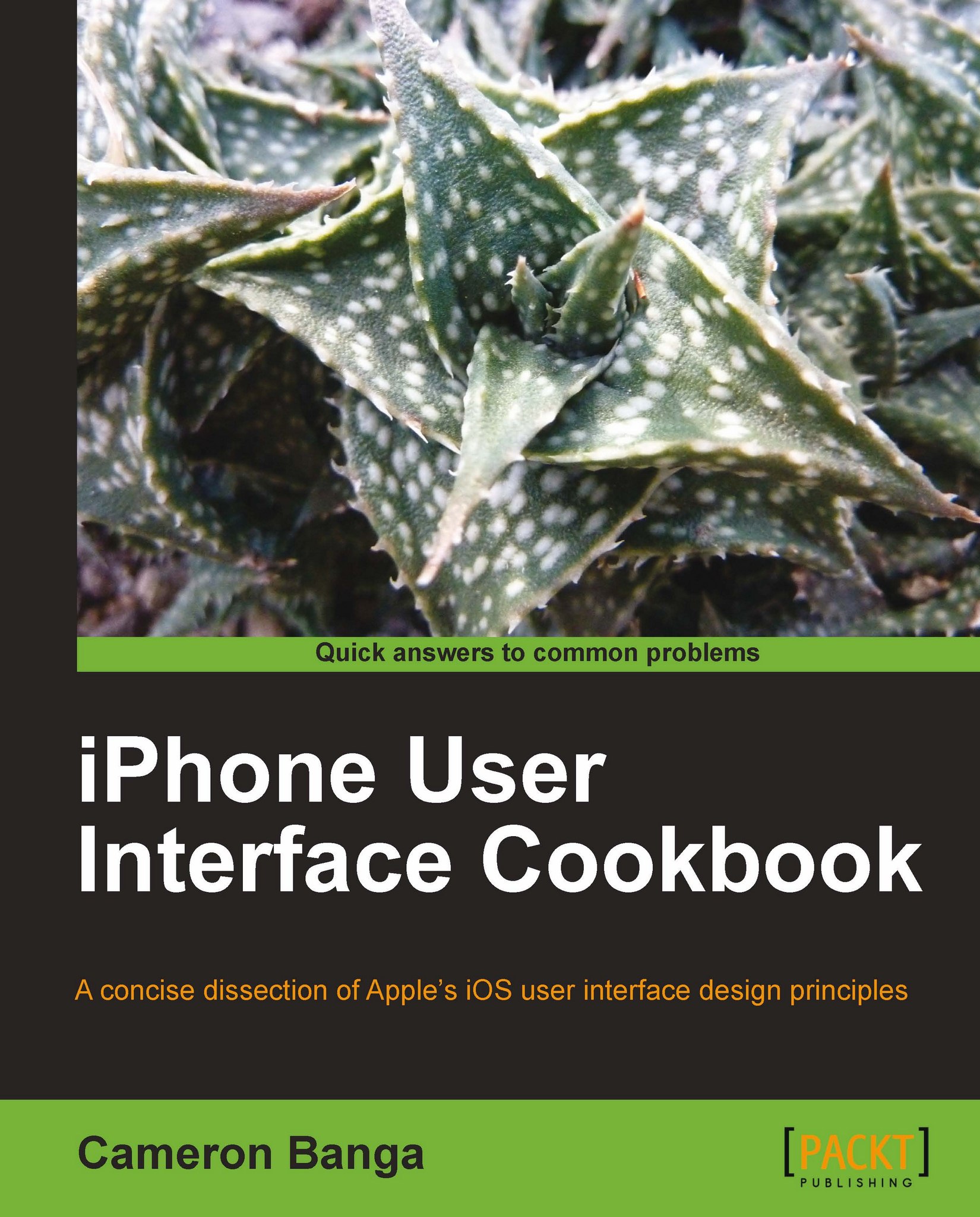Chapter 3. Different Ways to "View" our Application
In this chapter, we will cover:
Properly utilizing modal views
Getting quick updates with Alert Views
Improving our application through table views
Integrating the web view into our app
Including Twitter in iOS 5
Determining which view is better for our app
Introduction
Views controllers are an essential part of iOS development, providing a gateway for users to observe and manage essential data stored inside of an application. These controllers come in many shapes and sizes, and all go about helping users see and control data on screen.
As interface designers, it will be our job to select the appropriate interface element or screen view to properly portray our app interface. To create a top app, we're going to need to stock our interface arsenal with a variety of tricks including Alert Views, Table Views, and Web Views.
Note
Views are a portion of the iOS screen that are dedicated to organizing photos, text, or other content on screen.
3
In this chapter...