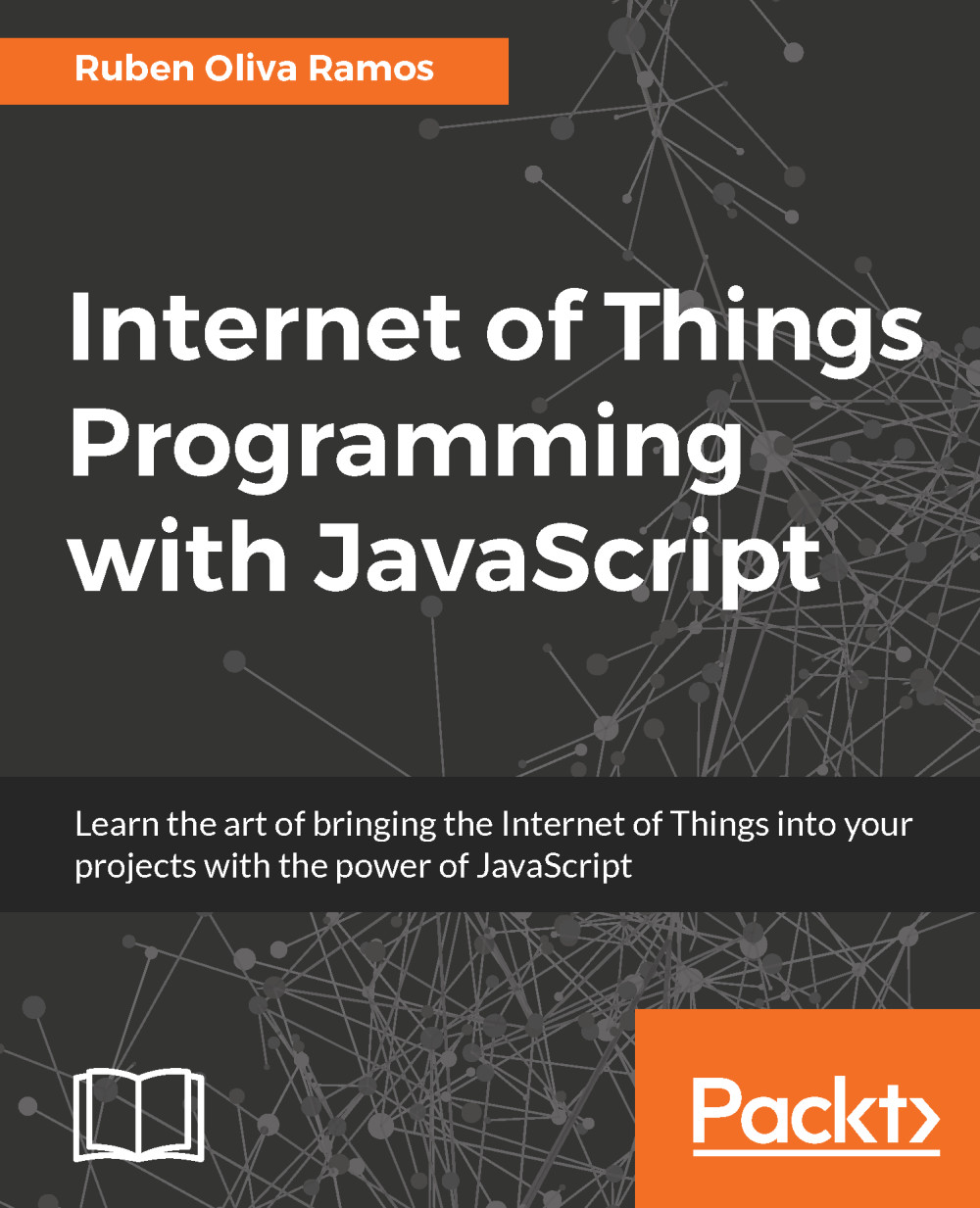Android application
In this section, we will see the android application. In your folder, open the file of the project about Android Studio.
We have here the XML code generated in the code of the interface:
FrameLayout xmlns:android="http://schemas.android.com/apk/res/android"
xmlns:tools="http://schemas.android.com/tools"
android:id="@+id/container"
android:layout_width="match_parent"
android:layout_height="match_parent"
tools:context=".MainActivity">
tools:ignore="MergeRootFrame">
<WebView
android:id="@+id/activity_main_webview"
android:layout_width="match_parent"
android:layout_height="match_parent" />
</FrameLayout>
Java class
When we create the project, some class are generated automatically, as we will see in the following lines:
Name of the class:
import android.webkit.WebView;
Main class:
public class MonitoringTemperatureHumidity...