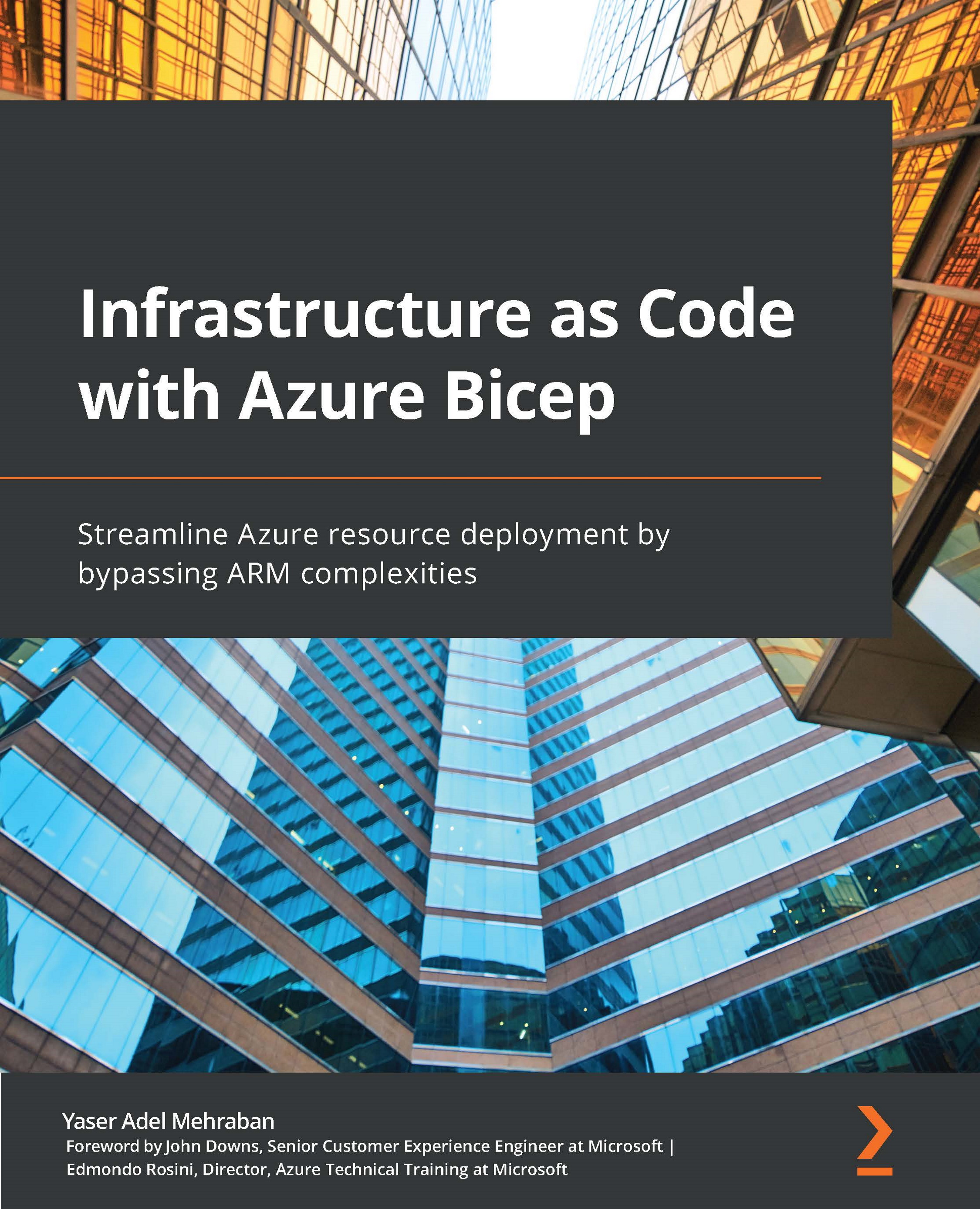Summary
In this chapter, you learned how to create a GitHub Action workflow from a YAML file in your source code repository. You learned how to create a service principal and create secrets in your repository to be accessed within your GitHub Action.
Then you saw how to add the necessary steps to validate and deploy your templates using two different actions, the Azure CLI and Azure ARM. We finished the chapter with two different ways to access the output of our deployment templates, both via environment variables and outputs of the previous step.
You now should be very proud to have come so far, but we have just a few more points to review before jumping into our editors and starting to write our templates. In our last chapter, we will review some best practices that will help you to really stand out from the crowd when it comes to infrastructure as code. So continue to find out more – you are nearly there.