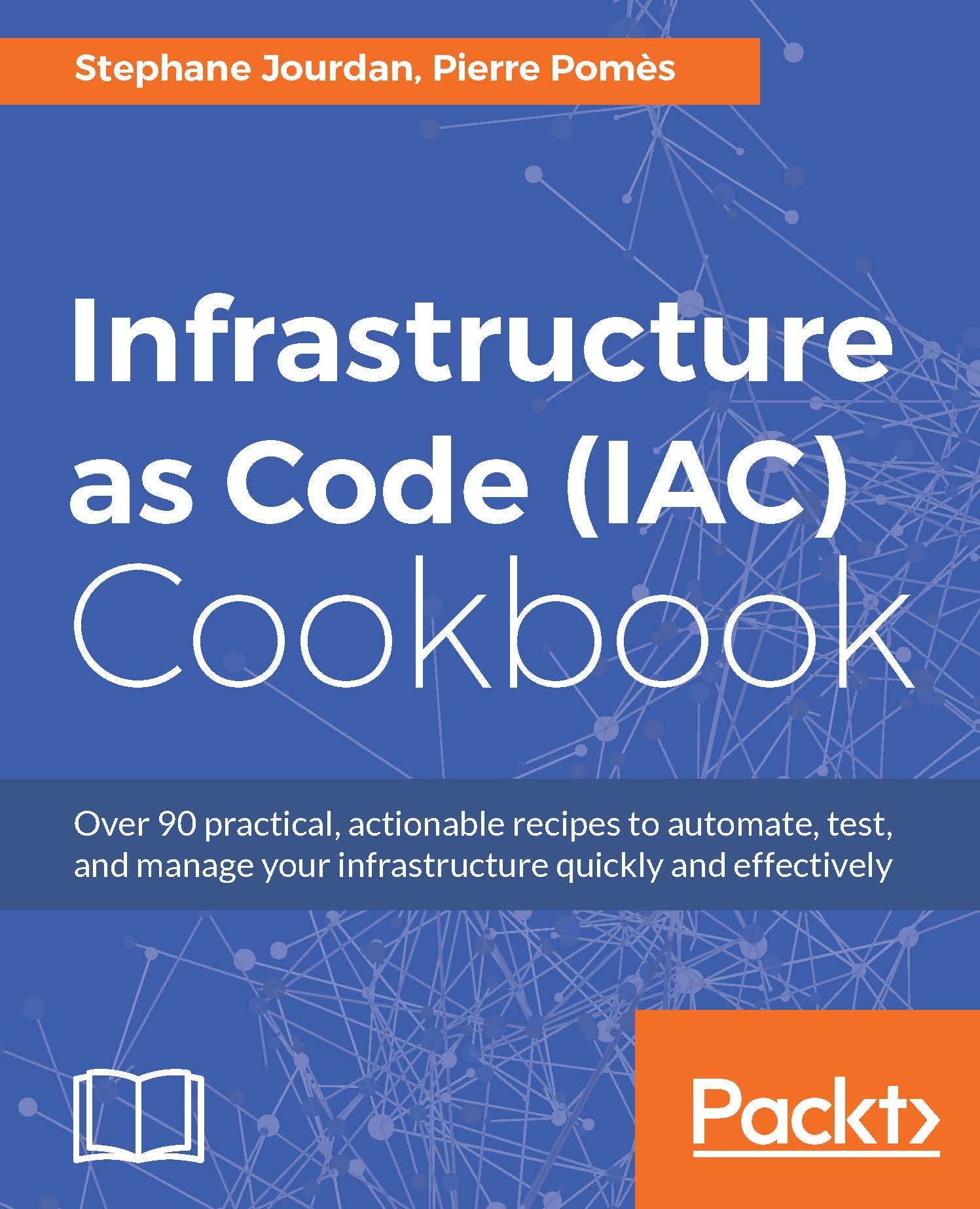Configuring the server's time zone using cloud-init
One very common configuration step on a new instance is setting the time zone. This time we'll explicitly set the EDT (New York) time zone for our server (even if the server is running in Europe or somewhere else). It is sometimes important to have as early as possible a correct date and time set up (for things like registration times, delays, and other issues depending on dates and times).
Note
In most setups, I personally prefer to ensure all the systems are set to GMT, wherever they are on the planet, GMT or not. This way, it's much easier to debug, compare logs or behavior when failures arise, without losing time doing the math of the time zones.
Getting ready
To step through this recipe, you will need:
Access to a cloud-config enabled infrastructure
How to do it…
To set the server's time zone automatically to America/New_York, use the timezone directive:
#cloud-config timezone: "America/New_York"
That is it! Our server is now configured from...