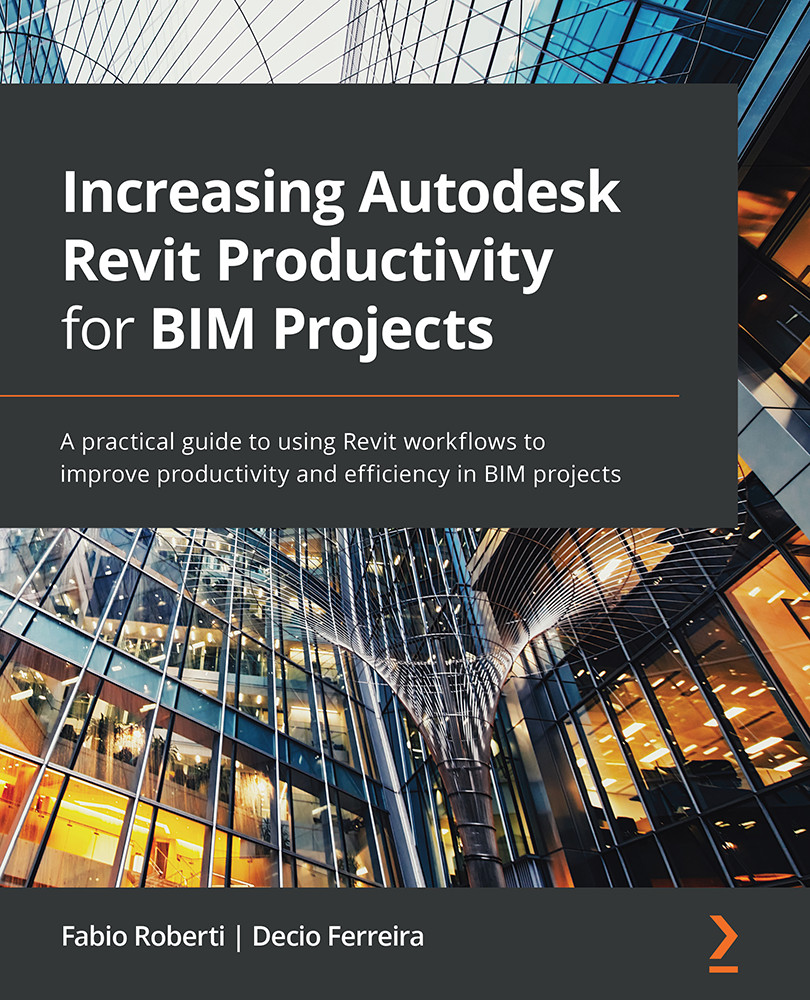Summary
In this chapter, we have learned that Revit plugins only work for the full Revit version, and they are simple to implement and use in daily tasks.
We explained how to manage Revit plugins for the following tasks:
- Accessing plugins via the Revit Autodesk App Store
- The installation process
- Checking a plugin's security
- Removing plugins
- Enabling and disabling plugins for Revit testing
- Information about creating plugins
Plugins enhance Revit's capability with new functionality that can save a considerable amount of time.
We also learned about fantastic plugins that are widely used to improve productivity and increase performance to visualize BIM models or create amazing rendering and videos. We can find numerous free and paid plugins available to download from the Revit Autodesk App Store and the developer websites.
In the next chapter, we will provide further information for improving Revit's performance.