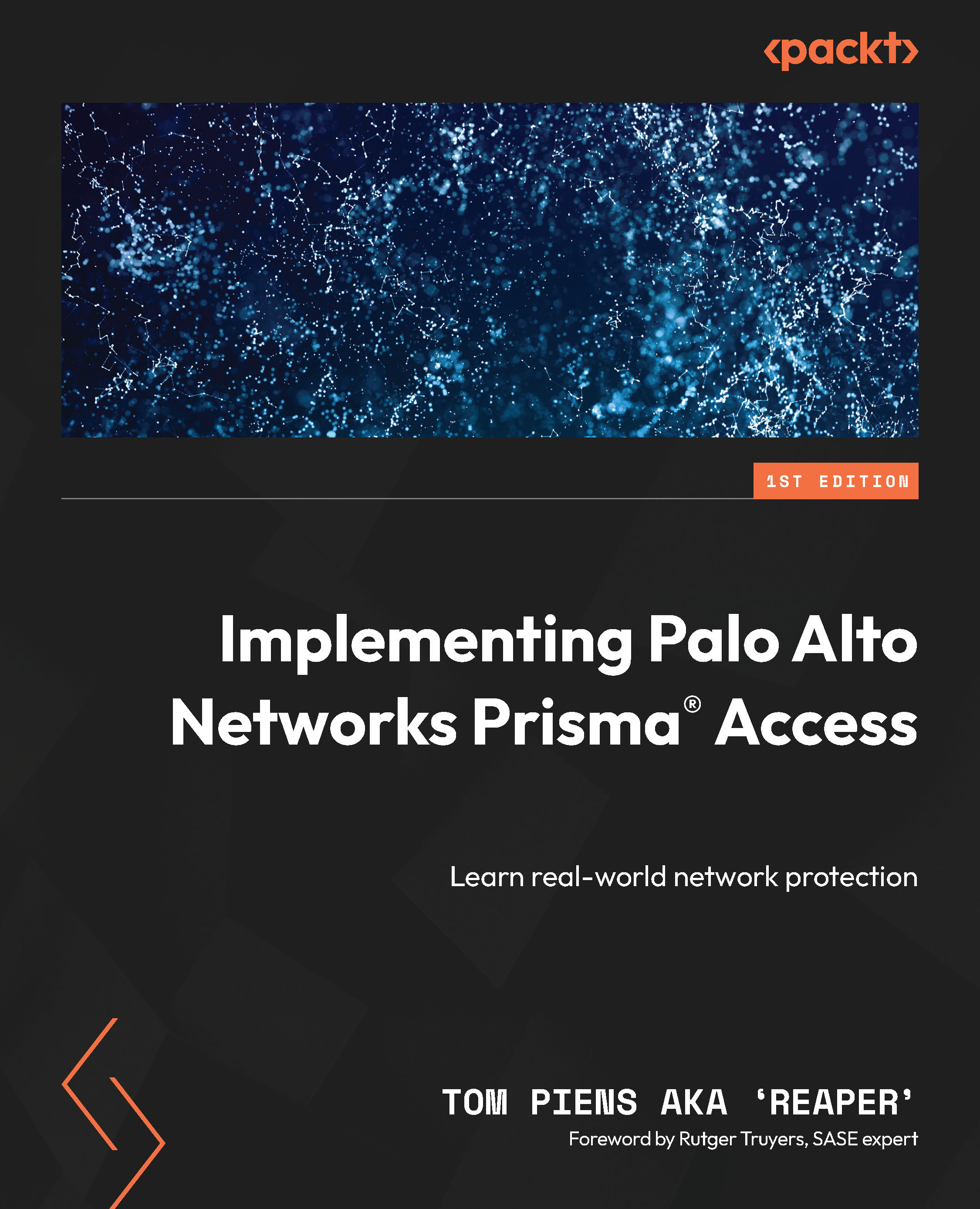Setting up the ZTNA connector
We can start setting up the ZTNA connector by first setting up the infrastructure subnets used by the ZTNA connector. Navigate to Workflows | Prisma Access Setup | Prisma Access:

Figure 11.1 – Prisma Access Setup
Click the little cogwheel icon to access the Prisma Access infrastructure configuration where you must configure two IP subnets. Both subnets should ideally be unique in your environment to prevent potential conflicts:
- ZTNA Connector Application IP Blocks is used inside Prisma Access to advertise applications. You can add multiple subnets and should make sure you have sufficient IP addresses available for the number of applications that will be advertised.
- ZTNA Connectors Connector IP Blocks will be used for internal routing between mobile users or remote networks and the connector VMs. Multiple subnets can be used:

Figure 11.2 – Infrastructure Settings
Click...