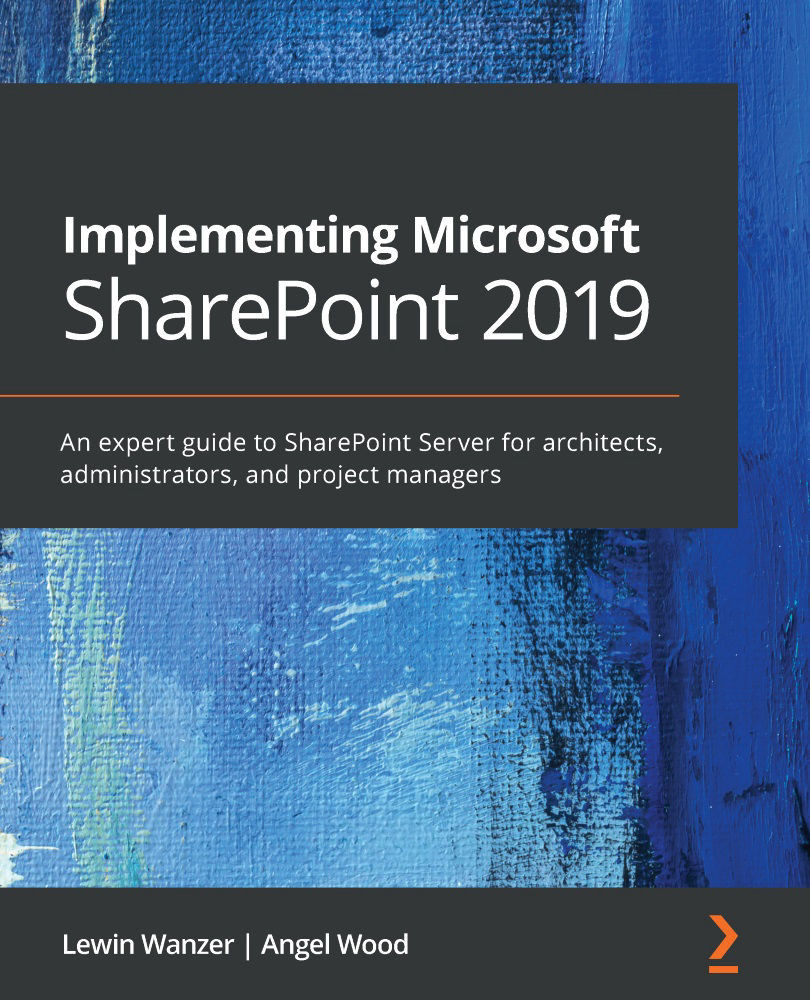Summary
In conclusion, the design of your SharePoint farm means everything to the support of the service. This means you cannot miss much when implementing a SharePoint farm. Making sure to document your infrastructure is key due to three things you will need now and in the future:
- Having a place to create, share, and save your design for review and changes
- Making sure you do not miss anything during the design process
- Giving someone else a chance to help, troubleshoot, and take over if you leave the company
Again, I cannot stress enough to document! I will say this many times in this book but documentation helps you figure things out because you write it out and don't just keep it in your thoughts. We admins tend to want to be smart off the top of our head but some things need to be written down. Don't keep things hidden in your mind; make sure to put them on paper. I have heard others who I have worked with always ask themselves why their team member doesn't know something, because it's obvious. Well, writing things down will make it even more obvious and get people working independently so that you don't have to hold their hand.
As part of that, always make sure to go through the scenarios when examining your current state. The assessment, best practices, and other planning information help to bring your design into a perfect scenario for your company. Remember that detail needs to be captured. Any little nuances, such as a custom port for incoming mail or as little as a service account used for a custom service – all these items need to be captured so that the design is understood. No one should be hunting you down for information or to see how things were designed.
We learned a lot in this chapter from the many angles that SharePoint has to offer. Some parts I didn't even touch upon. This chapter taught you a few things that will help you plan for success in many different scenarios. Although I didn't go too deeply into some of the areas I wanted to, this gives you a road map on where you need to go and what you need to focus on when designing and planning your architecture. Planning is everything and it creates the design for the farm as it answers many questions for you and your management. Always make sure to focus on planning as this is the only way to a successful SharePoint environment. There is no other way.
In the next chapter, we'll look at how we can go about creating and managing VMs.