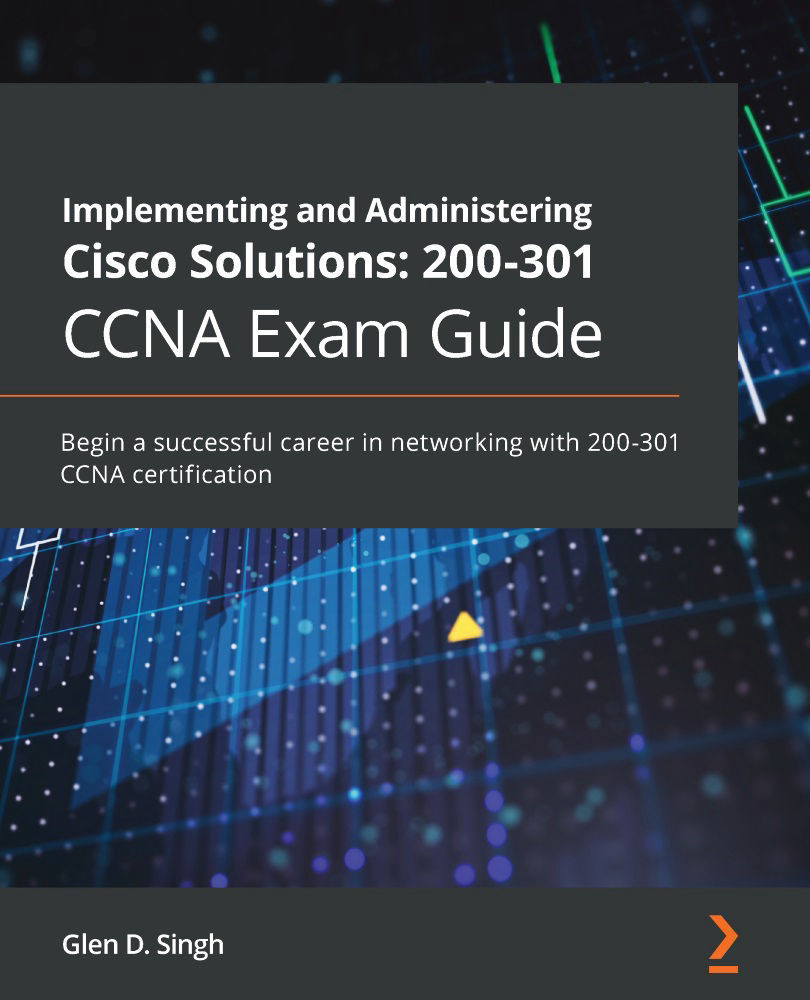Performing troubleshooting procedures
After performing configurations on a device, it's good practice to execute the relevant show command to verify what you have done is correct and is working as expected. Throughout this book, we will learn about additional methods for designing and optimizing a network using Cisco devices, where you will learn about new configurations and troubleshooting commands to help you along the way.
There are two main tools that help us troubleshoot a network from the client side (PC):
- Ping
- Traceroute
Ping is simply used to test end-to-end connectivity between the devices on a network. This tool uses the ping ip address of target syntax. The following is an example of a successful connectivity test:
Figure 2.48 – Ping test on a Windows Command Prompt
However, the Cisco IOS does not provide an output similar to the one shown in the preceding output. The following are the symbols and their descriptions...