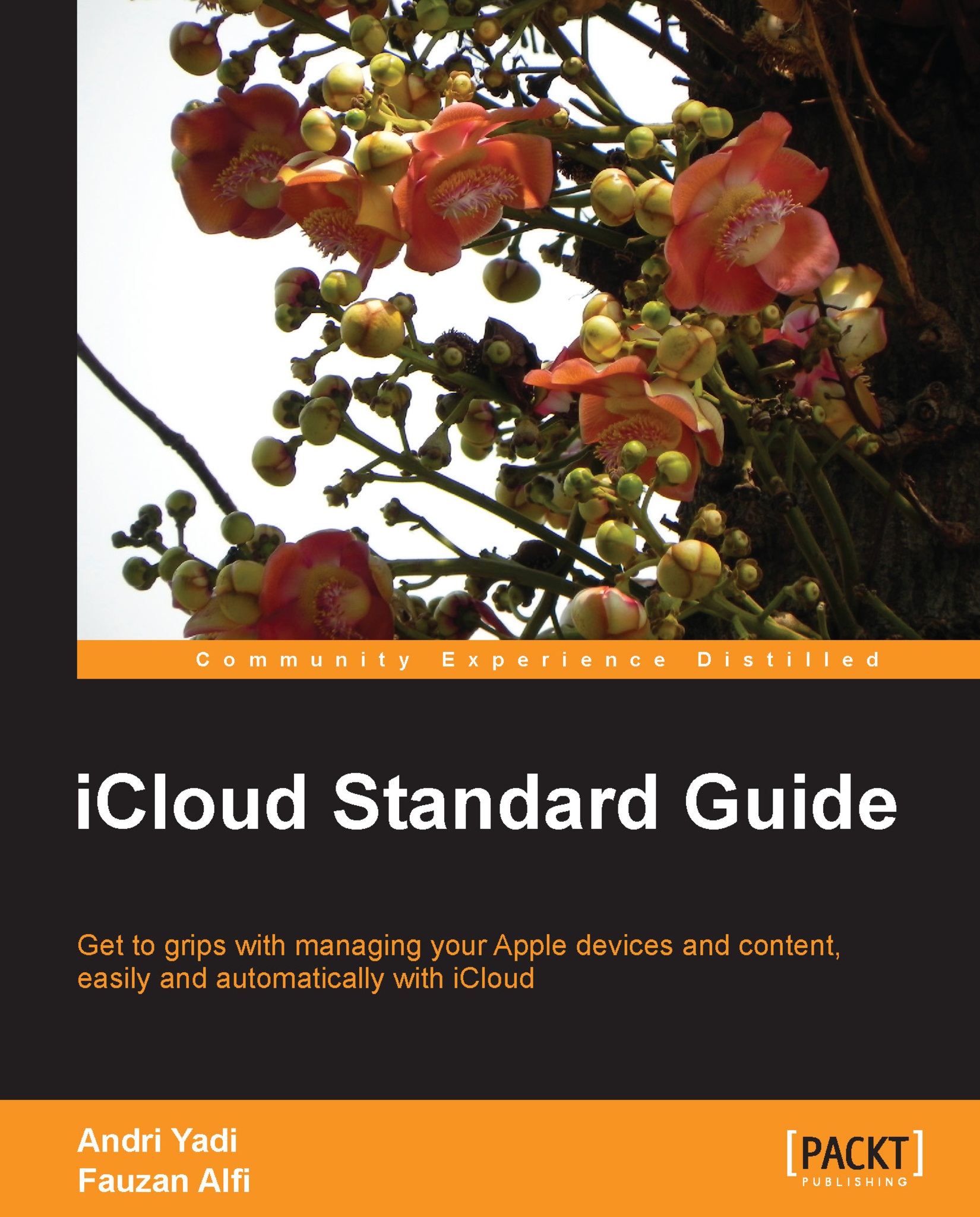The Safari web browser
iCloud keeps your Safari bookmarks and Reading List up-to-date across all of your devices. There's also the iCloud tabs that show all of the web pages you have open on your iPad, iPhone, iPod touch, and Mac, so you can pick up browsing wherever you left it. Safari saves the whole content of the web pages—not just links—in your Reading List, so you can open the web page on any device, even when you're not connected to the Internet.
Enabling sync for Safari on iOS
To enable sync for Safari on an iOS device, perform the following steps:
Open the Settings app.
Tap on iCloud.
Set the Safari (or Bookmarks on an iOS 5 device) toggle to the ON position. This automatically syncs the bookmarks, Reading List, and tabs on Safari.

Enabling sync for Safari on Mac
To enable sync for Safari on a Mac, perform the following steps:
Open System Preferences.
Click on the iCloud preference pane.
Click on the Safari (or Bookmarks on OS X Lion) checkbox. It automatically syncs the bookmarks, Reading...