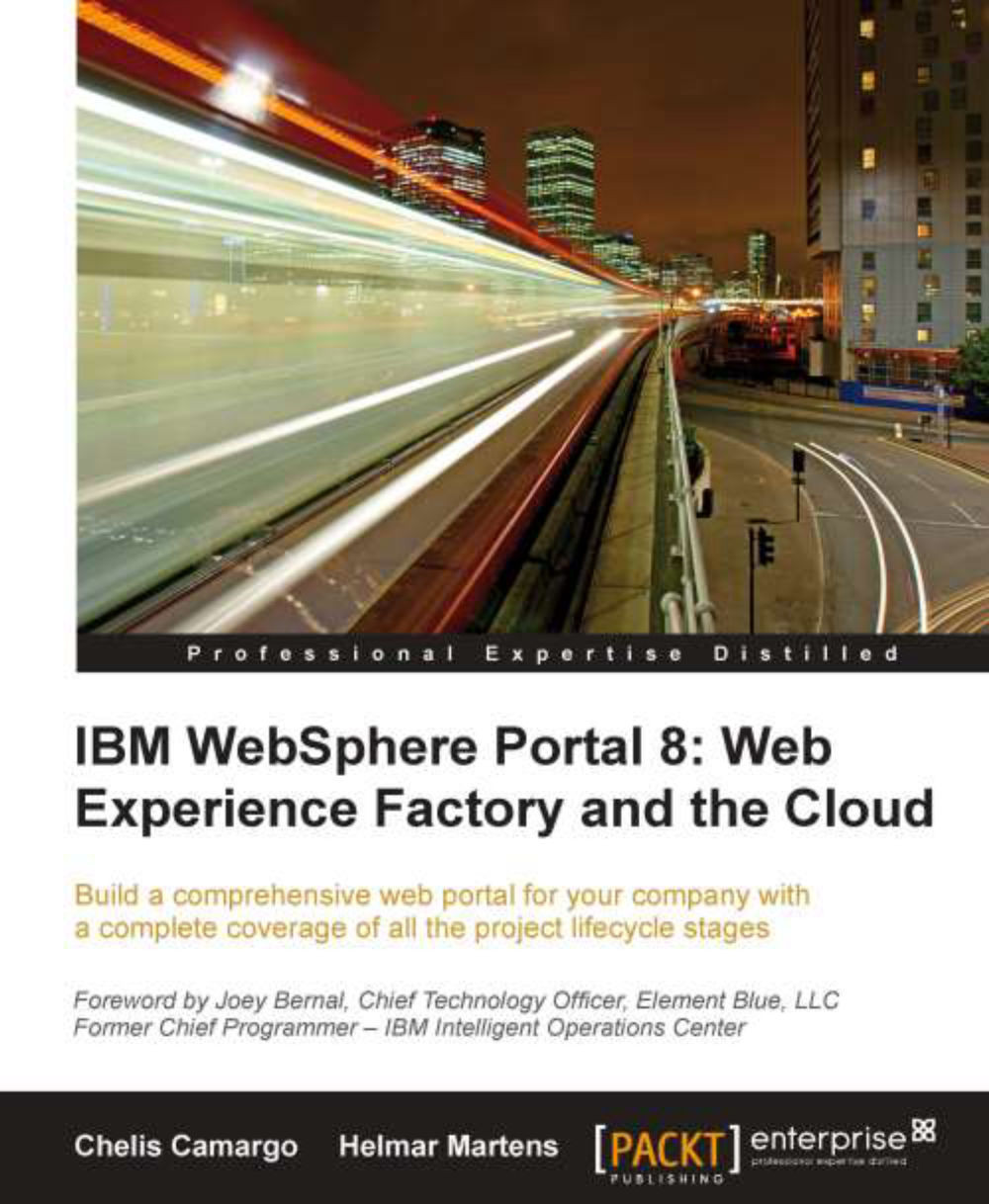Executing your portlet from the designer
Now that you have a portlet, let's run this portlet from the designer. This is how you could quickly test your portlet.
By default, your designer should have a run configuration, which has been created by WEF. To run the current model, make sure that it is selected in the designer. Then click on the run icon. The run icon is the green circle with a white arrow inside pointing to right, as shown in the following screenshot:

Your default browser should be invoked, and the portlet you have just created should be displayed. This portlet should display the only page in your portlet with its Another Hello World! text.
When you run a model from the designer as instructed previously, you are running the project that has been deployed to the WAS instance upon which portal is running. In fact, your model is running as a web application. WEF refers to this action as running your model standalone. When your project is created, WEF adds several supporting files...