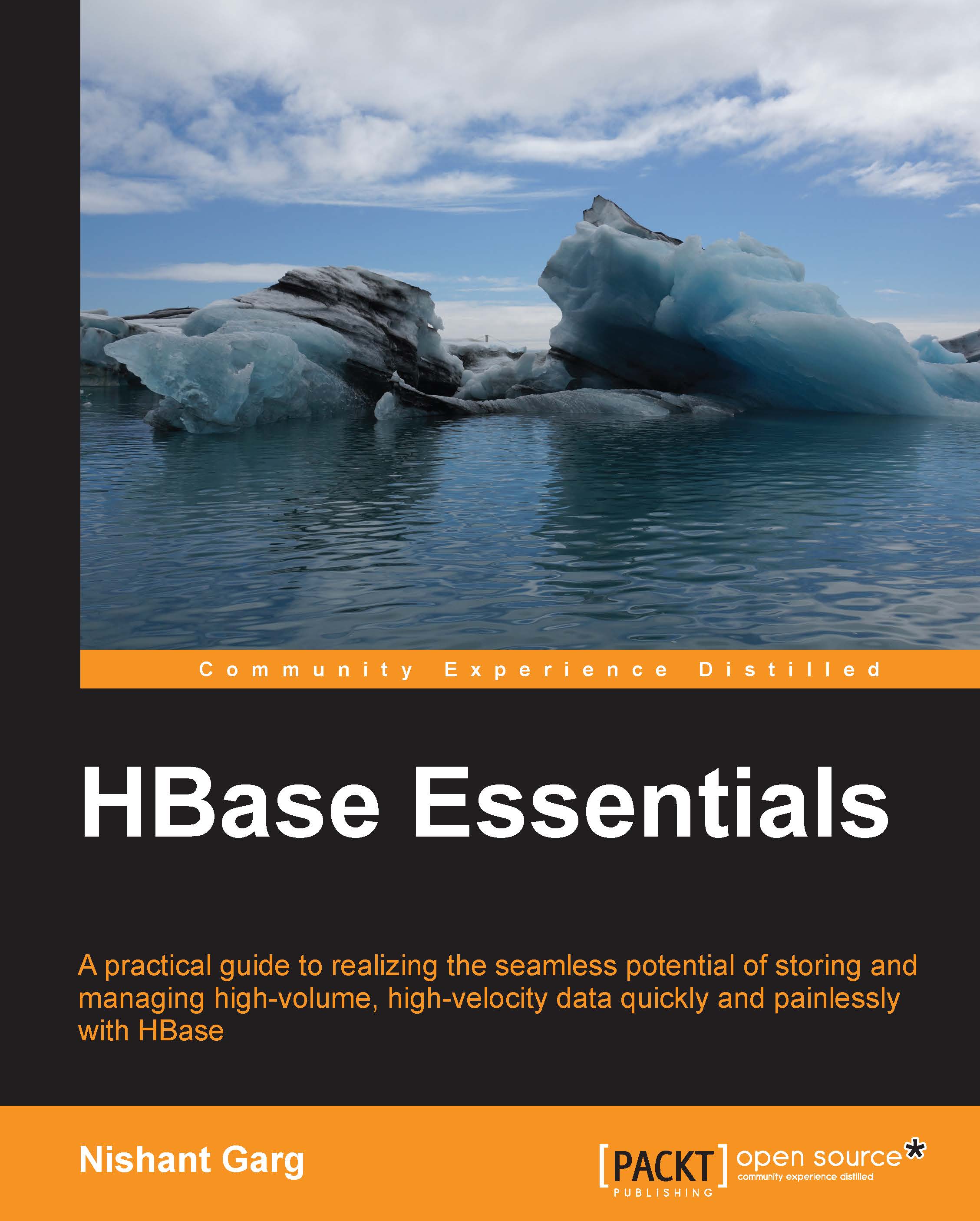Troubleshooting
An HBase cluster does not run smoothly and expectedly sometimes, especially with bad configuration. This section covers the troubleshooting tools and techniques in brief for the HBase cluster running with ambiguous status. There are certain tools that are used while troubleshooting the HBase cluster. The following are some of the important tools that are preferred to be known to the administrators:
jps: This tool shows the Java processes running for the current user.$ $JAVA_HOME/bin/jpsjmap: This tool is used to view the Java heap summary. For example, the following command shows the summary for theHRegionServerdaemon's heap:$ $JAVA_HOME/bin/jmap -heap 1812ps: This tool is used to view the occupied memory by the processes. The following command uses the–rssflag to view sort processes in the descending order by their resident set size as:$ ps auxk -rss | lessjstat: This tool is used for monitoring the Java Virtual Machine. Run the following command to show the...