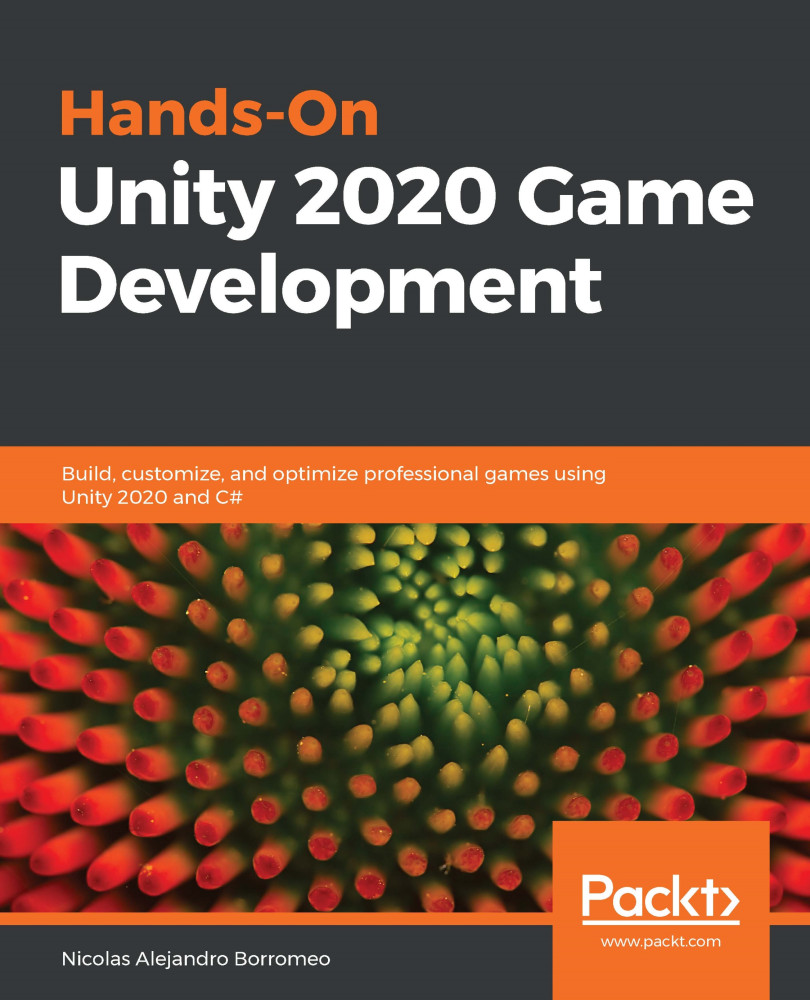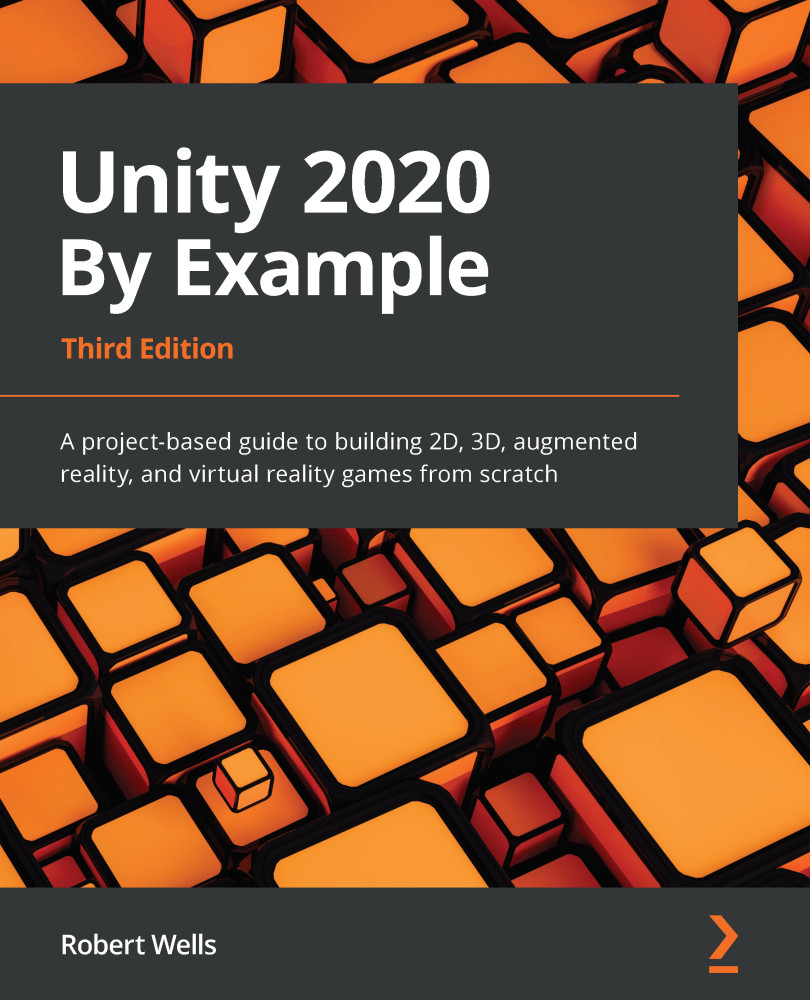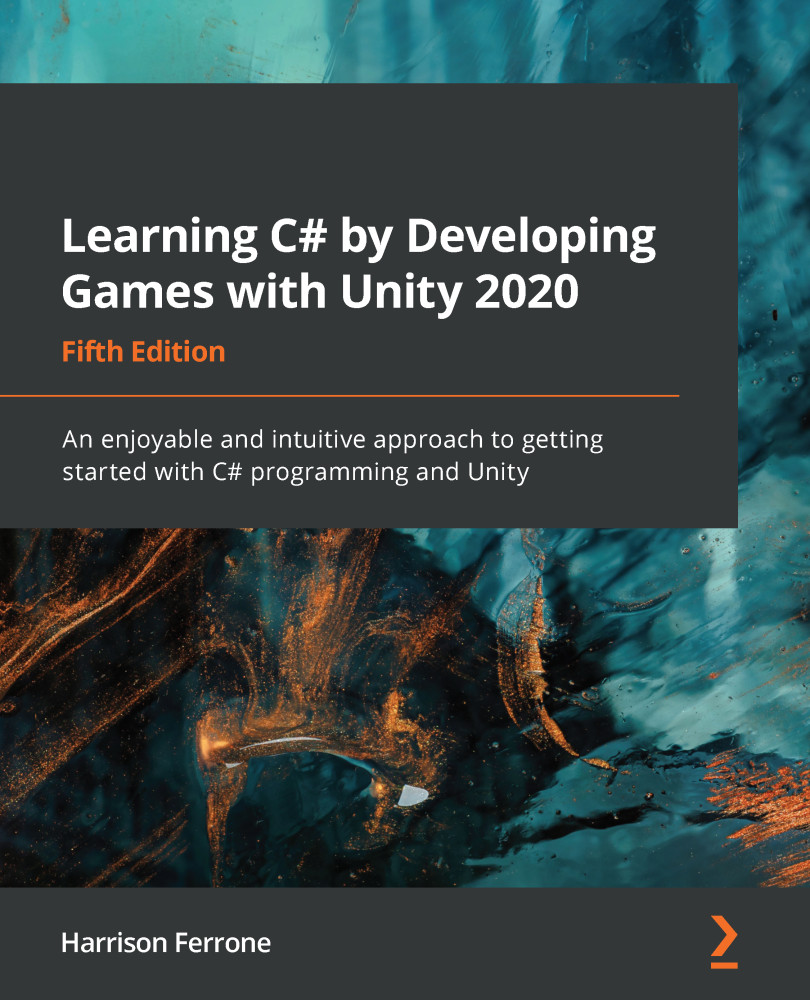-
Unleash the capabilities of C# scripting for creating immersive UI, graphics, Game AI agents and much more
-
Explore Unity's latest tools, including Universal Render Pipeline, Shader Graph, and VFX graph, to enhance graphics and animation
-
Get started with building augmented reality experience using Unity’s AR Foundation
Over the years, the Unity game engine has extended its scope from just being about creating video games to building AR/VR experiences, complex simulations, real-time realistic rendering, films, and serious games for training and education. Its features for implementing gameplay, graphics, and customization using C# programming make Unity a comprehensive platform for developing professional-level, rich experiences.
With this book, you'll be able to build impressive Unity projects in a step-by-step manner and apply your knowledge of Unity concepts to create a real-world game. Complete with hands-on tutorials and projects, this easy-to-follow guide will show you how to develop your first complete game using a variety of Unity tools. As you make progress, you'll learn how to make the most of the Unity Editor and create scripts using the C# programming language. This Unity game development book will then take you through integrating graphics, sound, and animations and manipulating physics to create impressive mechanics for your games. You'll also learn how to code a simple AI agent to challenge the user and use profiling tools to ensure that the code runs in a performant way. Finally, you'll get to grips with Unity's AR Foundation for creating AR experiences for 3D apps and games.
By the end of this book, you'll have developed a complete game and will have built a solid foundation using Unity's tooling ecosystem to develop game projects of any scale.
This book is for game developers looking to migrate to the Unity game engine. If you are a developer with some exposure to Unity, this book will help you explore its latest features. Prior experience with C# programming is required to get the most out of the book.
-
Write scripts for customizing various aspects of a game, such as physics, gameplay, and UI
-
Program rich shaders and effects using Unity s new Shader Graph and Universal Render Pipeline
-
Implement postprocessing to increase graphics quality with full-screen effects
-
Create rich particle systems for your Unity games from scratch using VFX Graph and Shuriken
-
Add animations to your game using the Animator, Cinemachine, and Timeline
-
Implement game artificial intelligence (AI) to control character behavior
-
Detect and fix optimization issues using profilers and batching
 United States
United States
 Great Britain
Great Britain
 India
India
 Germany
Germany
 France
France
 Canada
Canada
 Russia
Russia
 Spain
Spain
 Brazil
Brazil
 Australia
Australia
 Singapore
Singapore
 Hungary
Hungary
 Ukraine
Ukraine
 Luxembourg
Luxembourg
 Estonia
Estonia
 Lithuania
Lithuania
 South Korea
South Korea
 Turkey
Turkey
 Switzerland
Switzerland
 Colombia
Colombia
 Taiwan
Taiwan
 Chile
Chile
 Norway
Norway
 Ecuador
Ecuador
 Indonesia
Indonesia
 New Zealand
New Zealand
 Cyprus
Cyprus
 Denmark
Denmark
 Finland
Finland
 Poland
Poland
 Malta
Malta
 Czechia
Czechia
 Austria
Austria
 Sweden
Sweden
 Italy
Italy
 Egypt
Egypt
 Belgium
Belgium
 Portugal
Portugal
 Slovenia
Slovenia
 Ireland
Ireland
 Romania
Romania
 Greece
Greece
 Argentina
Argentina
 Netherlands
Netherlands
 Bulgaria
Bulgaria
 Latvia
Latvia
 South Africa
South Africa
 Malaysia
Malaysia
 Japan
Japan
 Slovakia
Slovakia
 Philippines
Philippines
 Mexico
Mexico
 Thailand
Thailand