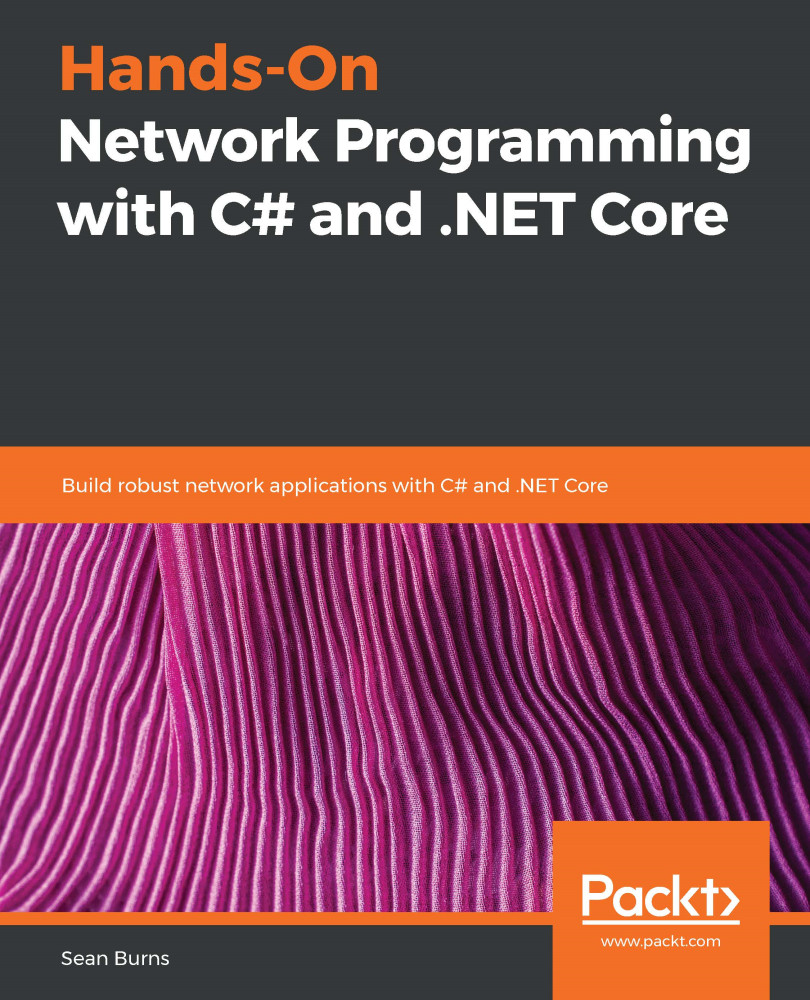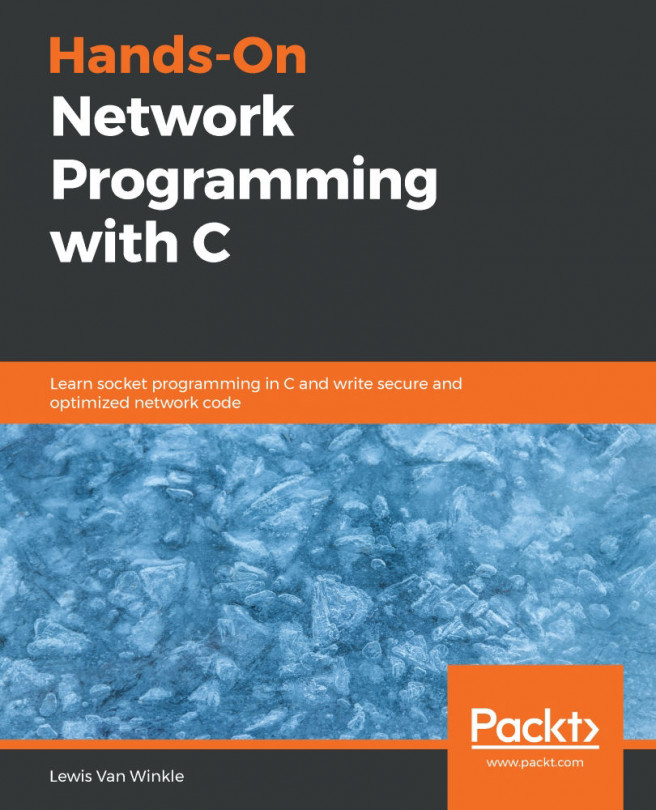All of the code for this chapter is available at the GitHub repository for this book at https://github.com/PacktPublishing/Hands-On-Network-Programming-with-CSharp-and-.NET-Core/tree/master/Chapter 5.
As mentioned before, all of the code in this chapter can be read, manipulated, built, and deployed with Visual Studio Code or Visual Studio Community Edition (or Visual Studio for macOS, for those of you on a macOS system). The specific source control editor you use is typically a matter of opinion, but I assure you that whatever you use to work with the code in this chapter will be sufficient for all of the code throughout the rest of this book. I'd encourage you to stick with that decision and take some time to familiarize yourself with it. I expect most of the readers of this book will already have some deeply entrenched opinions about the best environment...