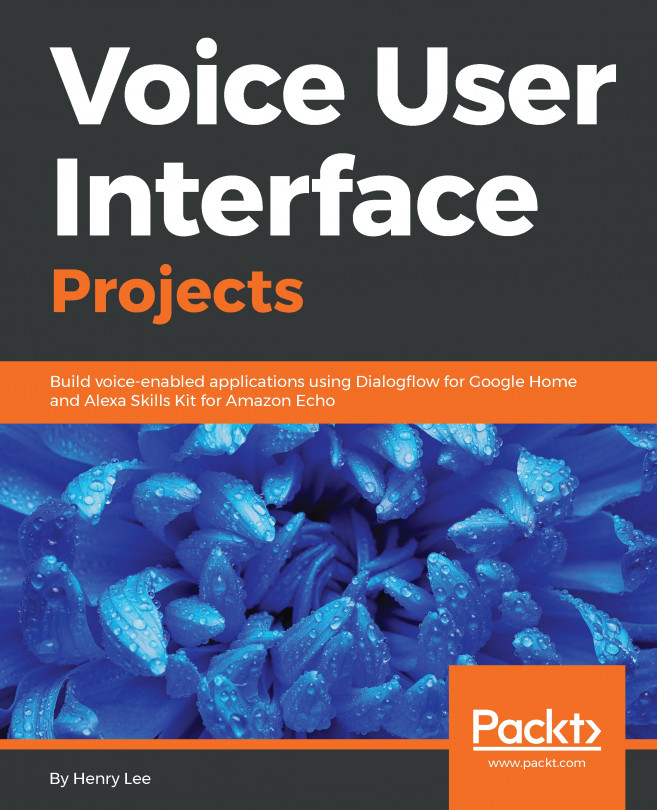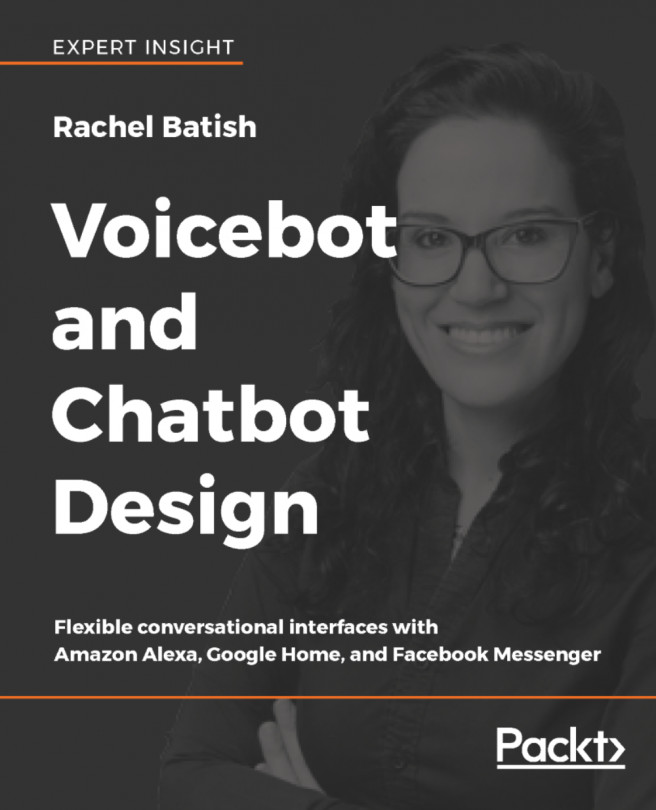To create our first Alexa Skill, we're going to use Alexa Skills Kit. Search for Alexa Skills Kit or go to www.developer.amazon.com/alexa-skills-kit and you should see a screen with a Create Skill or Start a Skill button:

Start by giving your skill a name. This should be something that describes what the skill does. For this, we can call it Hi. Click Next and you'll be able to select a model for your skill. We want to choose Custom so we can create the skill exactly how we want:

Click Create skill and once the setup has finished, you'll end up on the Alexa Skill builder page. To get started, we need to click on Invocation Name in the left-hand menu. This is where we set up the command that starts our skill. I'm going to use sams demo bot for this first skill. When you create bigger skills...