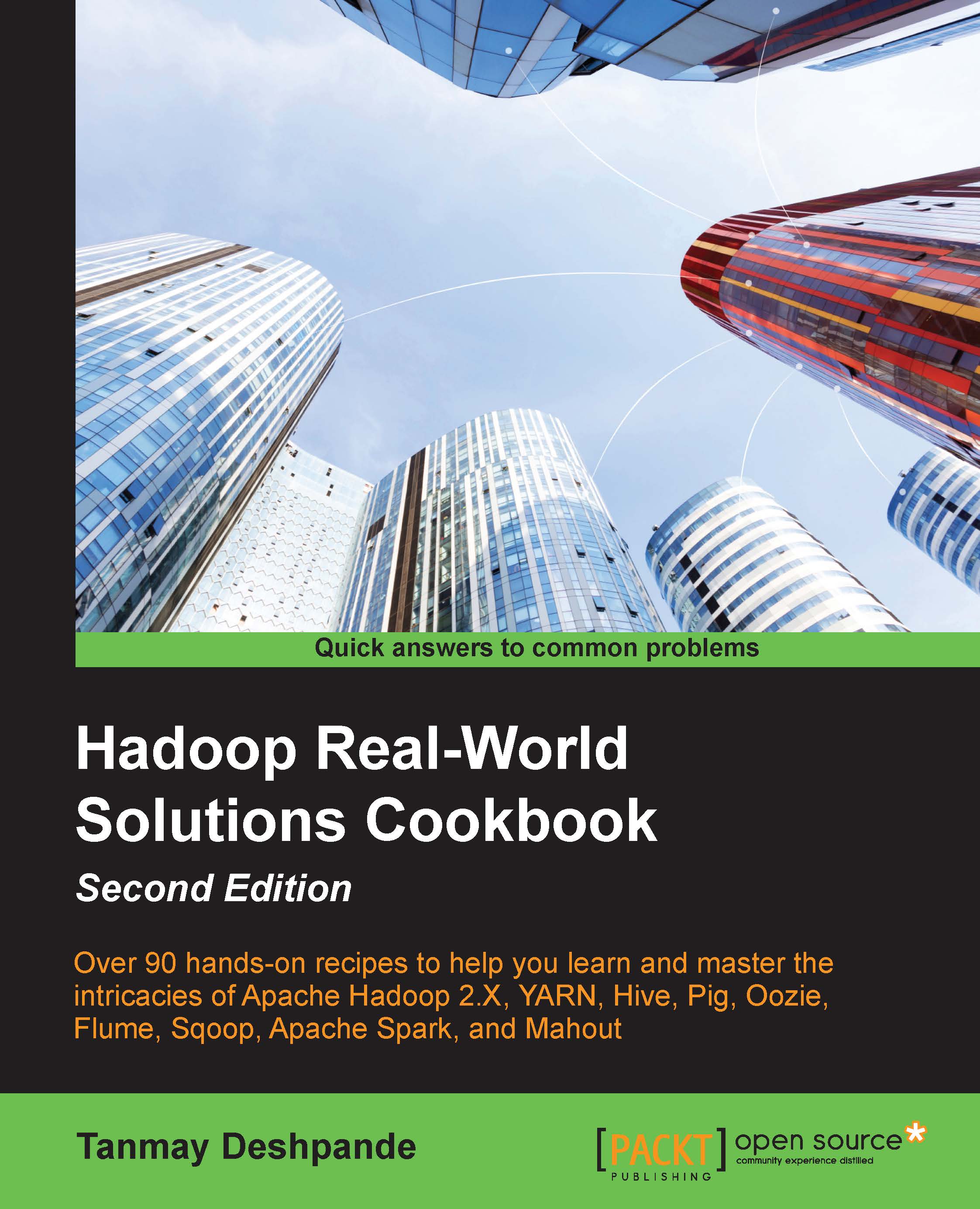Implementing a Sqoop action job using Oozie
In the previous chapter, we took a look at how to use Sqoop to import and export data from RDBMS to HDFS. In this recipe, you are going to learn how to automate this Sqoop import and export using Oozie.
Getting ready
To perform this recipe, you should have a running Hadoop cluster as well as the latest version of Sqoop and Oozie installed on it.
How to do it...
Any Oozie job execution consists of two important things, a workflow.xml and a properties file. The workflow.xml file is where we need to specify the flow of an execution. The following is an example of workflow.xml, which uses the Sqoop action:
<workflow-app xmlns="uri:oozie:workflow:0.2" name="sqoop-wf">
<start to="sqoop-node"/>
<action name="sqoop-node">
<sqoop xmlns="uri:oozie:sqoop-action:0.2">
<job-tracker>${jobTracker}</job-tracker>
<name-node>${nameNode}</name-node>
<configuration>
<property>
<name>mapred.job.queue.name...