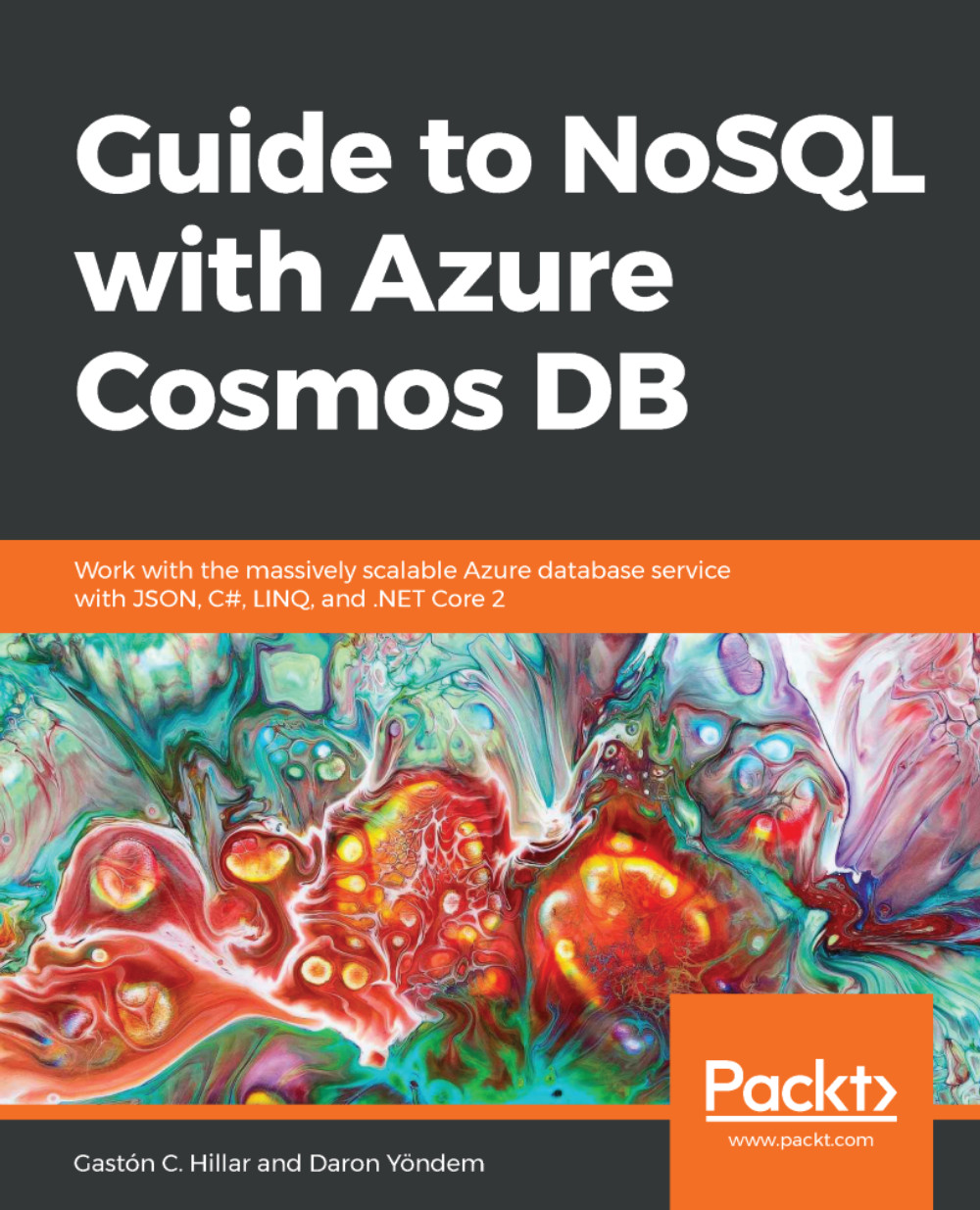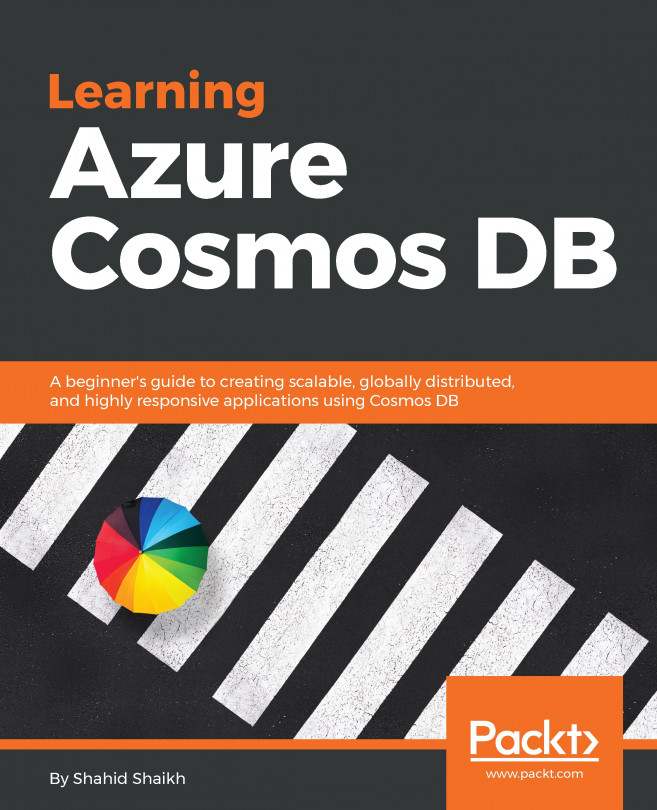Working with schema-agnostic queries
The VideoGames1 collection has two documents. The document with id equal to 2 has a platforms key whose value is an array of string with the platforms in which the video game can be executed. The document with id equal to 1 doesn't include the platforms key.
Now we will write a query that will indicate the properties we want to retrieve from all the documents in the collection. Specifically, we will specify we want to retrieve the name and platforms properties. In addition, we will request the results to be sorted by name in ascending order. The code file for the sample is included in the learning_cosmos_db_03_01 folder in the sql_queries/videogame_1_03.sql file:
SELECT v.name,
v.platforms
FROM Videogames v
ORDER BY v.name
You can follow the steps to execute the preceding query:
- Go to Azure Storage Explorer and navigate through the existing document database (
Competition), its collection (VideoGames1), and itsDocumentselement by expanding and...