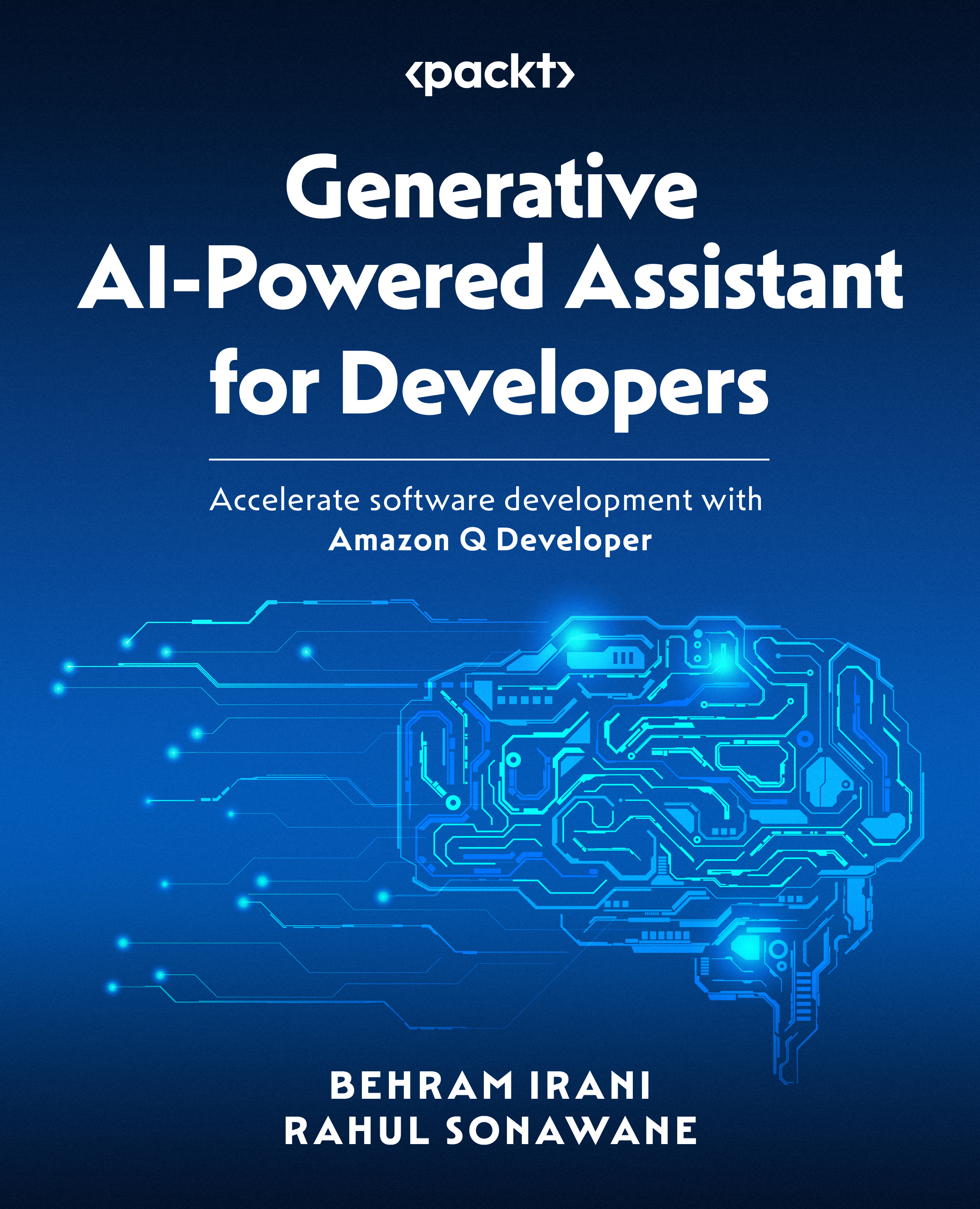Summary
In this chapter, we covered what Amazon Q Developer is and how it can assist developers and application builders in their day-to-day tasks. We also briefly explored some of its features, along with considerations for setting it up.
Next, we walked through the setup of Amazon Q for command-line interfaces, external IDEs such as VS Code and JetBrains IDEs, as well as AWS services, IDEs, and notebooks such as Amazon SageMaker Studio, Amazon EMR Studio, AWS Glue Studio, and AWS Lambda.
We examined its benefits for AWS builders, highlighting how Amazon Q can be leveraged from the AWS console itself to assist with various activities. On a high level, we covered how Amazon Q can help with conversational Q&A style chat, console issues, network troubleshooting, EC2 instance selection, and also during the DevOps process in Amazon CodeCatalyst.
In the upcoming chapters in Part 2 of the book, we will delve into detail about auto code generation techniques and how Amazon Q...