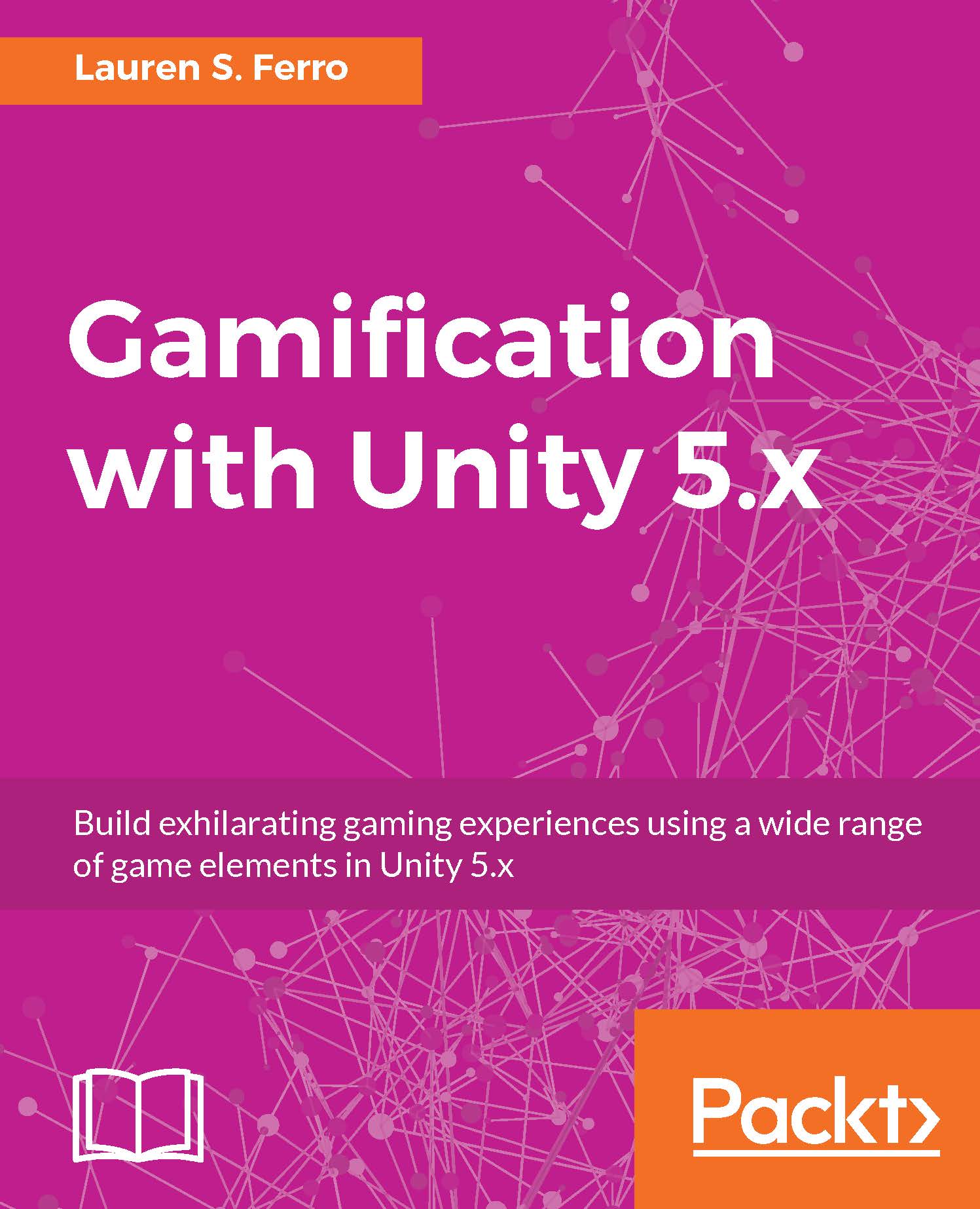How am I doing?
There are many ways that we can provide feedback to a player. Just like being in school, if you did a test, you were given feedback such as a mark or a Fantastic written next to your result. In other cases, if you did something wrong, you will have probably heard your name being called out by the teacher. In this example, you will learn how to create two types of feedback: visual and audio. In addition, feedback can be given in real-time or can be given at the end of an event. When, where, and how the player gets their feedback, depends on what you as a designer are trying (to get the player) to achieve.
Keeping it visual
To create visual feedback within Unity, we need to display a screen to the player. It can contain both a congratulations screen or a retry one. Whatever your feedback is, the way to implement it within Unity is always the same.
Let's start by creating a new image in Unity. Right-click on the Hierarchy panel and then UI | Image. We can rename it Visual Feedback...