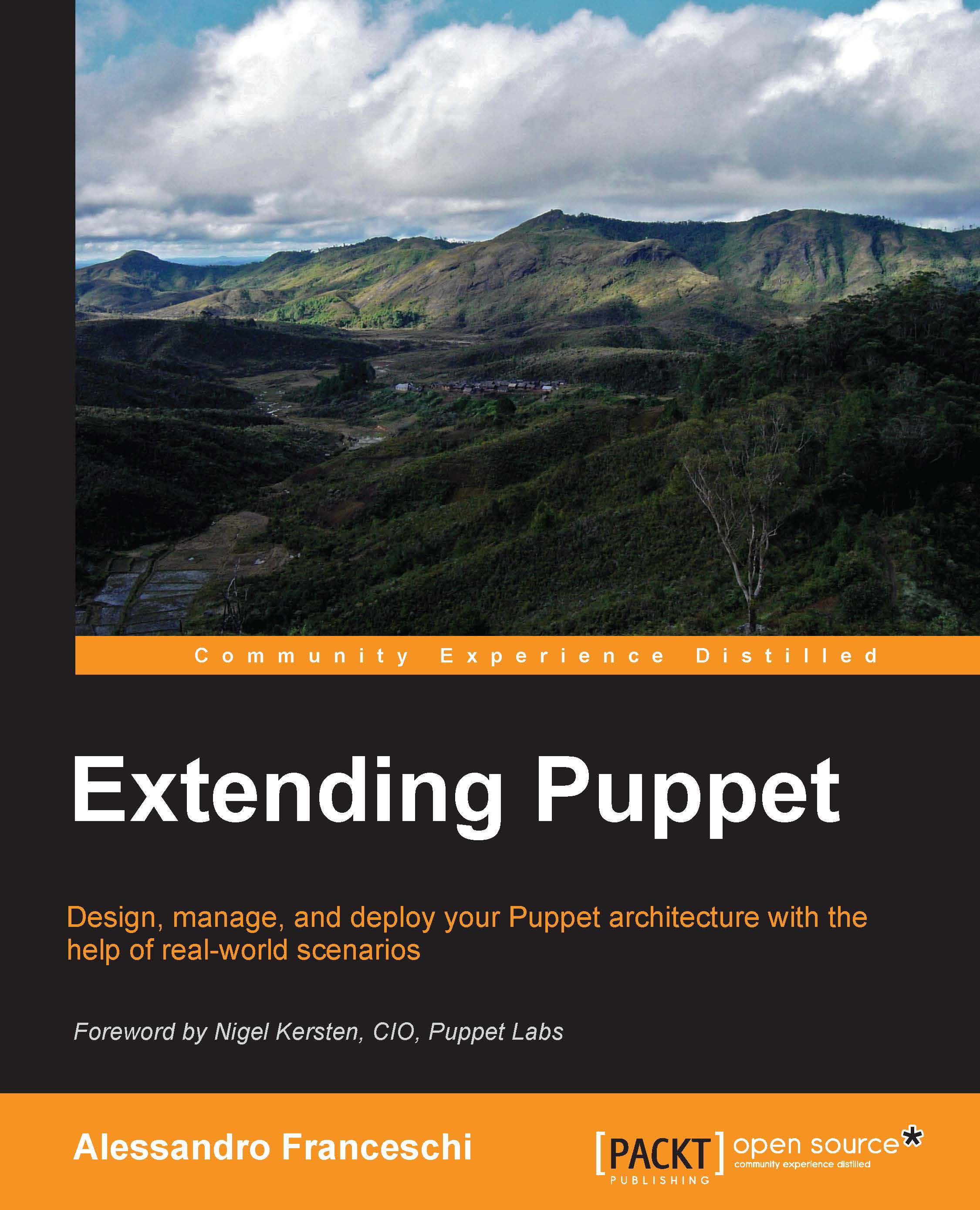Measuring performance
When we start to have a remarkable number of resources on a node (in the order of several hundreds or thousands), the compilation and application time of a node catalog grows to uncomfortable levels.
If the number of the nodes to manage is big, even small tunings and optimizations of our code can bring interesting results.
For this reason, it is useful to have at disposal tools and techniques that permit us to measure Puppet's performance metrics.
Puppet metrics
Puppet itself provides some options that help us in understanding where time is spent during its execution.
At the end of each Puppet run, it is possible to see a detailed report on the time spent on each kind of activity. In puppet.conf, we can enable reports with the following option:
report = true # Enable client's reporting
We can have a summary of the run times with the following option:
summarize = true # Print a summary of the Puppet transaction
At the end of a Puppet run, we can have metrics that let us understand...