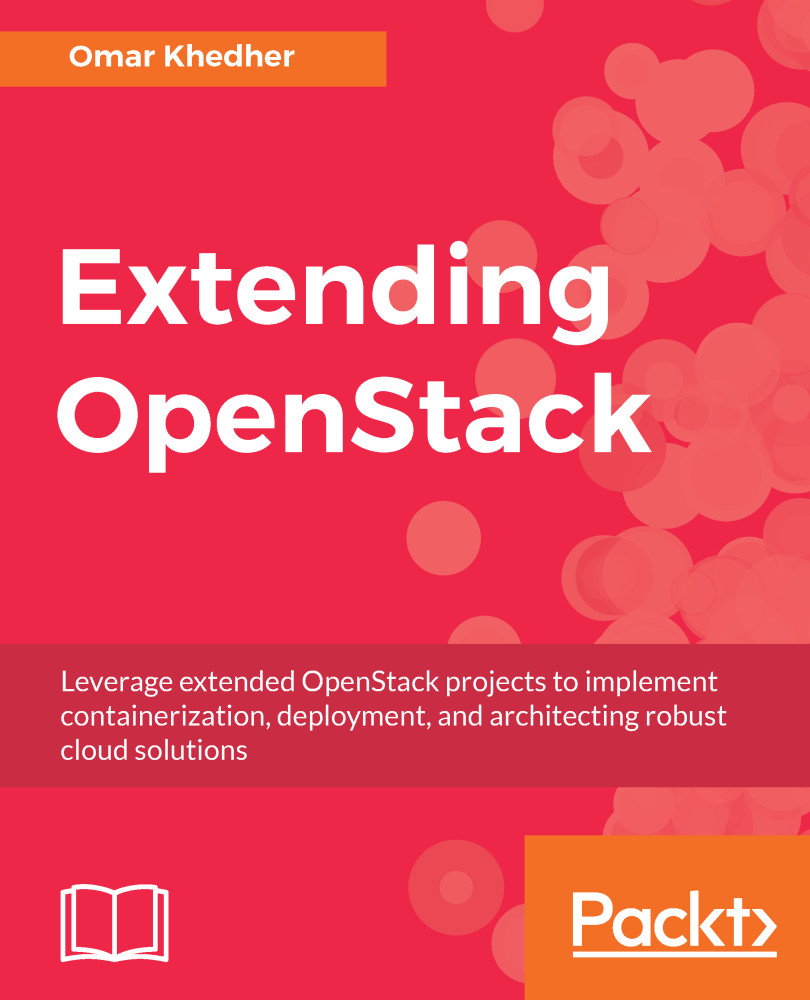The book assumes a moderate level of the Linux operating system and being familiar with the OpenStack ecosystem. A good knowledge and understanding of networking and virtualization technology is required. Having an experience with containerization will help to move faster through the chapters of the book.
Few examples have been written in Python and YAML that would require a basic knowledge on both languages but not necessary.
The installation of the OpenStack environment can be performed at any environment with available resources. The lab environment in this book uses the following software and tools:
- Operating system: CentOS 7 or Ubuntu 14.04
- OpenStack: Mitaka and later releases
- VirtualBox 5.0 or newer
- Vagrant 2.0.1 or newer
- Ansible server 2.4 or newer
- Python 2.7
The OpenStack installation will require the following hardware specifications:
- A host machine with CPU hardware virtualization support
- 8 CPU cores
- 16 GB RAM
- 60 GB free disk space
Feel free to use any tool for the test environment such as Oracle’s VirtualBox, Vagrant, or
VMware workstation. Many chapters implement a new OpenStack deployment to target the objectives of each one in a fresh installed environment. Feel free to re-deploy OpenStack with different releases across each lab. Make sure that you target the right release with the supported projects. This page can be a good reference to compare different OpenStack releases: https://releases.openstack.org/.
At the time of writing this book, several packages are being developed for new releases. Some old versions might go to end of life. This does not cover the operating system version or system management tools. It is recommended to check the latest version for each package that might not be available anymore based on the provided links throughout this book.