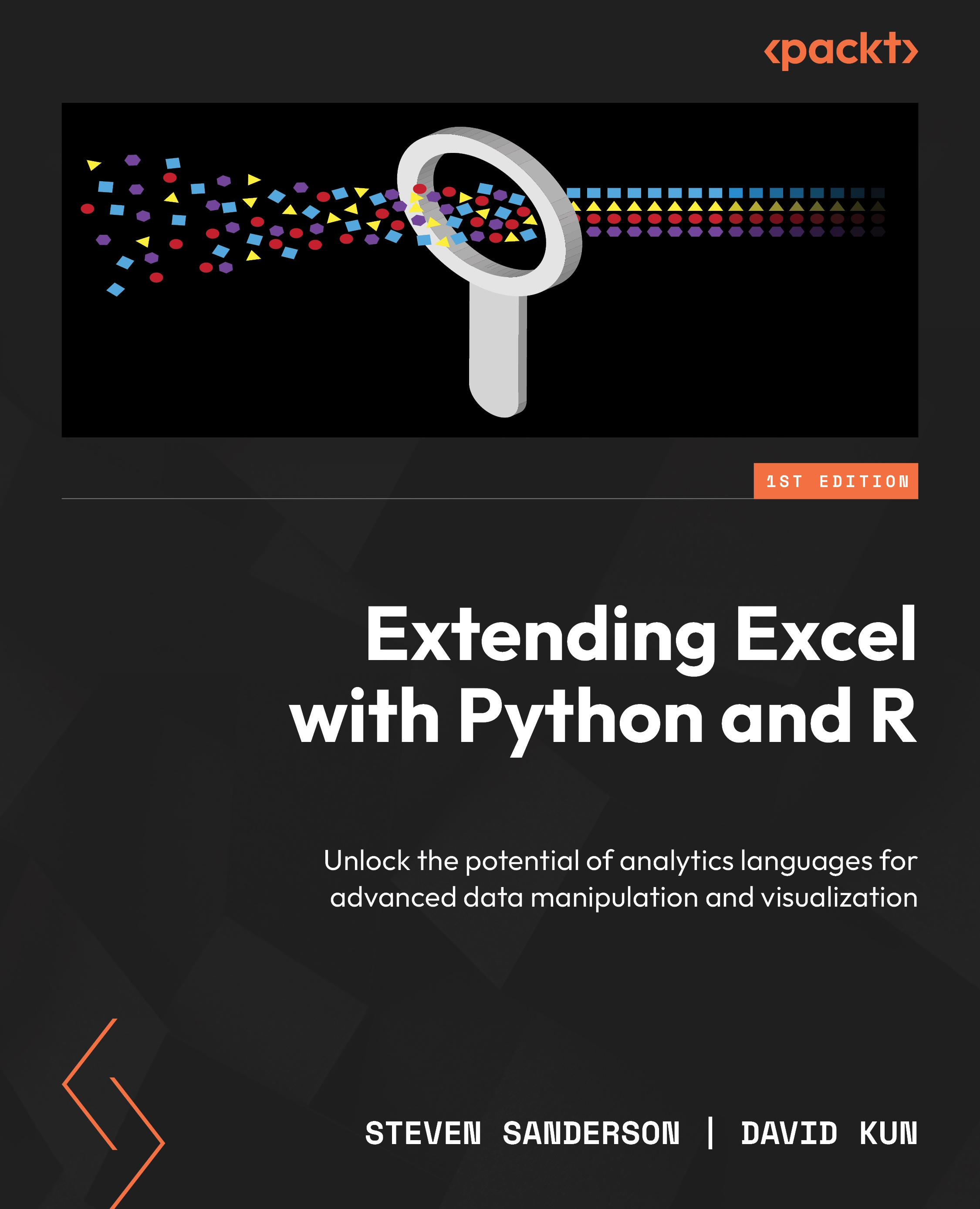Keeping it simple – exporting data to Excel with pandas
pandas is a popular data manipulation library in Python that provides powerful tools for data analysis. It also offers excellent functionality for exporting data to Excel. Using pandas, you can effortlessly transform your data into Excel sheets or workbooks.
pandas provides the DataFrame.to_excel() method, allowing you to export data to an Excel file with just a few lines of code. Here’s an example:
import pandas as pd
# Create a DataFrame with sample data
data = {
'Name': ['John', 'Jane', 'Mike'],
'Age': [25, 30, 35],
'City': ['New York', 'London', 'Sydney']
}
df = pd.DataFrame(data)
# Export the DataFrame to an Excel file
df.to_excel('data.xlsx', index=False) The code doesn’t return anything, but it does have a side effect –...