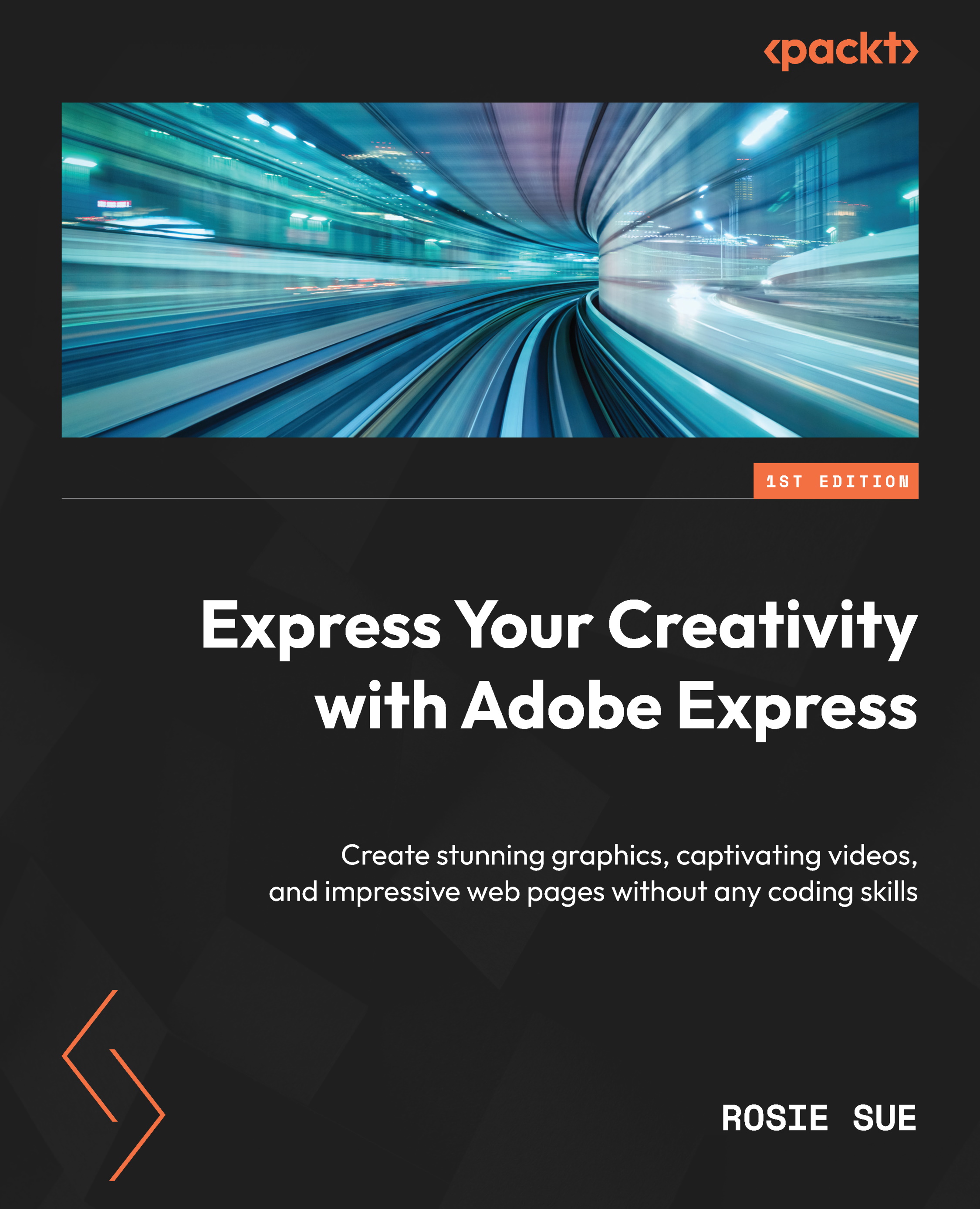What this book covers
Chapter 1, A Brief Introduction to Adobe Express, teaches you how to create stunning graphics, animations, landing pages, and videos for social media and other marketing purposes using Adobe Express.
Chapter 2, Express Your Brand – How to Create Your Brand, shows you how to elevate your visual communication with Adobe Express by easily applying your brand’s font, logo, and color scheme with just a single tap, ensuring consistency across all your content.
Chapter 3, Creating Expressive Content Starting with a Template from Adobe Express, explores how to easily navigate and customize thousands of professionally designed templates in Adobe Express, including social media posts, logos, and brochures.
Chapter 4, Level Up Your Social Media Posts with Adobe Express, discusses how to customize your social media posts, including resizing and changing fonts, and adding images and icons.
Chapter 5, Animating Text and Images with Adobe Express, delves into how to easily create and export professional-looking text and image animations to level up your social media game and capture your audience’s attention.
Chapter 6, Editing Images Using Quick Actions, examines how to remove image backgrounds, resize and crop images, and convert between PNG and JPG formats.
Chapter 7, Polishing PDFs Using Quick Actions, explores tasks such as converting a PDF into a JPG and vice versa, and organizing and combining PDF files, which are just a few of the available PDF editing tools you can utilize in Adobe Express. The powerful features of Adobe’s world-standard PDF software, Acrobat, can now be accessed inside Adobe Express, under Quick Actions.
Chapter 8, Put Your Skills to Practice with Adobe Express, includes three practical exercises to help you learn Express, design techniques, and ways to use its various functions. You will create an Instagram story, a marketing campaign, and an event poster, using layers, design assets, and images to create dynamic designs that will impress professional graphic designers.
Chapter 9, Building a Web Page with Adobe Express, teaches you how to create a professional one-page website without coding, featuring images, videos, and formatted text, and making it shareable for free.
Chapter 10, Mini Projects – Creating Your Own Web Page(s) with Adobe Express, guides you through creating web pages without coding skills, with practical exercises and examples provided. Discover the versatility of web pages and learn how to create engaging and effective pages for various purposes, all hosted on Adobe’s platform and easily shareable with others.
Chapter 11, Creating and Editing Videos, discusses how to create and edit videos using Adobe Express. You will learn how to add videos, images, icons, text, and music to create a polished video, adjust audio, record voice-overs, and share your final video.
Chapter 12, Polishing Videos Using Quick Actions, explores video Quick Actions in Express, powered by Adobe Premiere Pro, allowing you to effortlessly enhance your videos with features such as resizing, converting to GIFs, cropping, adjusting speed, and converting to MP4, in just a few minutes.
Chapter 13, Scheduling Content in Adobe Express, explores how to automate the process of scheduling and posting your content on multiple social media platforms using the Content Scheduler in Express, allowing you to plan and batch-process your content ahead of time and build a social media strategy.