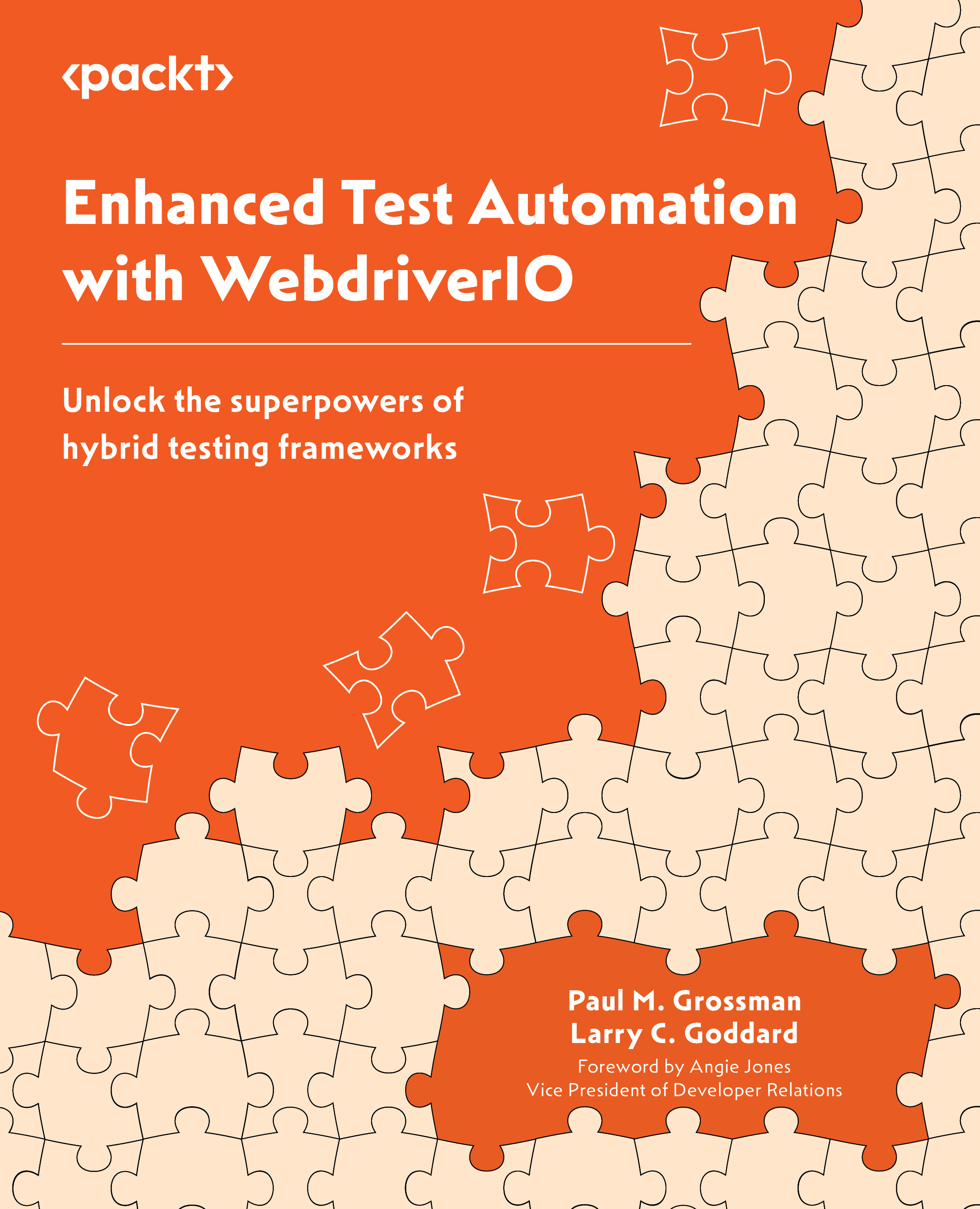Using Selenium Standalone server to locally build the testing grid
Cross-browser testing with Selenium Standalone server allows you to test web applications or websites across multiple browsers and operating systems using the Selenium WebDriver API. The standalone server acts as a hub that connects to different browsers and executes test scripts on them.
To perform cross-browser testing with the Selenium Standalone server, follow these steps:
- Download the Selenium Standalone server JAR file from the official Selenium website and run it on your machine or a dedicated server. This server acts as a central hub that manages browser sessions and receives test commands from your test scripts.
- Install the browsers you want to test on the machine where the Selenium Standalone server is running. Ensure that you have the necessary browser drivers installed for each browser (for example, ChromeDriver for Chrome, GeckoDriver for Edge) and that they have been added to your system...