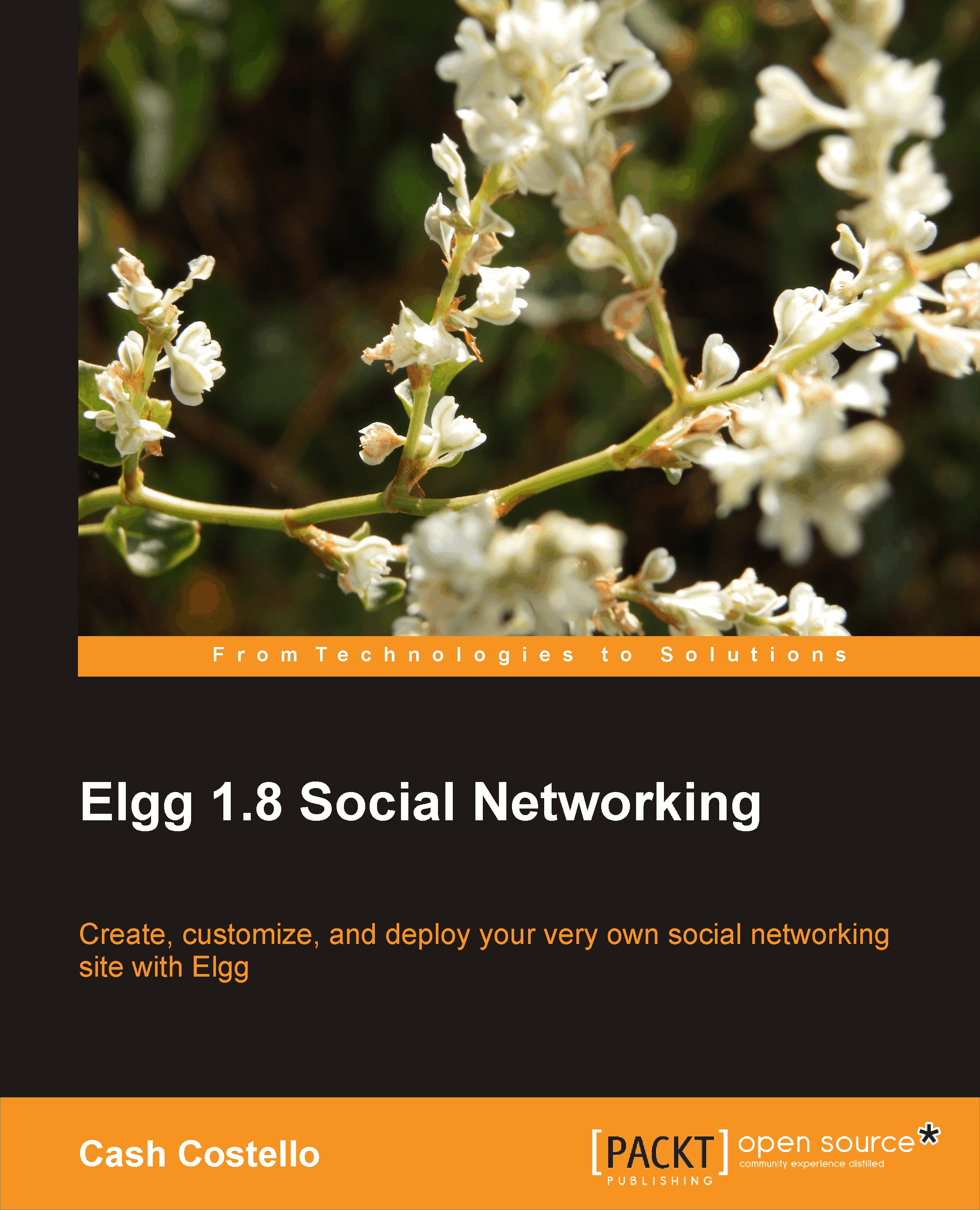Using views
Before using a view for the first time, check the documentation at the top of the view file. The documentation lists its parameters and additional information about the view. For example, here are the comments from the "input/plaintext" view:
/** * Elgg long text input (plaintext) * Displays a long text input field that should not be overridden by wysiwyg editors. * * @uses $vars['value'] The current value, if any * @uses $vars['name'] The name of the input field * @uses $vars['class'] Additional CSS class * @uses $vars['disabled'] Input should be disabled */
Views listed in the catalog are considered core views and are found in views/default/. The only exception being the search views that are in mod/search/views/default/. As a reminder, the name of the view is related to its filename. The input/plaintext view is equivalent to the file views/default/input/plaintext.php (as long as it is not overridden).