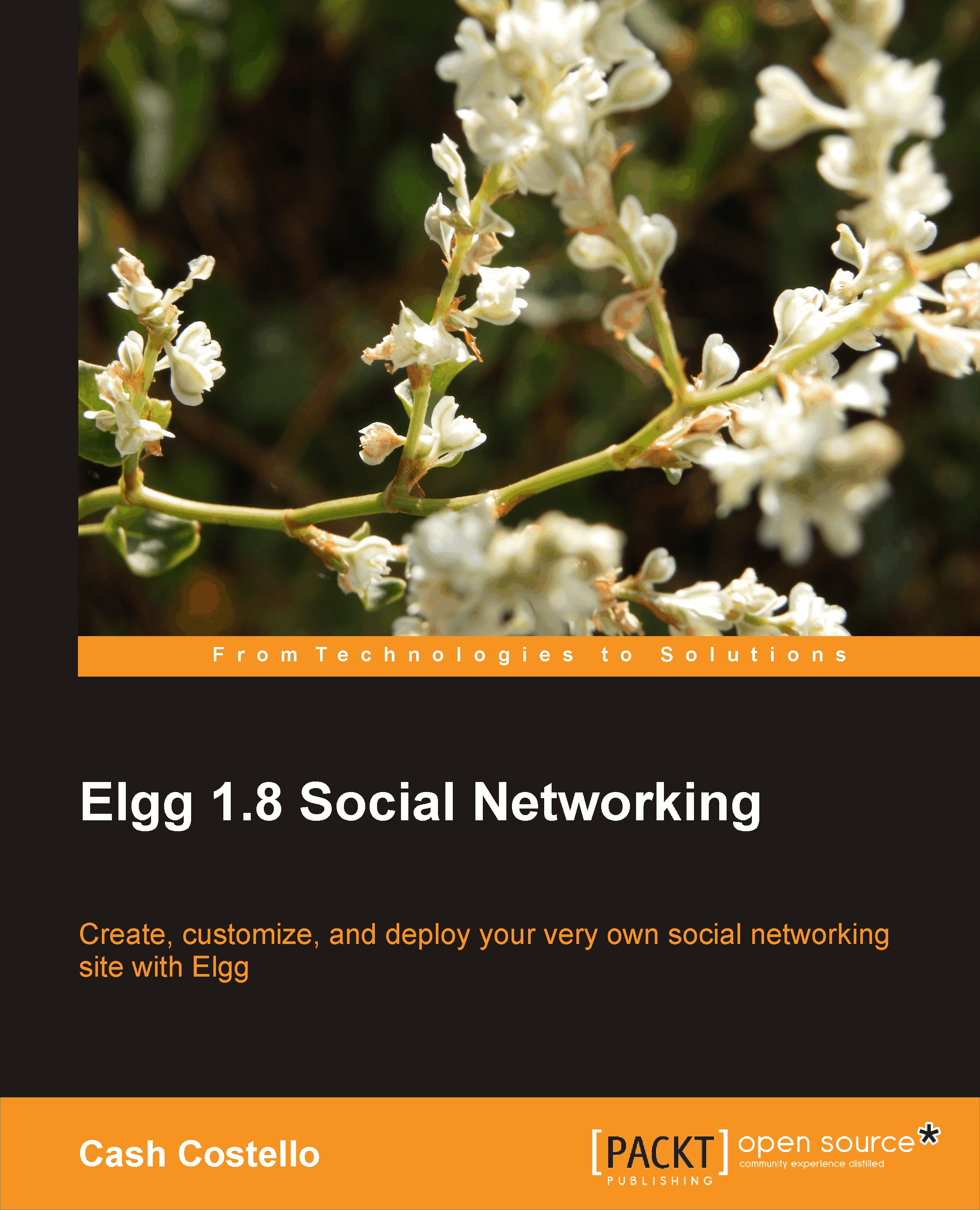Lesson 6: Giving your users options
Adding settings for users from a plugin is the topic of this lesson.
Problem
You want to give your users control over different aspects of the site. Maybe they get to pick the background color of their profile page. Or how about letting them select how comments are sorted on their blog posts – newest or oldest at the top. You might also have a plugin that they need to configure before they can use it - something like a plugin that pulls in their latest Flickr photos and imports them into a photo gallery. How do you give users these types of settings?
Solution
Just as plugins can have administrative settings, they can also have user settings. These settings are adjusted on the Configure your tools page found in the user's settings area. When a plugin has a view in a particular location (views/default/plugins/<plugin_name>/usersettings.php), Elgg automatically adds a section to this page.
Example
We are building a toolbar that sits to the right of the site...