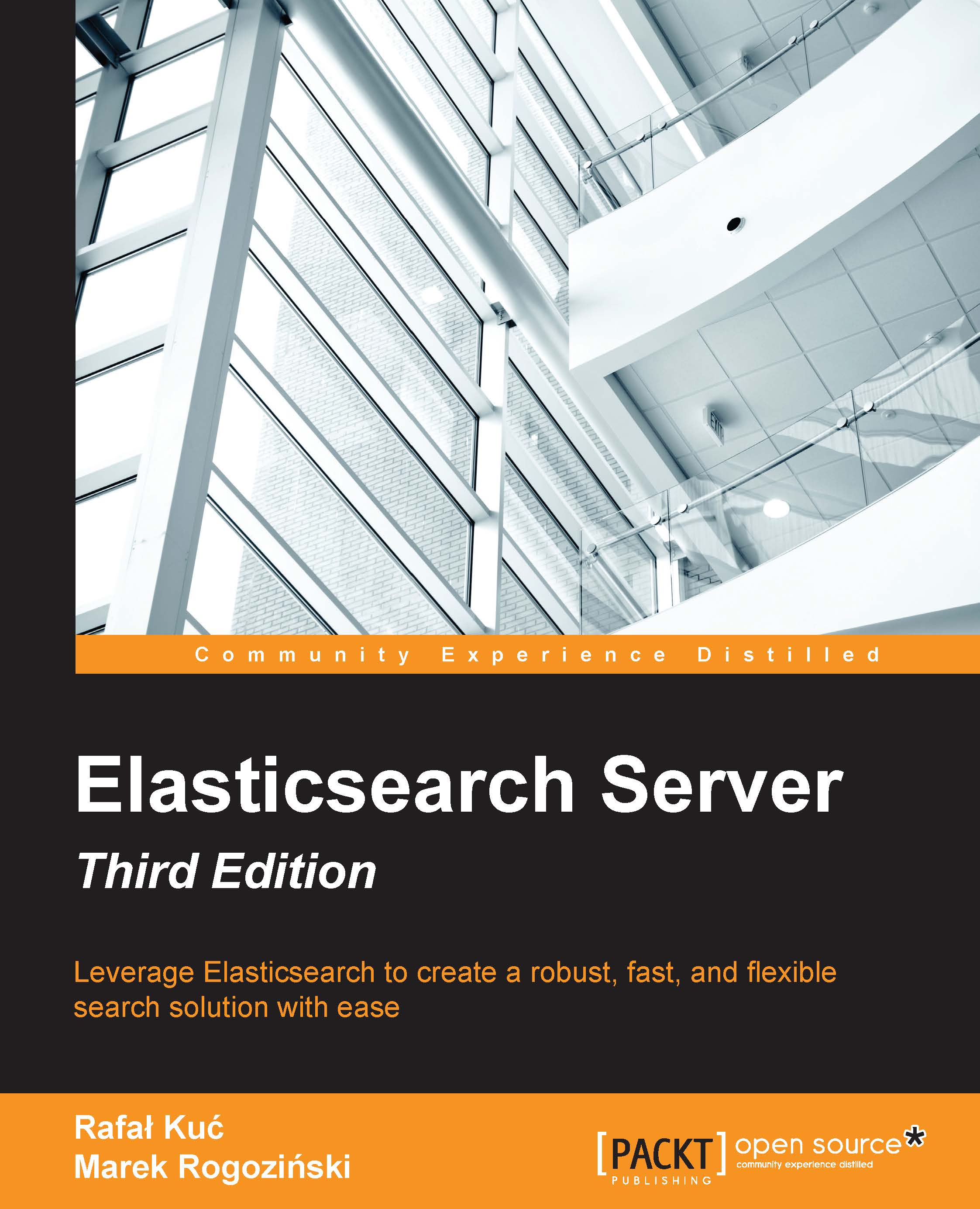Elasticsearch plugins
At various places in this book, we have used different plugins that have been able to extend the core functionality of Elasticsearch. You probably remember the additional programming languages used in scripts described in the Scripting capabilities of Elasticsearch section of Chapter 6, Make Your Search Better. In this section, we will look at how the plugins work and how to install them.
The basics
By default, Elasticsearch plugins are located in their own subdirectory in the plugins subdirectory of the search engine home directory. If you have downloaded a new plugin manually, you can just create a new directory with the plugin name and unpack that plugin archive to this directory. There is also a more convenient way to install plugins: by using the plugin script. We have used it several times in this book without talking about it, so this time let's take the time and describe this tool.
Elasticsearch has two main types of plugins. These two types can be categorized...