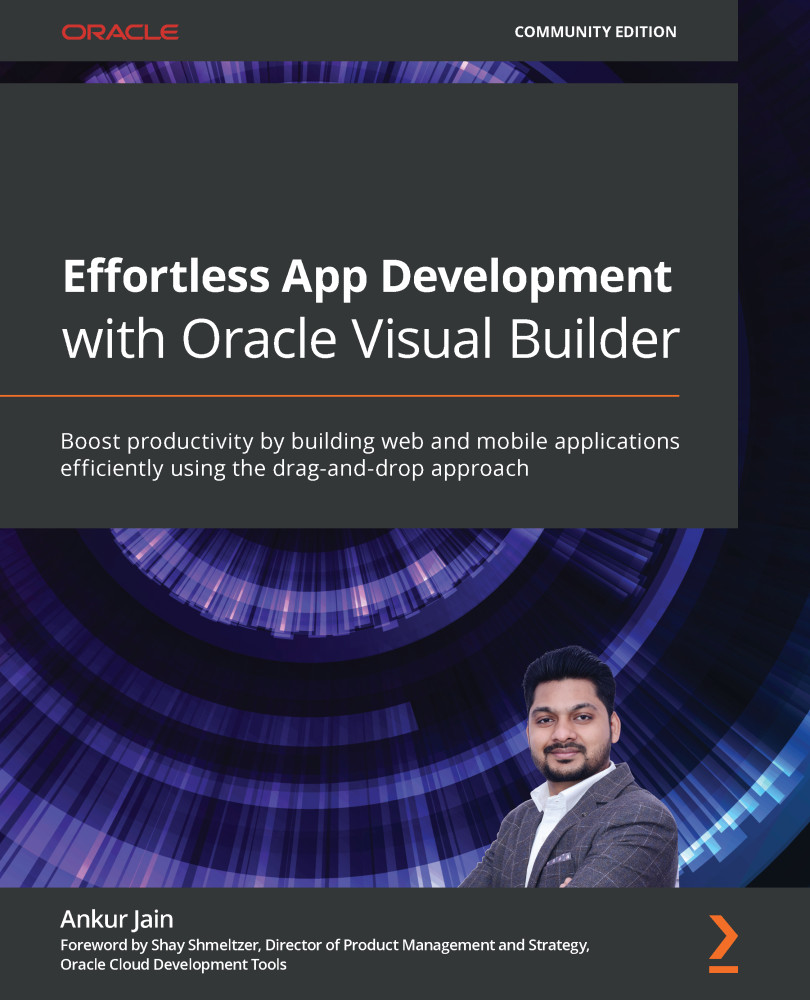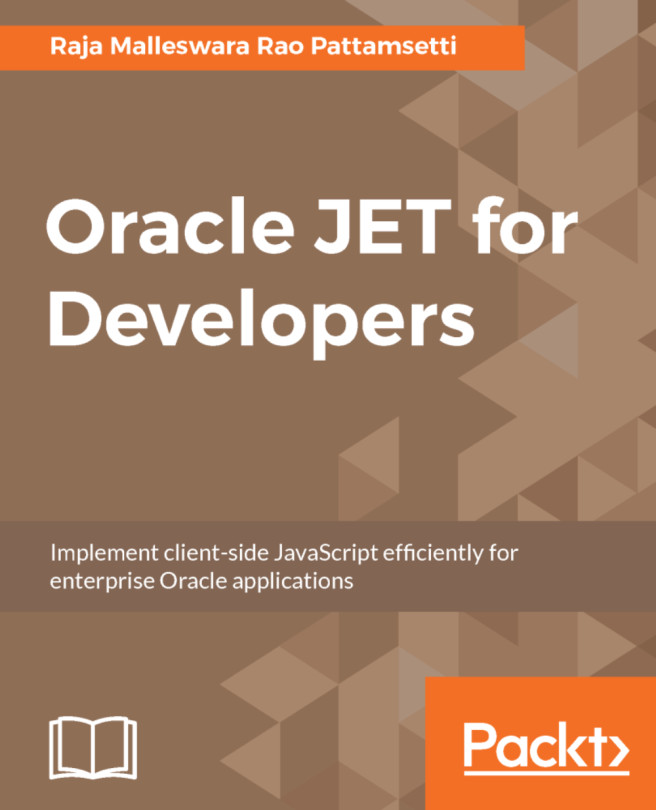Switching to a different database
As mentioned in Chapter 2, Provisioning and Understanding the Visual Builder Instance, in the Tenant Database section, VB comes with an embedded database that can be used to manage the data in your VB application. VB allows us to switch the embedded database with other Oracle databases.
The following are the steps to switch the embedded database with Oracle ATP database:
- Go to the VB Settings page and open the General tab.
- Click on Use Different Database button under the Tenant Database section.
- Configure the following options and click on the Next button:

Table 4.5 – Information entered for the ATP database
The following screenshot shows the preceding database information we entered:

Figure. 4.31 – Switch to a different database
- If the connection is verified, the wizard allows you to move to the next screen:

Figure 4.32 – Switch to a different database
When you switch the database, it will allow you to select...