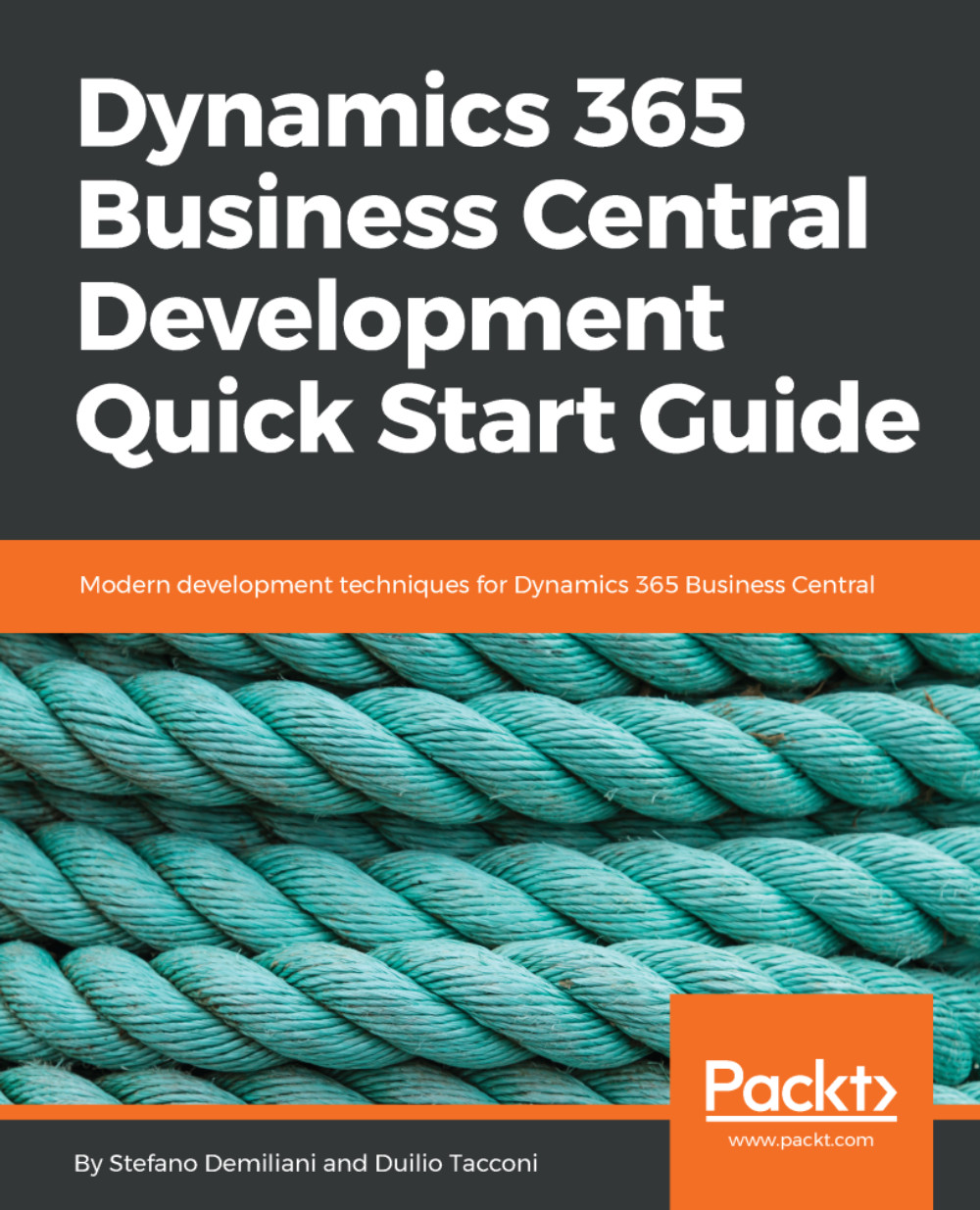Dynamics 365 Business Central REST APIs
At the time of writing, Dynamics 365 Business Central offers 44 standard APIs available for integration with external applications.
REST APIs permit you to create any type of application in any code language that interacts with Dynamics 365 Business Central by using HTTP CRUD operations (create, retrieve, update, delete).
To start using the APIs, you need to authenticate through Dynamics 365 Business Central. There are essentially two ways to authenticate:
- Basic authentication: Log in to Dynamics 365 Business Central, select the
Userspage, select the user you want to use, click on theWeb Service Access Keyfield, and generate a key. The generated key will be the password that you have to use for authentication, together with your username. The API endpoint to use is the following: https://api.businesscentral.dynamics.com/v1.0/<yourtenantID>/api/beta.
- Azure Active Directory (AAD) authentication: This is what should be used in a production environment...