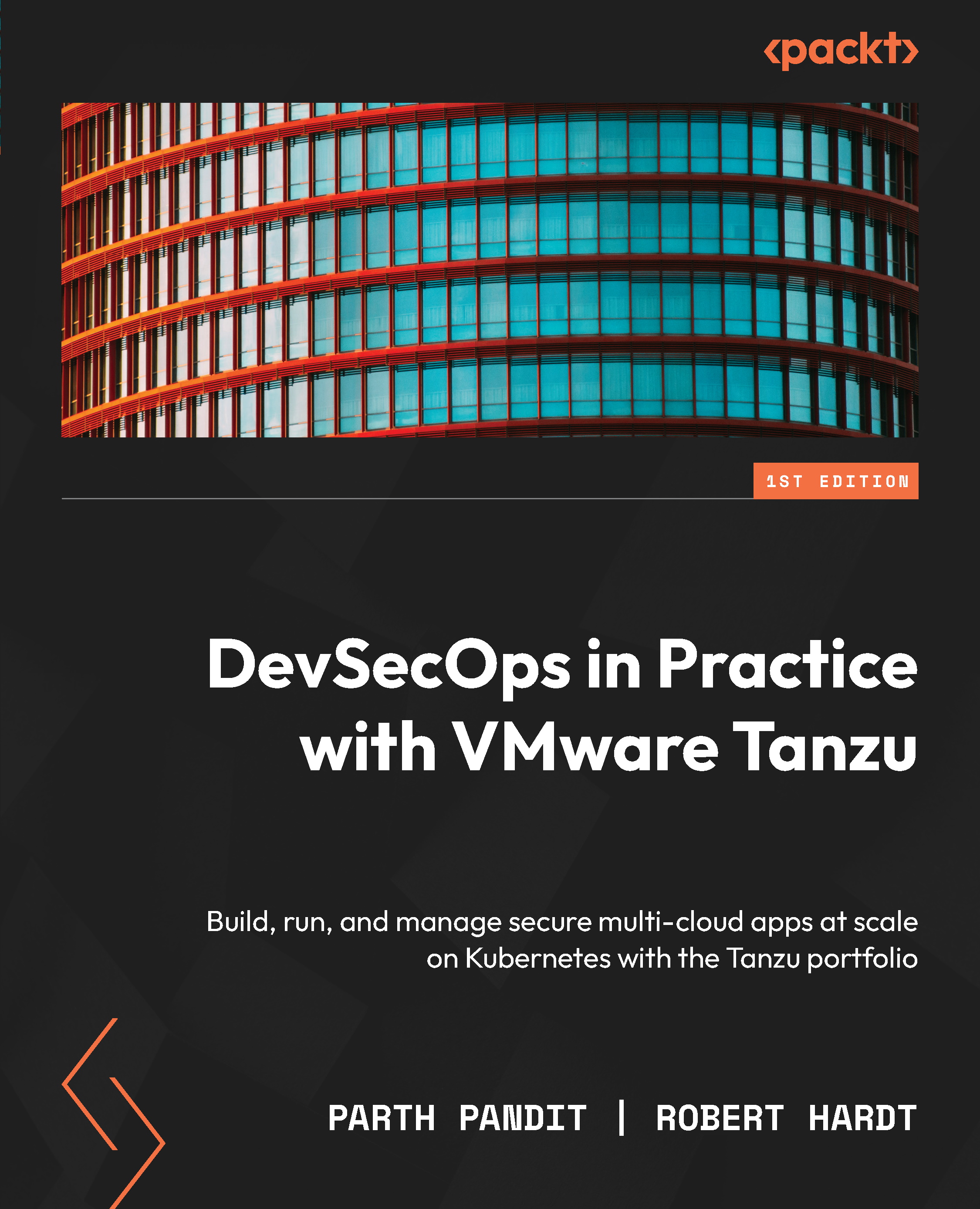Day 2 – deploying applications to Tanzu Application Platform
In Chapter 2, Developing Cloud-Native Applications, we went in depth into Application Accelerator. To deploy an application to Tanzu Application Platform, we’ll revisit that product. Navigate to the TAP GUI that you just finished installing. It should be at tap-gui.<your-domain>. Then, in the menu down the left-hand side, click on Create. Finally, select the accelerator called Tanzu Java Web App. When you select it, you’ll be prompted for a name, which you can leave as is, and a container registry prefix. If you’re using gcr.io, it might be something such as gcr.io/<your-project-id>/tanzu-java-web-app. The value you provide will be used in the Tiltfile to tell the Tilt tool where to push your app’s source code so it can be picked up by a Tanzu Application Platform supply chain. This will make more sense shortly. Here’s a reminder of what the accelerator screen should look...