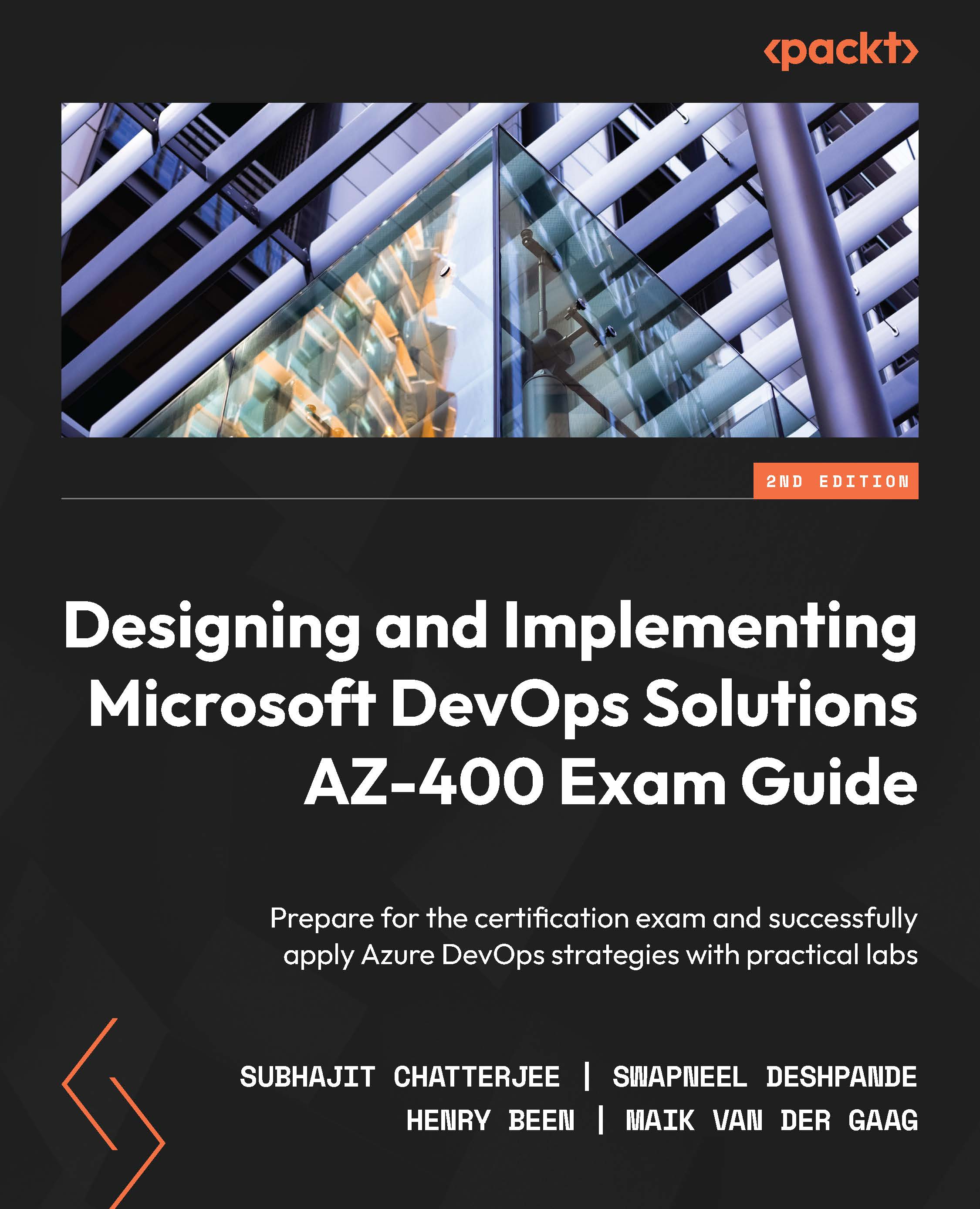Restoring packages
Uploading packages to an Azure Artifacts feed or repository makes them available for use in many different scenarios. Two common scenarios are using your own packages with Visual Studio or from Azure Pipelines. Both scenarios will be detailed in the following sections.
Restoring packages from Visual Studio
Once you have your shared libraries available as NuGet packages in an Azure Artifacts feed, you can start using them from Visual Studio. Before you can do this, you will have to register your feed in your Visual Studio instance.
To do this, you first have to grab the URL of your feed. In order to do this, refer to the Publishing packages manually section. Once you have your URL ready, go to manage NuGet files for your solution, as you would do normally. If you are not familiar with working with NuGet packages in Visual Studio, you can find this option in the Solution Explorer on the solution and project headers:
Figure 7.12 –...