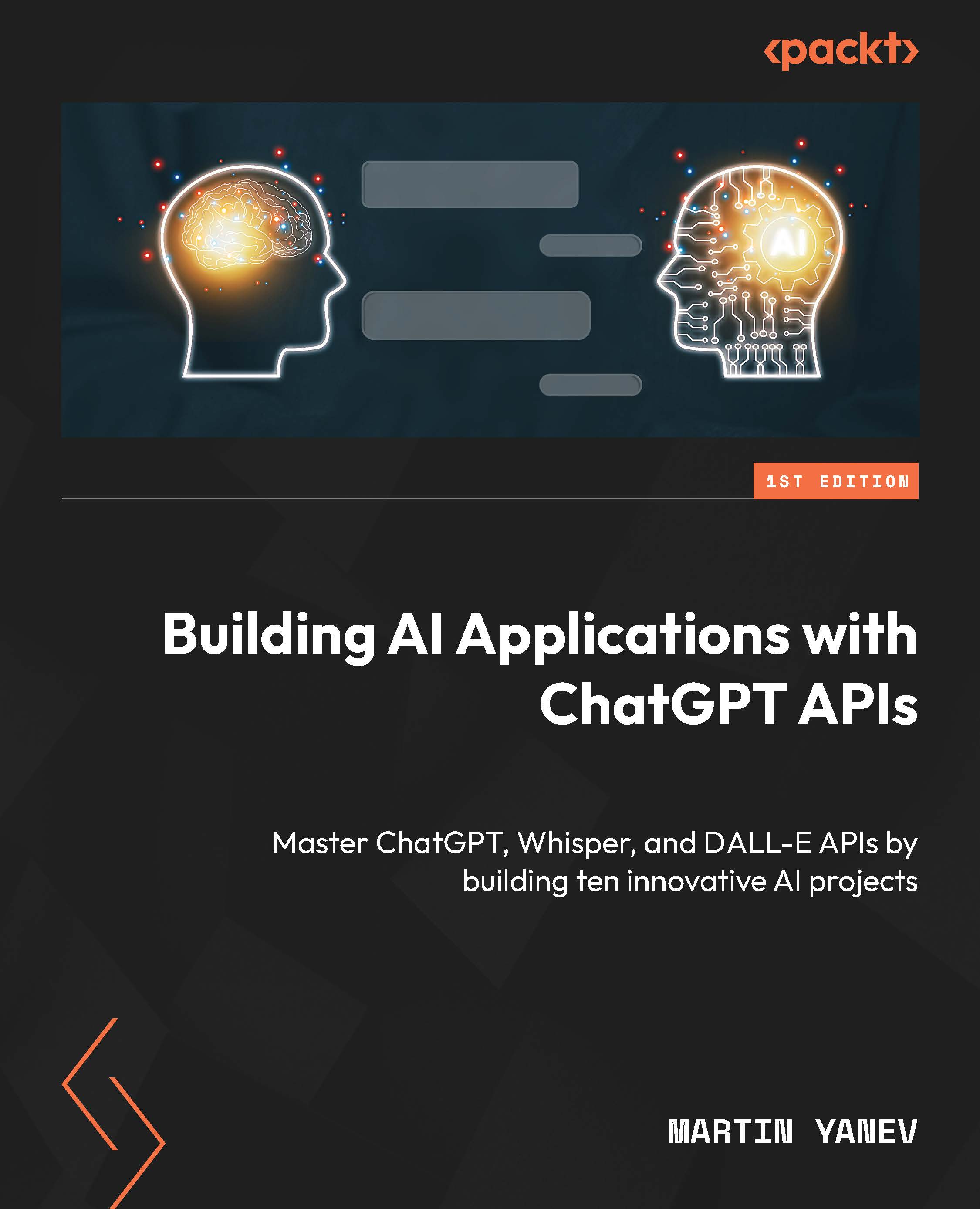AppSheet is a leading low-code platform for creating business apps. The platform was originally created to develop apps for mobile devices back in 2014 and has been growing ever since. AppSheet became a reputable Digital Transformation (DX) platform and helps app creators to develop business apps compatible with devices such as mobile phones, tablets, and laptops, most importantly, without writing a single line of code.
AppSheet will offer you a path to develop a robust application that could solve a challenge you face in your business without asking for coding skills and knowledge. AppSheet prepares a set of template apps with which you can start to build your own apps, and you can also create a new app from a scratch using data such as Excel and/or Google Sheets. The beauty of AppSheet is that everyone can get on board easily and start for free.
Google constantly keeps adding new features to enhance the functions of AppSheet. This means AppSheet can be used to create business applications with tons of advanced features to facilitate the daily jobs in your offices and solve your own business problems. However, once we start a journey with AppSheet by building our first app, you may notice that it is not easy to handle this platform to customize app behaviors to meet your own requirements. In the context of the comparison between no-code and full-code development, a no-code approach to building an application is far more efficient and productive than full coding in terms of the required number of man-hours to complete a project. However, to validate this comparison, app creators must be proficient as well as confident in no-coding tools such as AppSheet.
This story applies to AppSheet. An understanding of AppSheet is a key to success for efficient business applications. Hence, Learn AppSheet is an essential first step for all app creators who want to freely develop their own unique apps.
This book is designed for absolute beginners to AppSheet as well as those who have a small amount of experience to assist them in learning the platform in a structured manner. The process of development with AppSheet is generally consistent regardless of the type of app you build. It is vitally important to understand the AppSheet way of development when building your apps by learning the basics.
Throughout this book, you will learn the overall processes to develop apps from the beginning to the end to increase your level of confidence in handling the AppSheet Editor. Furthermore, we will touch upon some advanced skills and techniques for you to develop feature-rich applications with AppSheet.
By the end of this book, you should be able to grasp the full process of building an AppSheet app with basic features.
Your path as an AppSheet app creator is endless. Each time you learn something new, you will have something else to aim for ahead of you. We hope this book will provide you with a gateway to being a successful AppSheet creator.
In this chapter, we will cover the following topics:
- How AppSheet apps are generally built
- Prerequisites
- Converting your ideas into an AppSheet app
 United States
United States
 Great Britain
Great Britain
 India
India
 Germany
Germany
 France
France
 Canada
Canada
 Russia
Russia
 Spain
Spain
 Brazil
Brazil
 Australia
Australia
 Singapore
Singapore
 Hungary
Hungary
 Ukraine
Ukraine
 Luxembourg
Luxembourg
 Estonia
Estonia
 Lithuania
Lithuania
 South Korea
South Korea
 Turkey
Turkey
 Switzerland
Switzerland
 Colombia
Colombia
 Taiwan
Taiwan
 Chile
Chile
 Norway
Norway
 Ecuador
Ecuador
 Indonesia
Indonesia
 New Zealand
New Zealand
 Cyprus
Cyprus
 Denmark
Denmark
 Finland
Finland
 Poland
Poland
 Malta
Malta
 Czechia
Czechia
 Austria
Austria
 Sweden
Sweden
 Italy
Italy
 Egypt
Egypt
 Belgium
Belgium
 Portugal
Portugal
 Slovenia
Slovenia
 Ireland
Ireland
 Romania
Romania
 Greece
Greece
 Argentina
Argentina
 Netherlands
Netherlands
 Bulgaria
Bulgaria
 Latvia
Latvia
 South Africa
South Africa
 Malaysia
Malaysia
 Japan
Japan
 Slovakia
Slovakia
 Philippines
Philippines
 Mexico
Mexico
 Thailand
Thailand