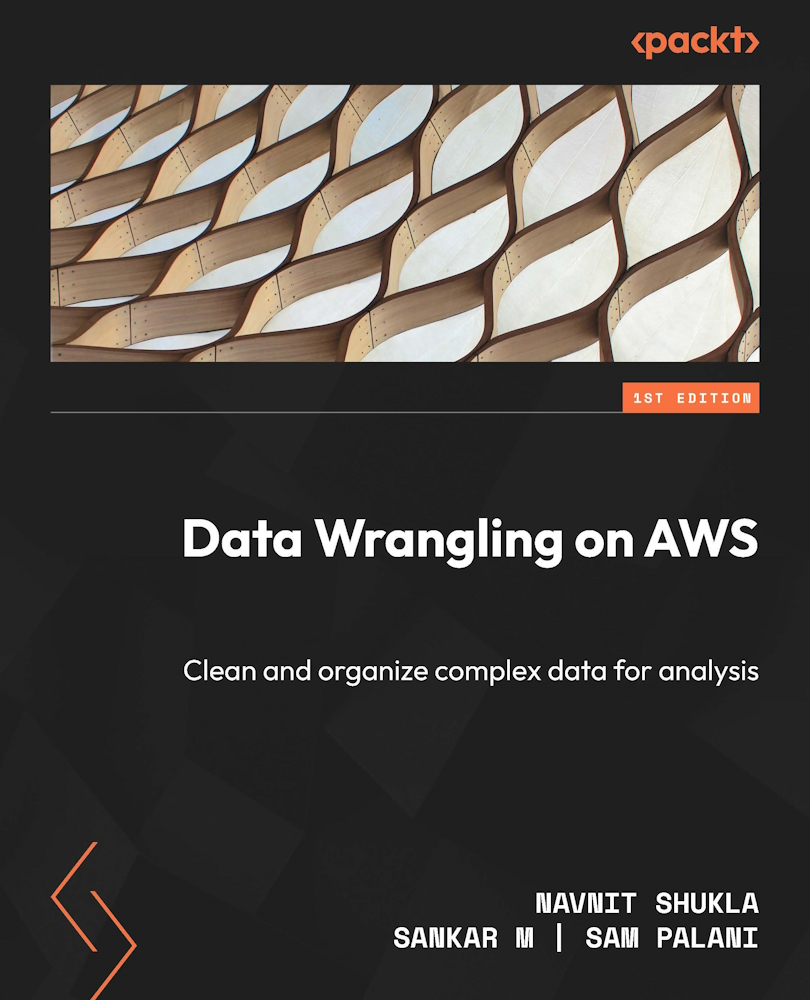SageMaker Studio setup prerequisites
SageMaker Data Wrangler is available as a service within Amazon SageMaker Studio. While you can still use some of the SageMaker Data Wrangler features via APIs, for the purposes of this book, we will be using Data Wrangler from within SageMaker Studio. In this section, we will cover a brief overview of SageMaker Studio and how to set up a SageMaker Studio domain and users in your AWS account.
Prerequisites
Before we can start setting up SageMaker Studio, there are a few prerequisites, as follows:
- An AWS account.
- An Identity and Access Management (IAM) role with the appropriate policy and permissions attached. There is an
AmazonSageMakerFullAccessAWS managed policy that you can use as is or as a starting point to create your custom policy.
Studio domain
You will start by creating and onboarding a SageMaker domain using the AWS console. A SageMaker domain includes an Amazon Elastic File System (Amazon EFS) volume, a list...