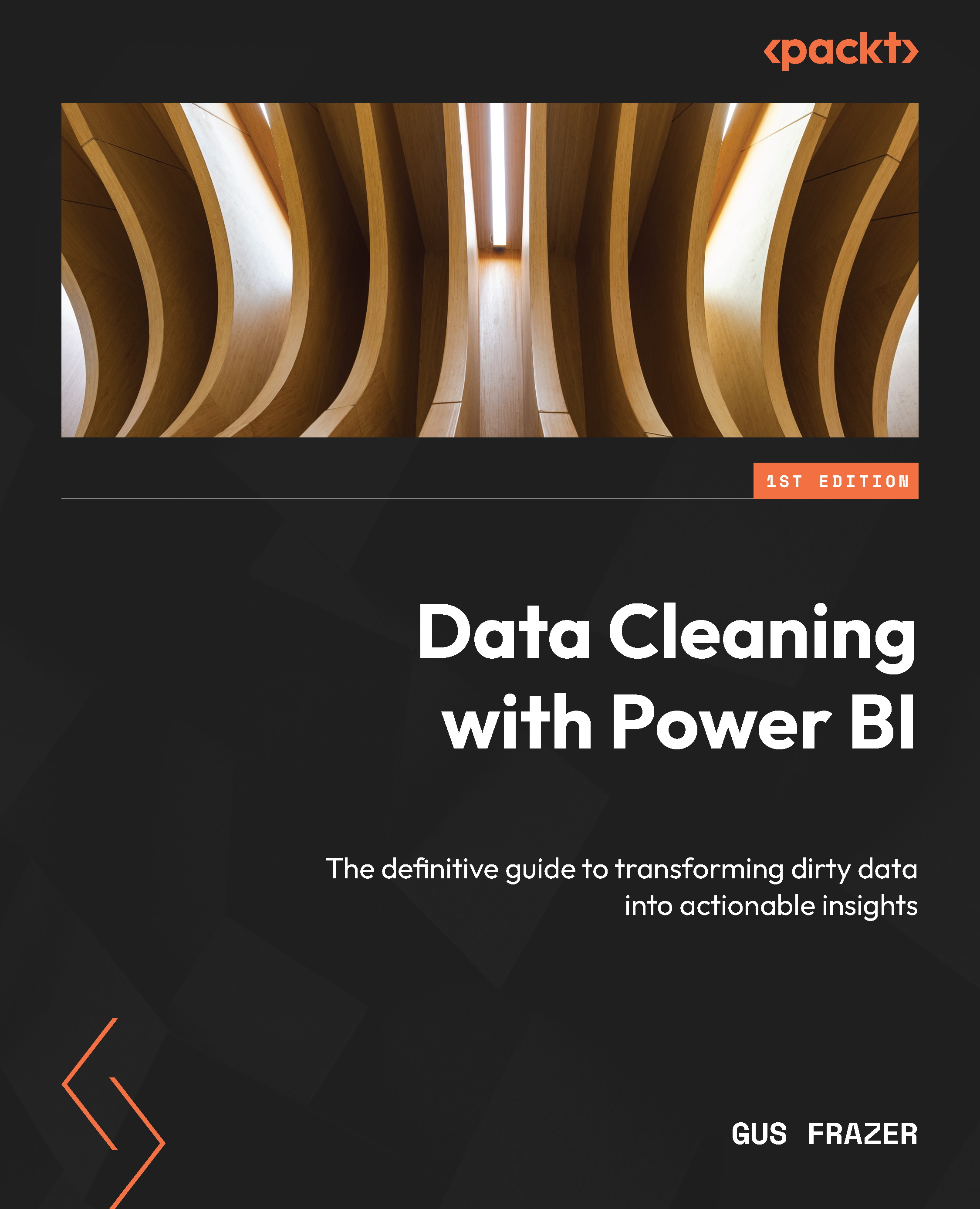Using OpenAI for M queries
Azure OpenAI, with ChatGPT functionality within it, can be a helpful tool for generating M queries in Power BI by providing suggestions, helping with syntax, and offering insights into data transformation tasks. In the following example, you will learn about how you can leverage the chat playground within OpenAI to improve your productivity and efficiency when writing M queries. We will do this by asking a series of questions directly within Azure OpenAI.
Complete the next steps to follow along with the example in your own environment:
- Click on Deployment on the left-hand side and then select Create new deployment to get started.
- Select a model from the base models, in this case, select gpt-35-turbo, and then name your deployment. In this example, name it
CleaningDataOpenAI. - Select Chat playground from the Azure OpenAI Studio home screen or from the Playground tab on the left of your screen. This should open the following view:
...