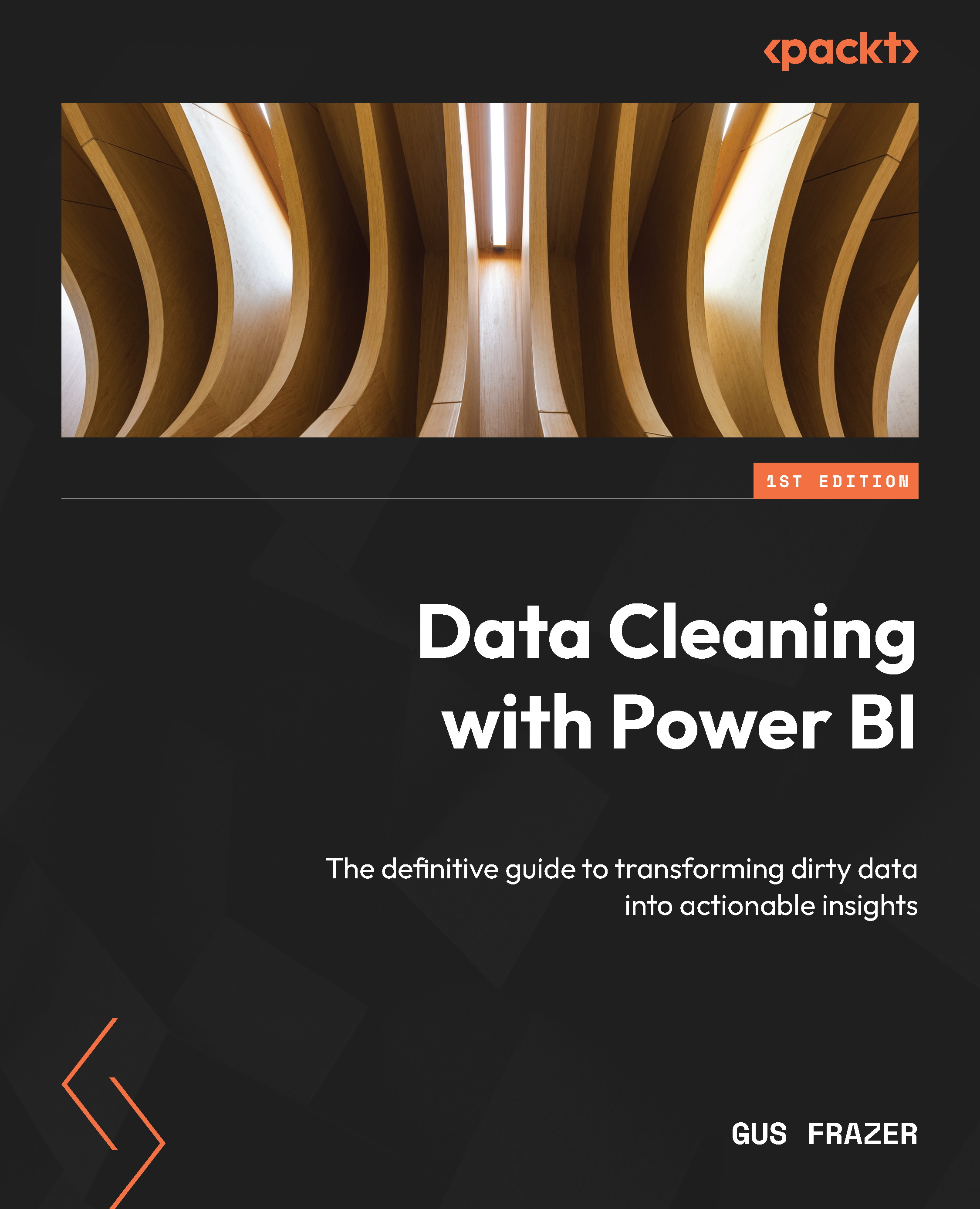Avoiding circular references
Circular references in Power BI models can be a perplexing issue that hinders effective data analysis. They occur when there’s a loop in the relationships between tables, creating ambiguity in calculations.
In this section, we’ll delve into best practices for identifying and avoiding circular references in your Power BI models, ensuring data clarity and smooth report generation.
Understanding circular references
Circular references arise when there is an ambiguous or recursive relationship between two or more tables in your Power BI model. This ambiguity can lead to incorrect results in calculations, and Power BI attempts to address it by disallowing circular references by default.
Let’s walk through an example of when this might happen:
- Open the
Adventure Works Sales Data (Clean Star Schema).pbixfile and select Model View in Power BI. - Let’s create a new table that contains all the products we own that...