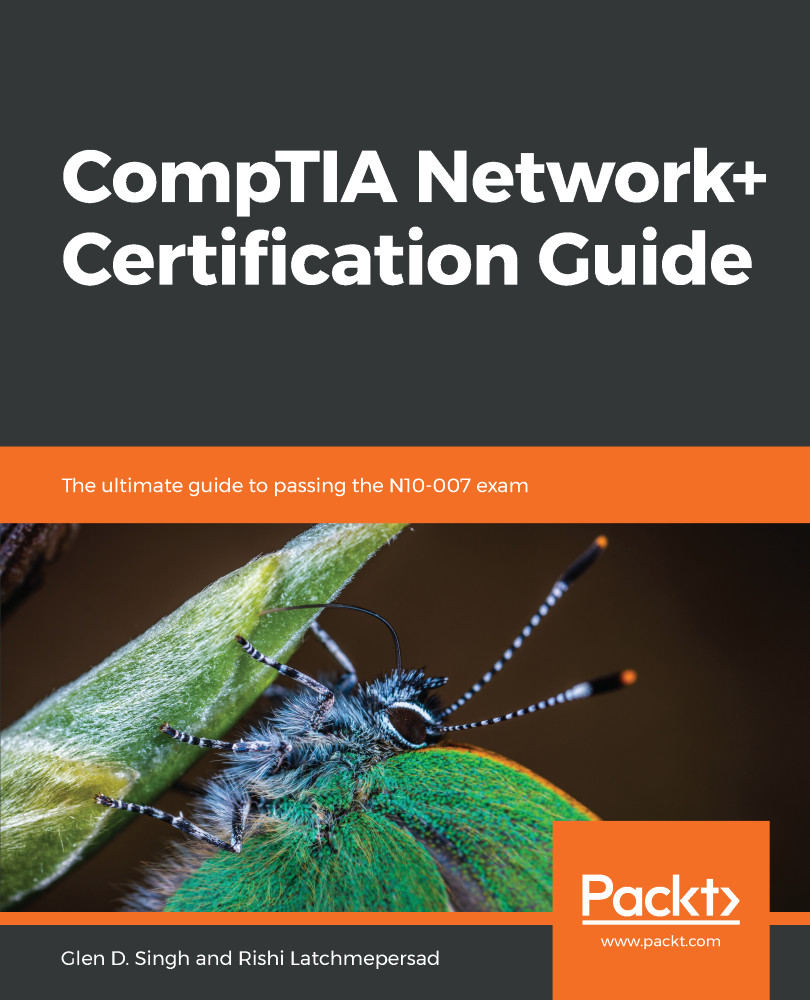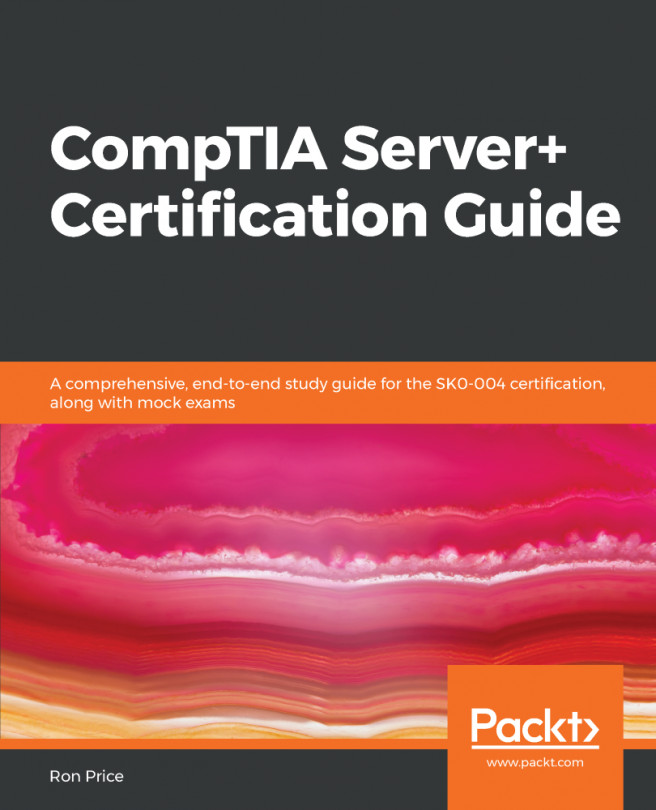The IP suite, also called the TCP/IP protocol suite because of two of the key protocols in the stack, TCP and IP, is described in RFC 1122. The Internet Engineering Task Force (IETF) frequently publishes these technical documents related to the internet in the form of Request For Comments (RFCs).
In this RFC, the TCP/IP suite is defined as consisting of four layers:
- Application Layer (layer 4)
- Transport Layer (layer 3)
- Internet Layer (layer 2)
- Data Link Layer (layer 1)
We can immediately notice some key differences between both models. The OSI model we discussed previously consisted of seven layers, while this TCP/IP model consists of only four. The Presentation and Session Layers of the OSI model have been absorbed into the Application Layer, while the Physical and Data Link Layers of the OSI model have been combined to form the Link Layer here. The Internet Layer corresponds to the Network Layer of the OSI model, while the Transport Layer remains unchanged. This simplified structure of TCP/IP was actually a key factor in its dominance over the OSI model.
However, in spite of these differences, many of the concepts we discussed in the OSI reference model are also applicable to the TCP/IP suite. Applications still utilize the concepts of encapsulation and decapsulation that we discussed previously, and protocols at a particular layer still communicate with protocols at that same layer in end hosts (called internet hosts in the RFC). In the following section, we will dive into these layers in more detail, and show you how the applications we use every day utilize the TCP/IP protocol suite to transmit data to and from applications on other hosts across the internet.