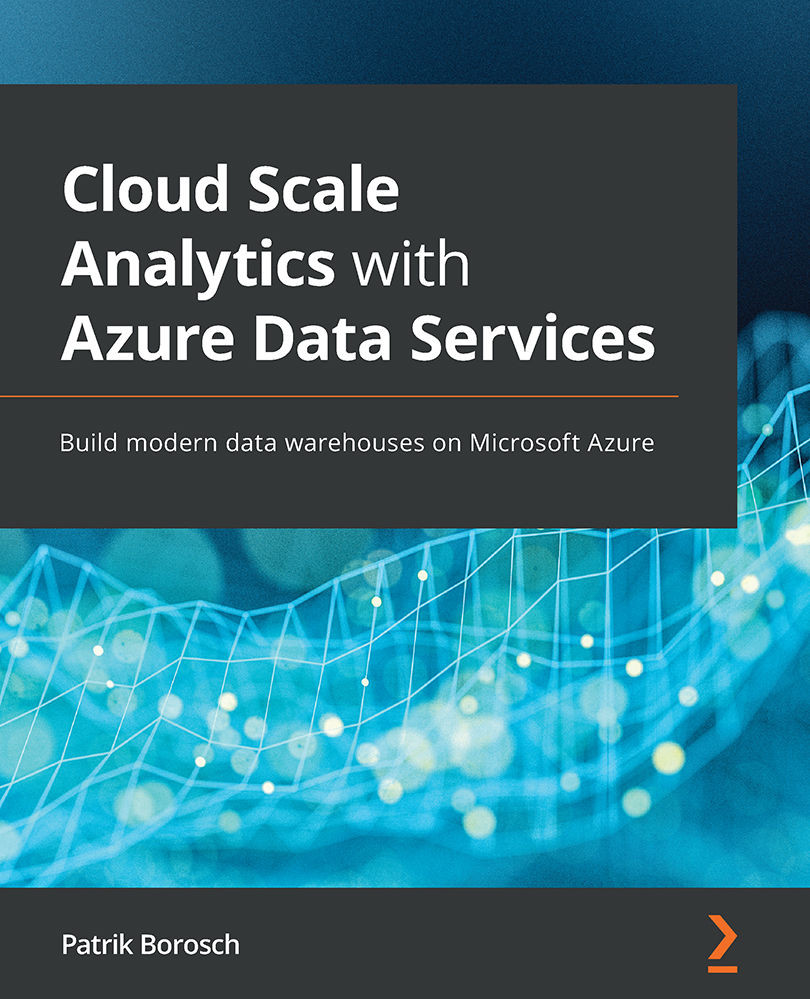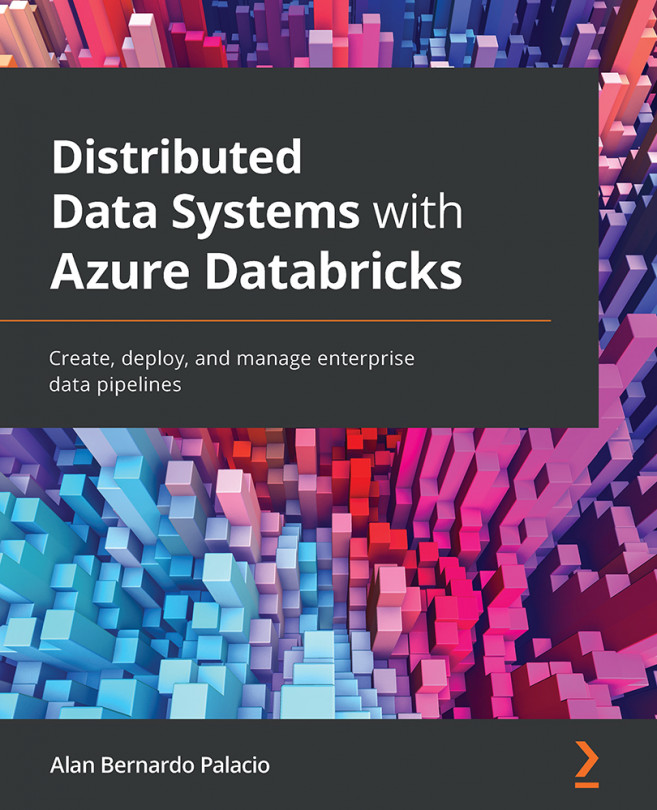Monitoring your streaming solution
As seen in Figure 8.9, you can see some information already on the Overview page of your ASA job. If you navigate to the Monitoring section of your ASA job, you can get further insights into your job.
In the Logs section, for example, you are presented with a list of predefined queries that will produce insights into all kinds of errors that can occur when you are running your ASA job:
Figure 8.16 – Available error queries in the Logs section
If you proceed to Metrics, you are taken to a chart editor where you can select from the available ASA metrics:
Figure 8.17 – ASA metrics view
You have metrics such as backlogged input events, data conversion errors, early input events, and failed function requests. This section will give you a deep insight into your ASA job.
If you want to set up alerts for your ASA job, such as the SU percentage utilization, for example (remember the Understanding...