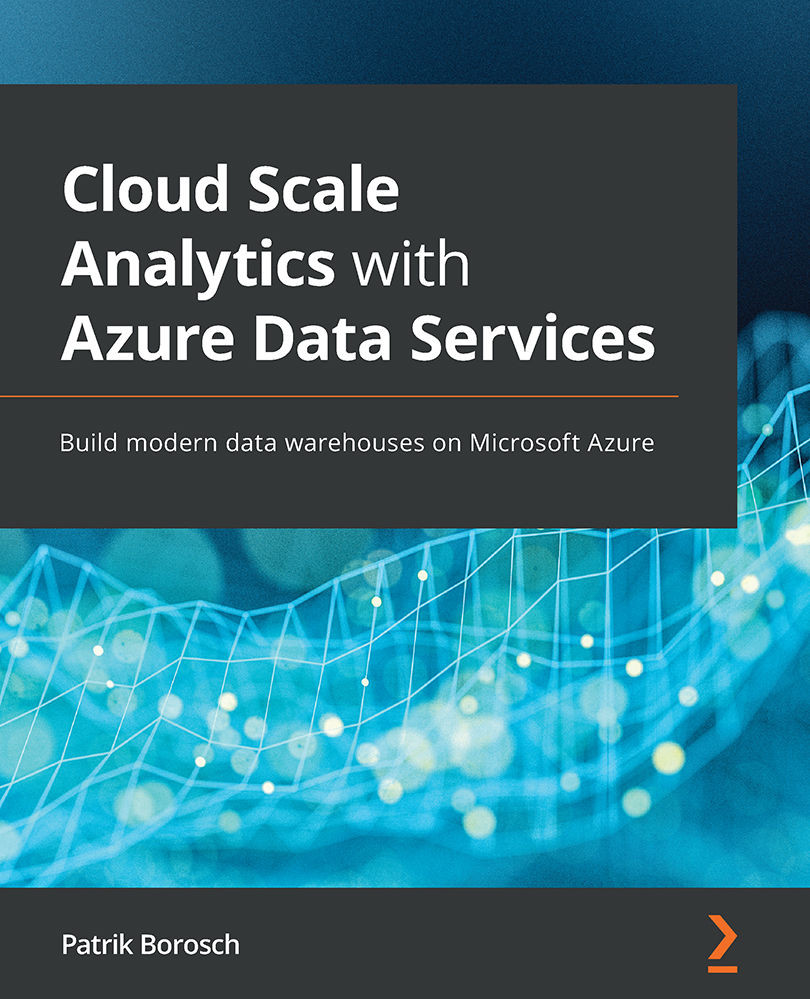Monitoring your storage account
There are different ways to keep track of your Data Lake Store on Azure. When you navigate to your storage account in the Azure portal, you will find overview charts about input and output, latency, and requests directly on the Overview blade. When you scroll down in the Navigation blade on the left, you will find more detailed views when you select Insights from the Monitoring section. You will find a subsection for Alerts, Metrics, and predefined (but configurable) Workbooks with predefined visuals for your storage account.
However, if you need deeper insights, or if you want to track who is doing what on your data lake, this is not displayed here. You might want to integrate your data lake with Azure Monitor and deep dive into the events.
Note
This feature is in preview at the time of writing. You can enroll in the preview on the Data Lake documentation page (https://docs.microsoft.com/en-us/azure/storage/blobs/monitor-blob-storage) if it...